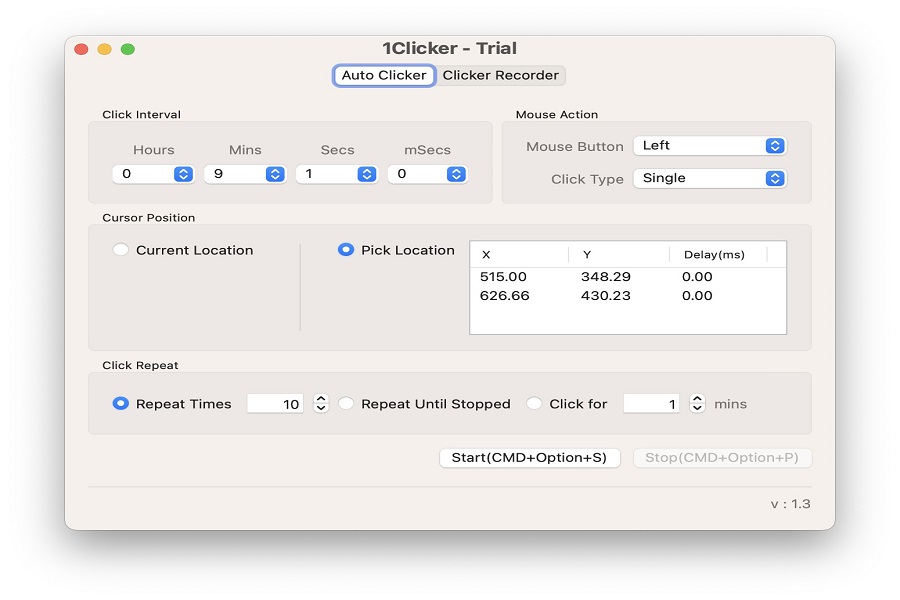In today’s digital age, automation tools have become increasingly prevalent. One such tool is an auto clicker. And in an era where technology is advancing at an unprecedented pace, it’s essential to utilize the tools at our disposal to streamline our tasks and enhance our digital experiences.
Whether you’re a dedicated gamer, a software tester, or someone who just wants to automate repetitive tasks, an auto clicker can prove to be an invaluable tool.
It automates mouse clicks, allowing for a more efficient and enjoyable user experience. It’s especially useful when playing games that require a high frequency of clicks, like Roblox. But how does one download and use an auto clicker on a Mac? Here, I am going to show you the complete process to get the best auto-clicker on your Mac.
Also Check: Best Auto Clicker For Games
Step 1: Search for the Software
To start, open your preferred web browser and navigate to Google. From there, search for “op Auto clicker Mac”. This will lead you to the OP Auto Clicker, a reliable and safe tool for automating mouse clicks.
Step 2: Download the Software
In the search results, click on the first link for “op Auto clicker”. This link will direct you to the official page for the OP Auto Clicker. Although it may initially show compatibility with Microsoft, simply scroll down the page until you find the option “download for Mac OS”. Click on this option to initiate the download.
The download should begin automatically within five seconds of clicking the link. Once the download has started, it will take a moment for the file to completely download onto your computer.
Note: During this process, your computer may warn you that the downloaded file is not safe. This is a standard security feature on most computers, particularly when downloading files from the internet. However, you can confidently confirm the file as safe and proceed with the download. The OP Auto Clicker is a verified and secure tool that will not harm your computer.
Step 3: Access the Software
Once the download is complete, close your browser and navigate to your downloads folder. Here, you’ll find the file named “op auto clicker.zip”. For convenience, you can move this file to your desktop or any other easily accessible location on your computer.
Step 4: Use the Software
To use the OP Auto Clicker, all you need to do is click on the file. This will launch the application, allowing you to set your desired clicking speed and frequency.
If you need a comprehensive tutorial on how to use the OP Auto Clicker, don’t hesitate to drop a comment, and a detailed guide will be provided.
So, using an auto clicker on your Mac is a straightforward process that can significantly simplify your gaming experience or any task requiring repetitive clicking. The OP Auto Clicker is a trusted and easy-to-use tool that can enhance your digital tasks without compromising your computer’s safety.