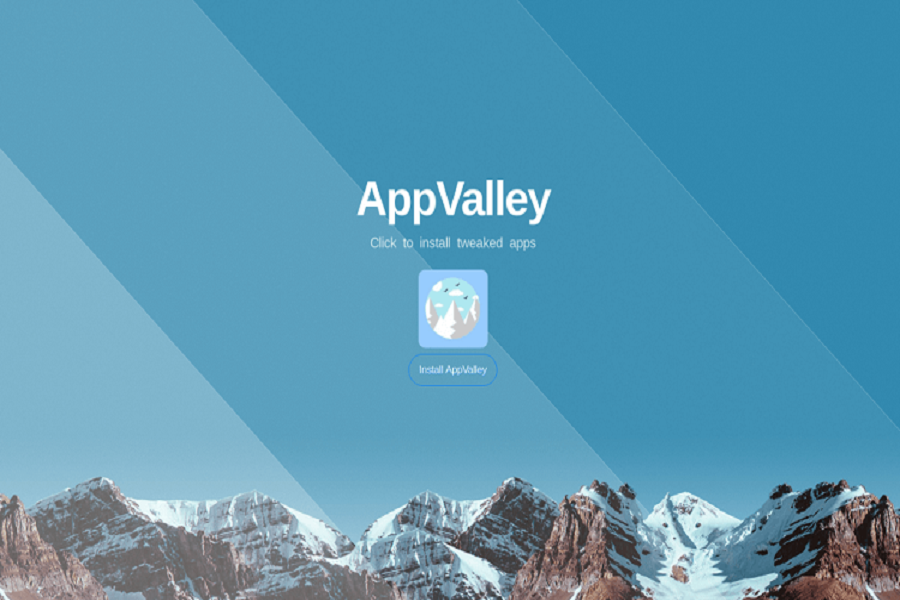AppValley is a popular third-party app store that provides iOS users access to thousands of apps, games, emulators, and tweaks not available on the official Apple App Store. With iOS 17 now released, many users may be wondering how they can download and install apps from AppValley on their updated devices.
What IsAppValley?
AppValley is an alternative app store for non-jailbroken iOS devices. It offers a huge catalog of apps, including tweaked apps, emulators, hacked games, and more. AppValley does not require users to jailbreak their devices or void their warranty.
Some key features of AppValley:
- Provides modified versions of popular apps with added features
- Offers emulators like GBA4iOS, iNDS, HappyChick, and more
- Gives access to paid apps for free
- Easy to install and use, no jailbreak required
How to Download Apps from AppValley on iOS 17
Follow these simple steps to get AppValley and download apps on your iPhone, iPad or iPod Touch running iOS 17:
1. Install AppValley Profile
- Go to app-valley.vip in Safari on your iOS device
- Tap on the ‘Install’ button
- In the popup, tap ‘Allow’ to download the AppValley profile
- Open Settings => Profile Downloaded => Tap on AppValley profile > Tap Install => Enter Passcode
2. Trust AppValley Certificate
- In Settings, go to General > VPN & Device Management
- Find the AppValley profile and tap on it
- Tap on ‘Trust’ to verify the developer certificate
3. Launch AppValley and Search for Apps
- You can now open AppValley from your home screen
- Browse categories or use search to find your desired apps
- Tap on ‘Get’ to download and install apps
4. Re-Trust AppValley after 7 Days
- Apple revokes the certificates after 7 days, so you’ll need to re-trust
- Repeat Step 2 after a week to keep using AppValley
Popular Apps Available on AppValley for iOS 17
Here are some of the most popular apps you can download from AppValley on iOS 17 devices:
- Emulators: iNDS, HappyChick, PPSSPP, RetroArch
- Tweaked Apps: Spotify++, YouTube++, Instagram++, Snapchat++
- Hacked Games: Minecraft, Clash of Clans, PUBG Mobile
- Utilities: Filza File Manager, iGameGuardian, AppSync Unified
Is AppValley Safe to Use?
AppValley is considered generally safe to use. The app itself does not contain any malware. However, as with any third-party app store, there is always a risk with some apps. It’s best to only download apps from trustworthy sources. Avoid newer apps with few downloads.
Conclusion
Installing and using AppValley on iOS 17 gives you access to a whole world of apps and tweaks unavailable on the App Store. With this guide, you can easily get AppValley on your updated iPhone or iPad and start downloading great apps for free. Just be sure to regularly re-trust the profile and exercise caution with new or sketchy apps.