A couple of days ago, we already wrote the article to fix CarPlay not working issue on iPhone 13 devices. Today, we have come with another fix as many iPhone users are complaining CarPlay Crashing on iOS 15 update.
Many wrote on Reddit and Twitter that they faced a CarPlay crash while using Apple Music and Maps after iOS 15. CarPlay was working fine in the previous iOS 14 update. But after installing the new iOS 15 update, several users face the iOS 15’s CarPlay not working properly issue. If you are struggling with the same problem, here we will give some working solutions.
How To Fix iOS 15 CarPlay Crashing Issue
1. How To Fix Apple Music CarPlay Crashing Issue
Also, another alternative is managing or control music from the iPhone’s Apple Music app instead of car’s system. Most of the users reported that when they played music from Apple Music while connected to CarPlay on iOS 15, the app started crashing even after trying to open the App for several times. At the time, try to turn on Airplane mode and turn it off again. Now again, connect your iPhone to CarPlay and play songs via Apple Music; it will work. Another way that worked for many users is to turn off EQ and go to Settings > Music > EQ.
2. Reset All Settings
When we saw many complaints of CarPlay crashing issue on iOS 15, we also noticed that many users tried to Reset All Settings, and after that, CarPlay is working properly. Hence, we suggest you to Reset All Settings by heading to Settings > General > Transfer & Reset > Reset > Reset All Settings. Now again, connect your iPhone to CarPlay and enjoy.
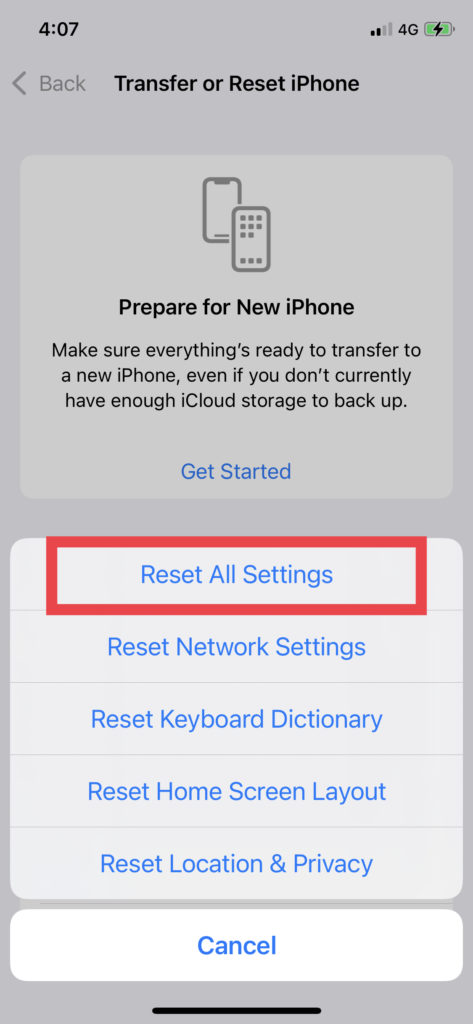
3. Forget CarPlay
The third solution we suggest is that users forget the connected CarPlay on iOS 15 device and again set up as a new one. Once you set up and connected to CarPlay as a new, you will not see any issue. To do that, go to Settings > General > CarPlay > Forget This Car.
4. Update OS
If the CarPlay is crashing on every iOS 15 device, then maybe the issue is global, and we can expect a small upgrade from Apple or Car system. Hence, keep your eyes on the OSs, and if the new update is available, update it as soon as possible to make it work.
5. Restart or Reboot
After trying all the above solutions, if the crashing issue is still happening on your iOS 15 device, you can restart or reboot your iPhone. Once you restart the device, it will refresh every function, including Carplay, and work correctly.
Final Words
These were the five working solutions to get rid of the iOS 15 CarPlay crashing issue. At least of these methods would have been working for you. Do you know any other working solution? Please share with us in the comment box. Stay tuned for more news and update related to Apple’s products.






