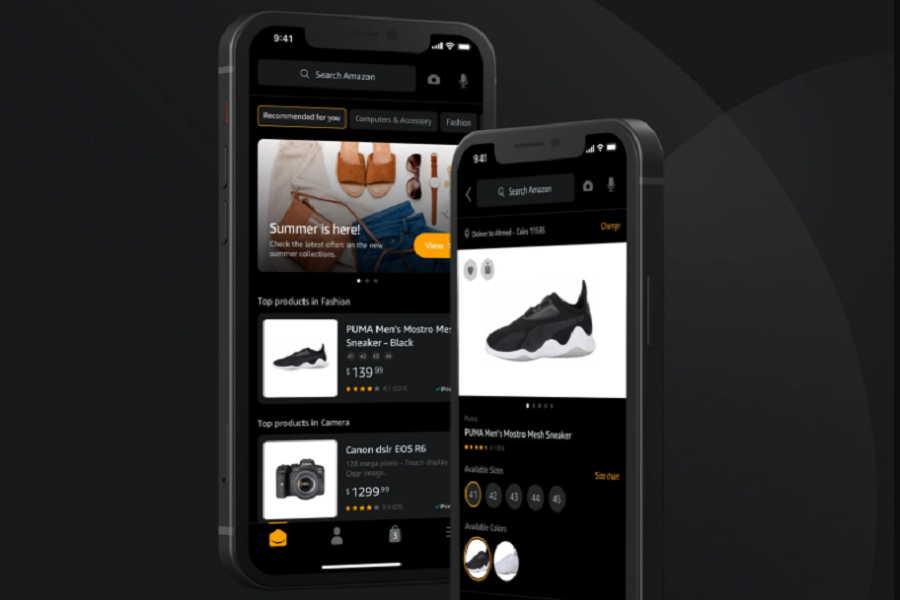When Android landed the dark mode on its system, every app maker started adding the dark mode within the app. Many popular social media apps like Facebook, Instagram, and WhatsApp added the same mode to provide an eye-strain-free experience. As many apps support dark mode, many iPhone users are looking for a way to use dark mode in Amazon app iOS.
It would be better to use dark mode at night if you use your phone too much at night. Also, the dark mode gives a perfect dark UI experience while using the device. However, it is still a question of whether you can enable Amazon app dark mode on iOS or not. Let’s check out this method to know how to use dark mode on the Amazon app and website.
How To Use Dark Mode on Amazon App iOS?
Can I enable Dark Mode on Amazon App iOS?
I have been using the Amazon App on my iPhone for over a few years. But still, I have not seen the dark mode on the app. Even after enabling Dark Mode on iPhone, Amazon App still doesn’t support iPhone’s dark mode.
How to activate Dark Mode on Amazon Website on iOS?
However, iPhone users can enable dark mode on the Amazon website from the Safari app. Check out these steps.
- Go to Settings.
- Go to Safari.
- Go to Extensions.
- Now Enable Turn Off the Lights for Safari.
- Open the Amazon website on Safari.
- Tap on the Three Dots icon.
- Tap on Lights Off.
- To disable dark mode.
- Tap on the Three Dots icon.
- Tap on Lights Off.
That’s how you can enable and use dark mode on Amazon from your iPhone. I hope now you know how to use dark mode on Amazon App iOS. If you need more help regarding the same, don’t hesitate to ask for more support through the comment box.