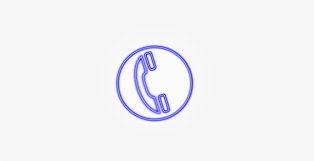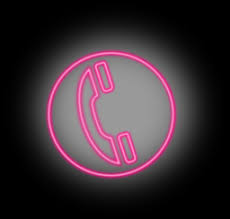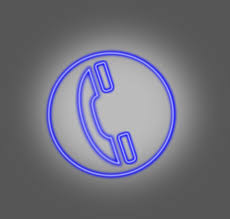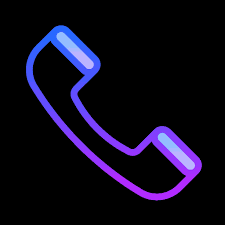Replacing or changing the default icon on iPhone has become an easy task for all iPhone users ever since Apple landed the iOS 14 eco-system. With this feature, you can fully customize the iOS home screen. But finding the best neon phone icon for iPhone is not that simple.
I have seen dozens of websites are offering aesthetic iPhone app logos for iOS devices. But why you spend few dollars on a full pack if you need only a couple of icon designs. Considering this, here we have put together the best phone icon in neon style. Without wasting much time, let’s check out these neon call icons!
Best Phone Neon App Icons For iOS Home Screen
Note: Press and tap on “Add to Photo” to download any app icon.