Every day, I see unique iOS 15 or iOS 16 home screen designs as iPhone users can customize the home screen with app icons and widget. It allows us to create the festival-friendly iPhone theme. You cannot only add Valentine’s Day wallpapers and apps icons on iPhone screen, but there is also one way to add Valentine’s Day widget to iOS home screen on iPhone.
This article will show you full process to design the unique lovers day widget for the iPhone home screen. You don’t have to spend a simple penny on it as you follow this process to get Valentine’s Day widget free for your iOS 14 running iPhone. Without wasting much time, let’s find to get on the process.
Valentine’s Day Widget For iOS 15 or iOS 16
Note: To add the Valentine’s Day widget on iOS 15 or iOS 16home screen, you will have to use the third party app “Color Widget” on your iPhone.
Step #1: Open App Store on your iPhone.
Step #2: Look for the Color Widget app and install it on your device.
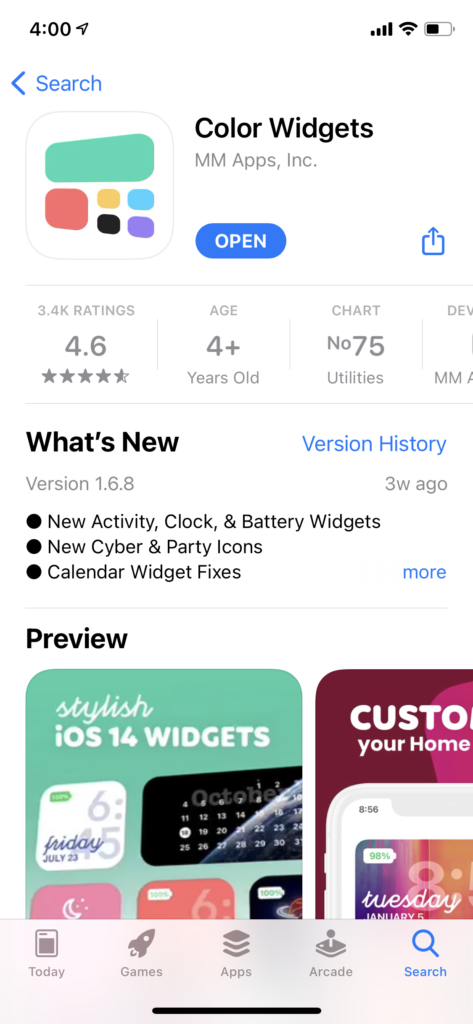
Step #3: Launch the app and scroll down to the Countdown section.
Step #4: You can see many Countdown widgets, including the Valentine’s Day widget. Tap on it.
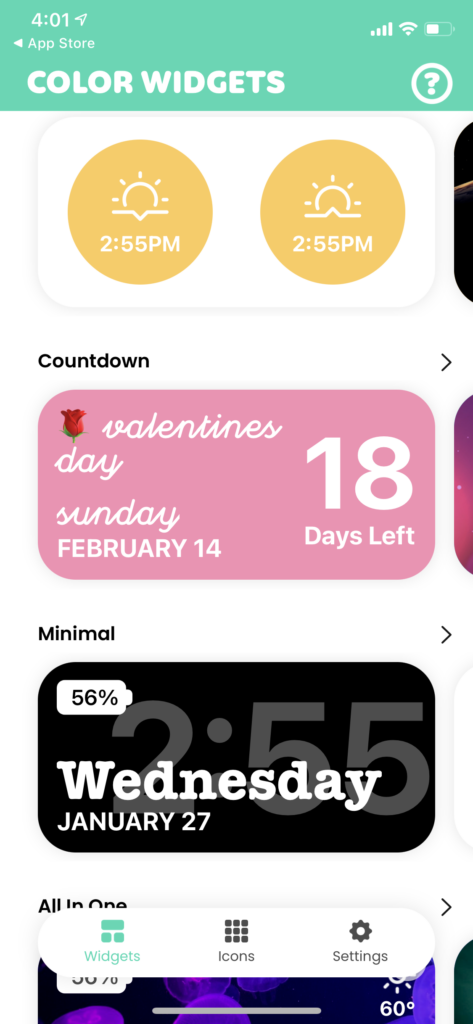
Step #5: If you are okay with default Valentine’s Day widget, tap on “SET WIDGET.”
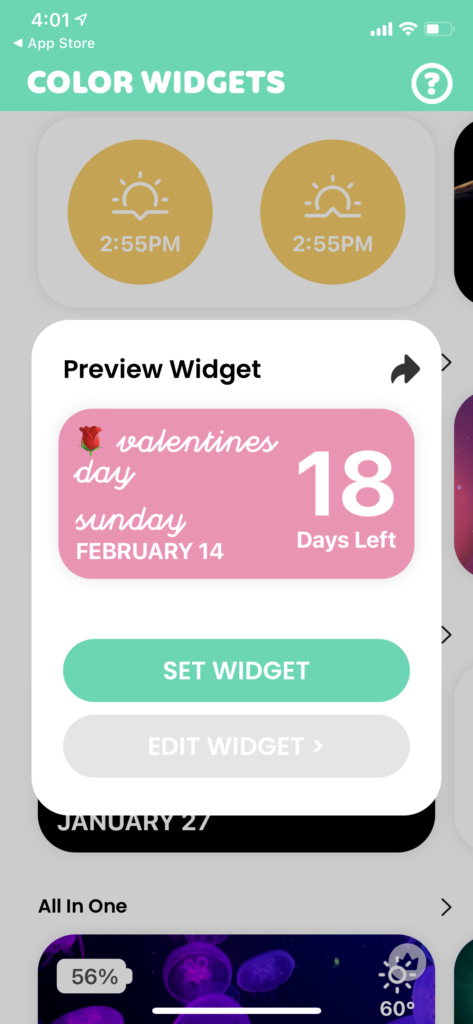
Note: There are also few settings which you can see by tapping on EDIT WIDGET, and you can change the background image, fonts, text etc. and then tap on SET WIDGET.
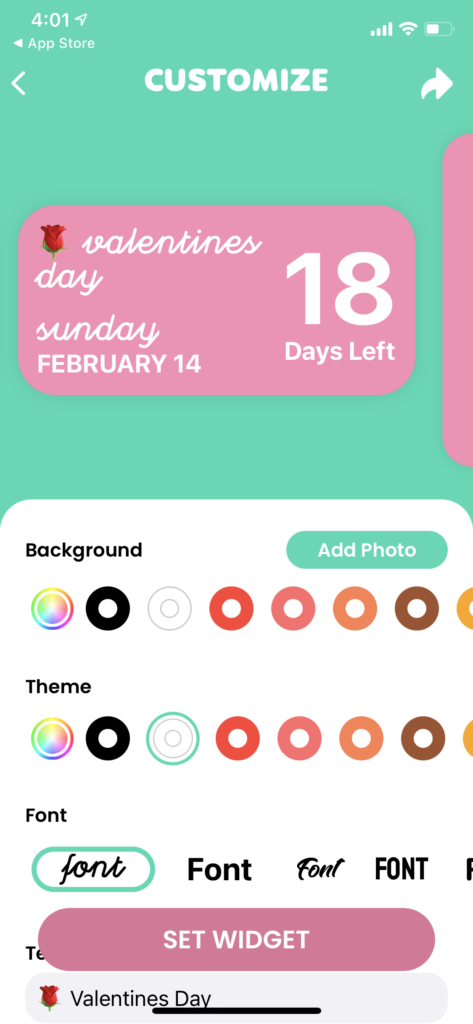
Step #6: Now normally, enter the jiggle mode by long press on the home screen, tap on Plus icon at the top and select Color Widgets.
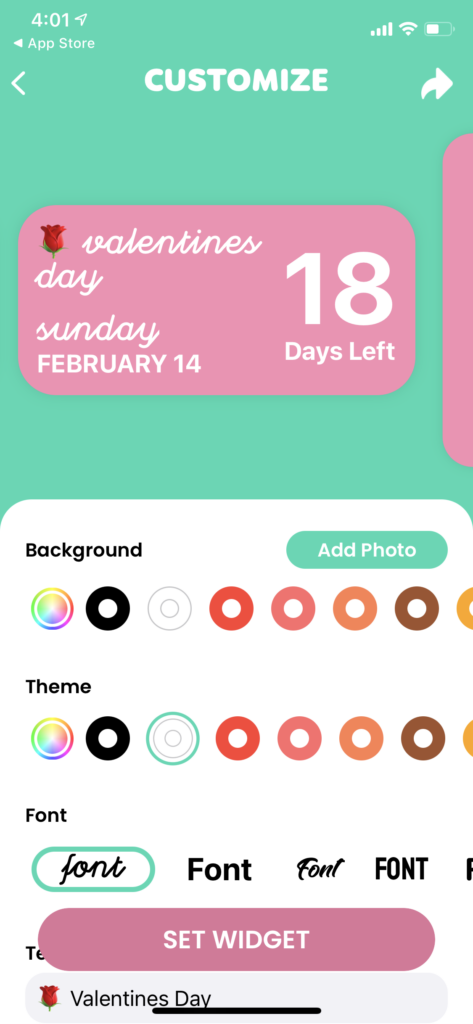
Step #7: Choose the size and Set Widget. Drag and drop anywhere you want to set the widget.
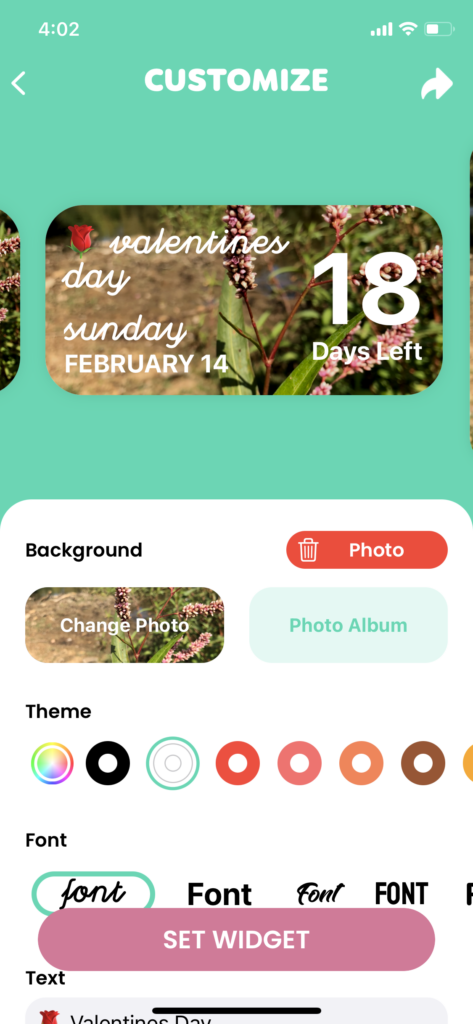

Step #8: Cheers!
Once you have gone through the above steps properly, you will have your romantic Valentine’s Day widget on your iPhone home screen. While following step 5, you can add your own or your beloved’s picture on the widget background and change the colour of the text to red or pink color as per your mood.
Final Lines
Have you enjoyed the guide? I guess now you have created a fabulous Valentine’s Day widget for your loved partner or iPhone home screen.
While following the steps, please don’t bother asking us through the comment section if you come across any issue. Please feel free to share any other free Valentine’s Day widget or idea with us using the comment box below.






