While most iPhone users with iOS 16 enjoy the lock screen customization feature and creating aesthetic depth effects based lock screen, some users with iPhone X struggle to use depth effects in iOS 16 on iPhone. We have seen thousands of users asking for the guide to do depth effects on iPhone X.
While exploring the depth effect wallpaper feature of iOS 16 on iPhone X, I also tried many portrait images and wallpaper to add to the lock screen to create a depth effect lock screen on iPhone X. Sadly, the depth effect was not working on camera images on iPhone X in iOS 16. As many people asked for the way to get depth effect on iPhone X with IOS 16, we also did deep research into it and came up with this post to guide the users on how to enable depth effect wallpaper on iPhone X.
How To Do Depth Effect Wallpaper On iPhone X In iOS 16
Important: iPhone X with IOS 16 included default five wallpapers which can be used to add depth effect on iPhone X lock screen. The user can not add any other images from the camera to use depth effect on iPhone X.
5 iPhone X Depth Effect Wallpapers
- Blue Color Depth Effect
- Pride color depth effect
- Earth depth effect
- Moon depth effect
- Clownfish depth effect
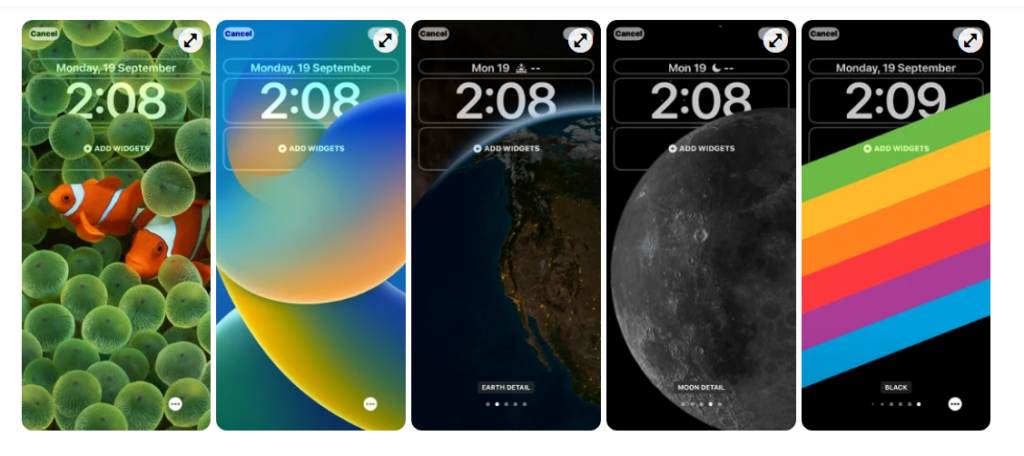
How to add depth effect wallpaper on iOS 16 On iPhone
- Unlock the iPhone lock and stay on the lock screen.
- Long press on the lock screen.
- Tap on the blue plus button.
- Select any one depth effect wallpaper from the above five in the Add New Wallpaper section.
- Next, tap on Add.
- Then, tap on Set As Wallpaper Pair.
Now you can see the lock screen of the iPhone X with the depth effect wallpaper on iOS 16. Since depth effect feature works with Apple’s A12 Bionic Chipset or later, you cannot add more depth effect wallpapers on your iPhone’s lock screen. You can only use the available 5-depth effect wallpapers on your iPhone’s lock screen.
Conclusion
Long-press on the lock screen after unlocking the device, tap on the Plus button, and select one depth effect wallpaper from five options to add to iPhone X lock screen in iOS 16. So this was the process of using depth effect wallpaper on the iPhone X lock screen. I hope you have enjoyed the guide and set the best wallpaper on iPhone X lock screen. If you need more help, don’t bother to ask for help in the comment box.






