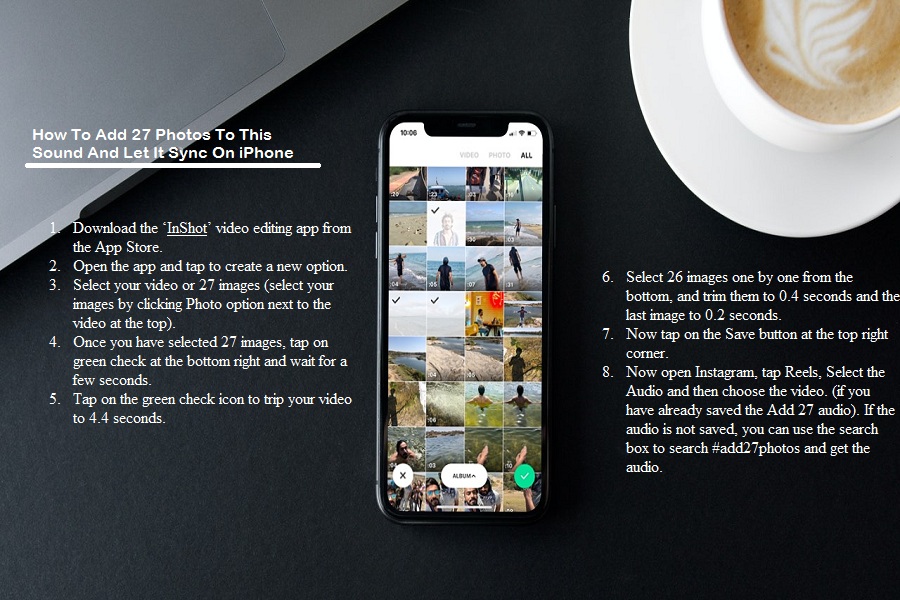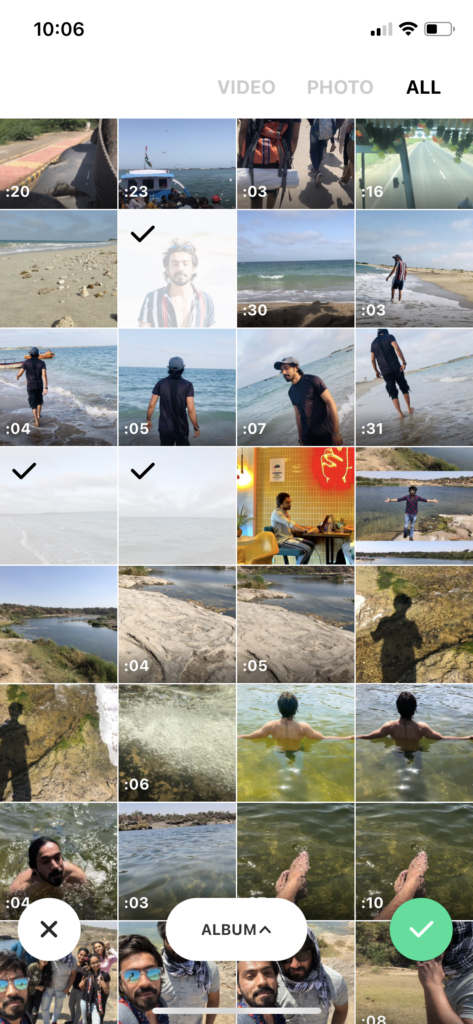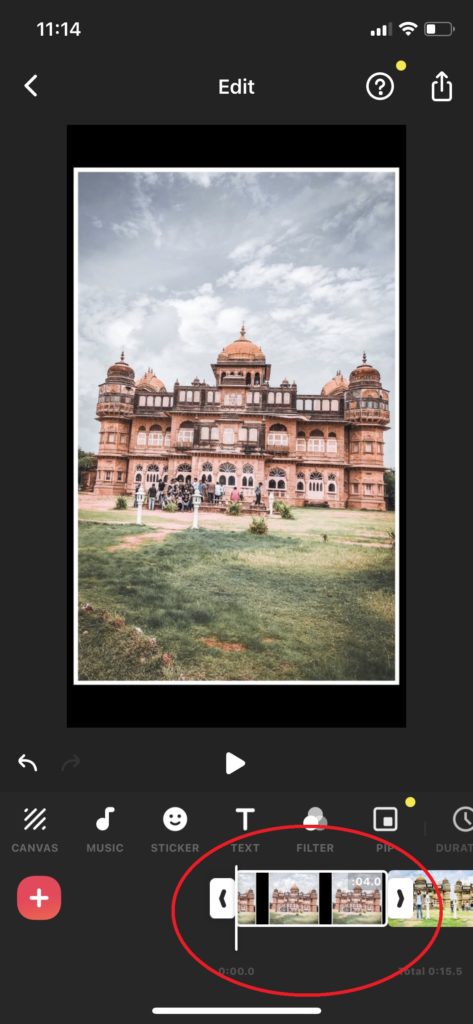These days, Instagram is full of creators. I enjoy reels from worldwide from some fantastic creators. From the last month, I see a lot of Instagram reels with the caption my best 27 photos of trip or place etc. They are very aesthetic. Since I travel a lot, I have hundreds of excellent photos and wonder how to add 27 photos to this sound and let it sync for an Instagram reel.
It is a very creative method to present the best 27 photos of your trip in a short Instagram reel. You really need an excellent guide to do it. Hence, I watched a few videos on adding 27 photos to this sound and let it sync tutorial, and tried to make the Instagram reel with 27 photos. At first, the sound was not synced, but later I created the best reels with my best 27 photos of my winter trip. I would be happy to share this trick in this post.
See More: How To Add Multiple Videos to One Instagram Story or Reel on Apple iPhone
How To Add 27 Photos To This Sound And Let It Sync Reels on iOS
Note: Prepare 27 amazing images to make one video.
- Download the ‘InShot’ video editing app from the App Store.
- Open the app and tap to create a new option.
- Select your video or 27 images (select your images by clicking Photo option next to the video at the top).
- Once you have selected 27 images, tap on green check at the bottom right and wait for a few seconds.
- Tap on the green check icon to trip your video to 4.4 seconds.
- Select 26 images one by one from the bottom, and trim them to 0.4 seconds and the last image to 0.2 seconds.
- Now tap on the Save button at the top right corner.
- Now open Instagram, tap Reels, Select the Audio and then choose the video. (if you have already saved the Add 27 audio). If the audio is not saved, you can use the search box to search #add27photos and get the audio.
- That’s it.
So there were the simple steps to make a video of the 27 best photos of the trip and produce an aesthetic Instagram reel. Once you start practising the guide with the help of the above guide, you will get better at creating aesthetic reels.
Similarly, InShot is full of editing options and skills. You can use this app to make the best video and share it on your Instagram account to get more good impressions.
If you are a photographer, then this is the great trick to make the best videos of your best 27 photos that you have taken from your smartphone and camera.
Have you tried the above guide? I hope you have created the best Instagram reels of 27 photos. Need more help for the same? Don’t hesitate to ask us through the comment box.