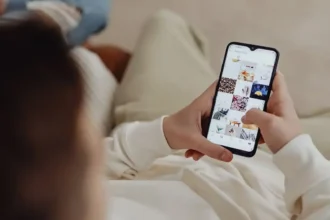With artificial intelligence taking center stage, iOS 18.2 Beta 1 introduces innovative features that transform how users interact with their devices, from personalized emoji creation to advanced visual recognition capabilities.
Recent Released: Is Pushbullet Available for iOS 15?
At a Glance: Key Features in iOS 18.2 Beta 1
| Feature | Category | Description | Availability |
| Genmoji | Messaging | AI-powered custom emoji creation | iOS 18.2+ |
| Image Playground | Creativity | Prompt-based image creation and styling | iOS 18.2+ |
| Image Wand | Productivity | Sketch enhancement in Notes app | iOS 18.2+ (iPad optimized) |
| Visual Intelligence | AI & Camera | Real-time object and scene recognition | iOS 18.2+ |
| Siri with ChatGPT | AI Assistant | Enhanced conversational capabilities | Optional feature |
| Redesigned Mail | Organization | Smart email categorization | All compatible devices |
The Rise of AI-Powered Creativity

Genmoji: Personalizing Digital Expression
The introduction of Genmoji represents a significant evolution in how users express themselves through digital communication. This innovative feature leverages artificial intelligence to create custom emoji-like images based on text descriptions or existing photos.
Users can now generate unique emojis that perfectly match their intended message, breaking free from the limitations of standard emoji sets.
The process is remarkably intuitive:
- Access the emoji keyboard in any messaging app
- Enter a description in the “Describe an Emoji” search bar
- Choose from AI-generated options
- Customize and share your creation
Image Playground: Your Personal Digital Artist
Image Playground emerges as a standalone app that transforms how users create and share visual content. By combining prompt-based generation with the ability to incorporate personal images, it offers a versatile platform for digital creativity. The seamless integration with Messages makes sharing these creations effortless, encouraging more engaging visual communication.
Image Wand: Elevating Digital Sketches
For iPad users, particularly those wielding an Apple Pencil, Image Wand introduces a game-changing capability. This tool transforms rough sketches into polished artwork, making the Notes app an even more powerful creative platform. Whether you’re a professional artist or just doodling during a meeting, Image Wand helps bring your ideas to life with enhanced clarity and style.
Advanced AI Integration
Visual Intelligence: Your Smart Lens to the World
Visual Intelligence transforms the iPhone camera into an intelligent information hub. By leveraging advanced AI algorithms, this feature provides instant insights about objects, scenes, and text captured through the camera lens. Here’s what makes it special:
Real-Time Recognition
- Instant object identification
- Contextual information delivery
- Integration with third-party services
- Smart recommendations based on visual input
Practical Applications
- Menu translation and interpretation
- Product information lookup
- Plant and animal identification
- Landmark recognition and historical information
- Document text extraction and processing
Siri with ChatGPT: A Smarter Digital Assistant
The integration of ChatGPT with Siri marks a significant upgrade to Apple’s voice assistant capabilities. This optional feature enables more natural and context-aware conversations, helping users with complex queries and tasks. The enhancement represents Apple’s commitment to improving user interaction while maintaining privacy controls.
System-Wide Improvements
Mail App Redesign
The Mail application receives a substantial upgrade with intelligent categorization features. Emails are now automatically sorted into relevant sections:
- Important communications
- Promotional deals
- Newsletters
- Personal correspondence
This organization helps users maintain a cleaner inbox and prioritize their communications more effectively.
Enhanced User Control
Default Apps Management
A dedicated section in Settings now allows users to customize their default applications, particularly beneficial for users in the U.S. and EU. This change reflects Apple’s adaptation to evolving regulatory requirements while providing users with more choice in their digital experience.

Audio Management
The introduction of volume limit controls in Sound and Haptics settings demonstrates Apple’s commitment to user well-being. This feature helps prevent accidental exposure to loud audio, protecting users’ hearing health while maintaining a personalized audio experience.
App Installation Flexibility
The beta introduces preliminary support for sideloading applications, marking a significant shift in Apple’s app distribution model. While still in development, this feature suggests increased flexibility in how users can install and manage applications on their devices.
Technical Specifications and Availability
System Requirements
- Compatible with iPhone 15 Pro, 15 Pro Max, and iPhone 16 series
- Installation size: approximately 7.36 GB
- Requires full OS reinstallation
- Developer beta access required
Performance Considerations
The substantial installation size indicates comprehensive system changes, requiring users to:
- Ensure adequate storage space
- Back up their device before installation
- Plan for potential downtime during the update process
Looking Forward: The Impact on Mobile Computing
iOS 18.2 Beta 1 represents more than just a feature update; it signals Apple’s vision for the future of mobile computing. The heavy emphasis on AI integration, creative tools, and user empowerment suggests a shift toward more personalized and intelligent device interactions.
Key Takeaways
- AI takes center stage in personal expression and productivity
- Enhanced visual processing capabilities transform everyday tasks
- Improved system controls provide greater user autonomy
- Integration of third-party AI services expands functionality
What This Means for Users
The update promises to make devices more intuitive and capable while maintaining Apple’s commitment to privacy and security. Users can expect:
- More personalized communication options
- Enhanced creative capabilities
- Smarter device interactions
- Greater control over their digital experience
Finally
iOS 18.2 Beta 1 marks a significant milestone in mobile operating system evolution, particularly in its embrace of AI-powered features. From personalized emoji creation to advanced visual recognition, the update demonstrates Apple’s commitment to enhancing user experience through intelligent features while maintaining user privacy and control.
As the beta progresses and these features are refined, users can look forward to a more capable and personalized mobile experience. The introduction of these AI-powered tools, combined with system-wide improvements, positions iOS 18.2 as a transformative update that could significantly influence how we interact with our devices in the future.
For More Apple Tech Update Visit Considering Apple