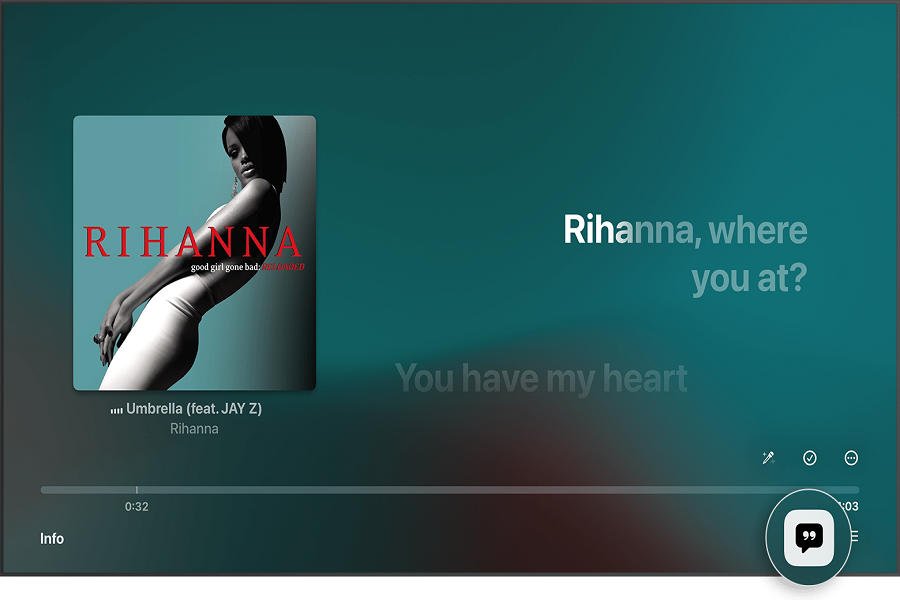It’s the holiday season, and I cannot wait to celebrate New Year’s night with my friends and family singing Karaoke. Thanks to the new iOS 16.2 update, I can use Apple Music Sing on Apple TV to play and sing Karaoke.
However, Apple’s new Apple Music Sing feature is limited to the new Apple TV 2022 models. We have found a loophole in using iPhone’s Apple Music Sing on Apple TV using the AirPlay feature. Watching the lyrics on the bigger screen of Apple TV and singing favourite songs with loved ones on New Year’s night would be fun. I guess it is the best way to have the best party with family and fans at home.
Also Helpful: How Fix Apple Music Sing Not Working
How To Use Apple Music Sing On Apple TV (Karaoke)
- Turn Apple TV on and leave it on standby.
- Open iPhone or iPad. (Make sure that you have installed iOS 16.2 on it).
- Search for the song.
- Start playing the music.
- Tap on the Lyric icon.
- Tap on the Microphone icon to adjust the volume.
- Next, tap on the AirPlay icon at the bottom of the screen.
- Select Apple TV.
- Now open Apple Music on Apple TV.
- Go to Now Playing.
- Select the Album Art and click to view the lyrics.
- Now adjust the voice from iPhone and start singing while watching the Apple TV screen lyrics.
You can start Karaoke on Apple TV using the iPhone’s new Apple Music Sing feature. I hope you enjoyed the guide and now planning to have the karaoke party at the New Year at home.
Can I use Apple Music Sing on Mac?
Sadly, you cannot use Apple Music Sing via AirPlay since Apple Music on Mac doesn’t show the Now Playing section. Even some iPhone models are missing Apple Music Sing option.
Do you know any trick to use Apple Music Sing on Mac? Does your iPhone support this feature? Do you know any other way to start Karaoke on iPhone, Apple TV or Mac? Feel free to share your feedback in the comment box.