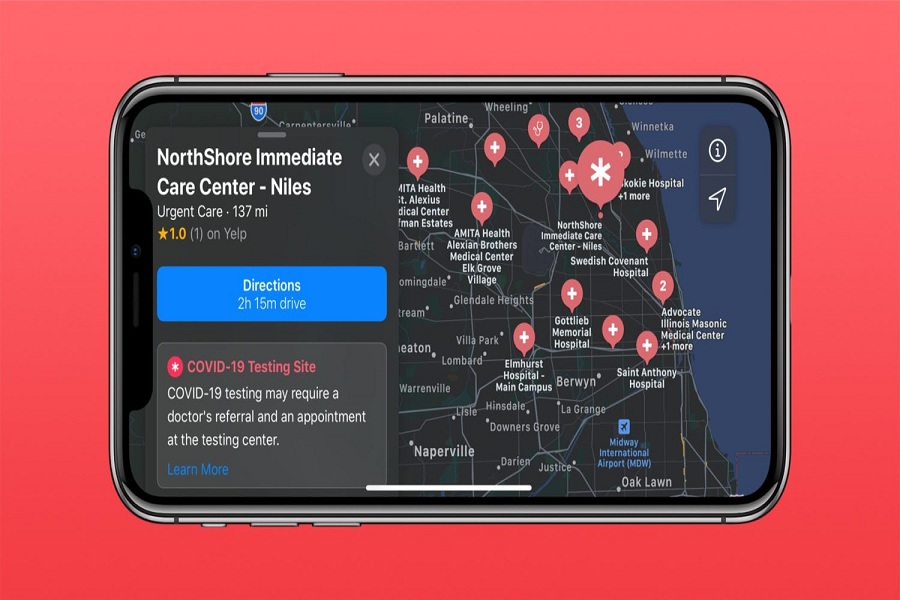As Coronavirus pandemic stormed the entire world and stained millions of people around the world, Google and Apple collaborated to help every Government to spread awareness and help people to avoid COVID-19 red zone. But the good news for all Apple users as the tech giant has added one more useful feature on its iOS device which allows user to find nearby COVID-19 testing centers through the Apple Maps on iPhone and iPads.
Yes, I guess Apple did a great job by adding this brand new feature on its device. If you are running the latest iOS 13.5 update on your device and wondering how to use this feature, then here we have a simple guide which will help you to locate nearby Coronavirus testing ceters with just a couple of clicks.
Steps To Find COVID-19 Tester Ceters in Apple Maps on iPhone and iPads
Step #1: First of all, you will need to launch Apple Maps on your iPhone, iPad, or Mac
Step #2: Next, just tap or click on the search bar.
Step #3: On iPhone and iPad, under the “Search Nearby” section, tap on “COVID-19 Testing”.
If you are doing this process on Mac, then type “COVID” into the search bar and select the top suggestion.
Step #4: Now, you can pick any of the result locations to see more details according to your preference.

Step #5: At the bottom of the “COVID-19 Testing Site” box, you can tap on “Learn More” to see more details about a specific testing location
All done!
As we know that the number of COVID-19 infected person is increasing day-by-day, it’s better to use this feature if you found any coronavirus systems in your body. Once after using this feature, please do share this post with other Apple users as it will help them to find our nearby COVID-19 centers and do check up for the safety. We know that this COVID-19 is now a part of our normal life, but if you make any mistake, you will have to pay for it.
As the lockdown is over and COVID-19 is still there, please stay safe and when you go outside do not forget to wear a mask and often wash your hand and also try to avoid touching anything while you are at your office or work. If you have something in your mind, please share with us in the comment box.