A couple of days ago, when I saw the viral TikTok video of iPhone users using iOS 16 to track distance, I became a fan of the widget. I have already created Stranger Things and Spiderman-based lock screen designs. Still, iOS 16 with a distance apart widget is so cool and helpful to make sure how far another person is without using the location service. That’s amazing, what do you say?
Whether you want to keep your eyes on your kid’s location or also wondering how far your girlfriend is, with the help of the distance apart widget on iOS 16, it is easy to check their location from your iPhone’s lock screen.
However, Apple doesn’t have the built-in widget or feature to add to the lock screen of iOS 16. Users should install the third-party app called Widgetable. In this article, we will show you how to use widget apart widget on iOS 16 lock screen to check a distance person’s location.
How To Add IOS 16 Distance Apart Widget On Lock Screen
Widgetable widget has the feature to add Friend status in real-time on the lock screen to find out how far you are from them.
- Go to the App Store.
- Search for Widgetable and install the app.
- Launch the App.
- Please scroll down to the Distance widget and tap on it.
- Then, tap on the Friends tab.
- Next, send the Widgetable code to your Friend and ask them to follow the same.
- Go back to Distance Widget and pick or select Friend from the list.
- Go to the Lock Screen customization, tap on Add to widget.
- Tap on Widgetable and swipe to get Circular Widget or Rectangular Widget to select one.
- Now tap on the Empty widget, select the Friend, and drag it to the lock screen.
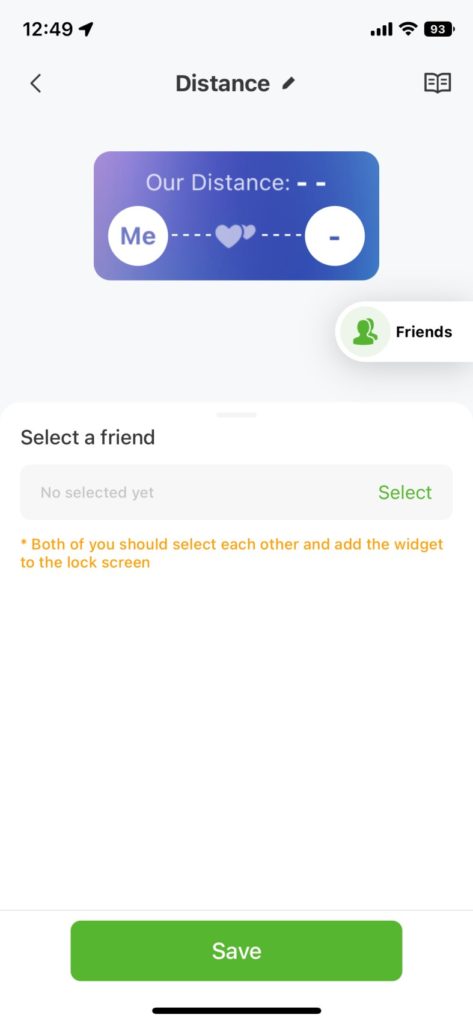
That’s it.
Once you have followed the above ten steps, you will be able to get the real-time live location of your friends or kid on the lock screen of iOS 16 running iPhone. However, this is a matter of privacy, but make sure you use this feature with consent of other person.
How to get distance widget on iOS 16?
Open the Widgetable app, go the Distance Widget, tap on Friends tap, send the Widgetable code to Friend, ask them to do the same and add Distance Apart Widget on iOS 16. Was it easy? Did you enjoy the guide? Need more help? Don’t hesitate to ask via the comment section.






