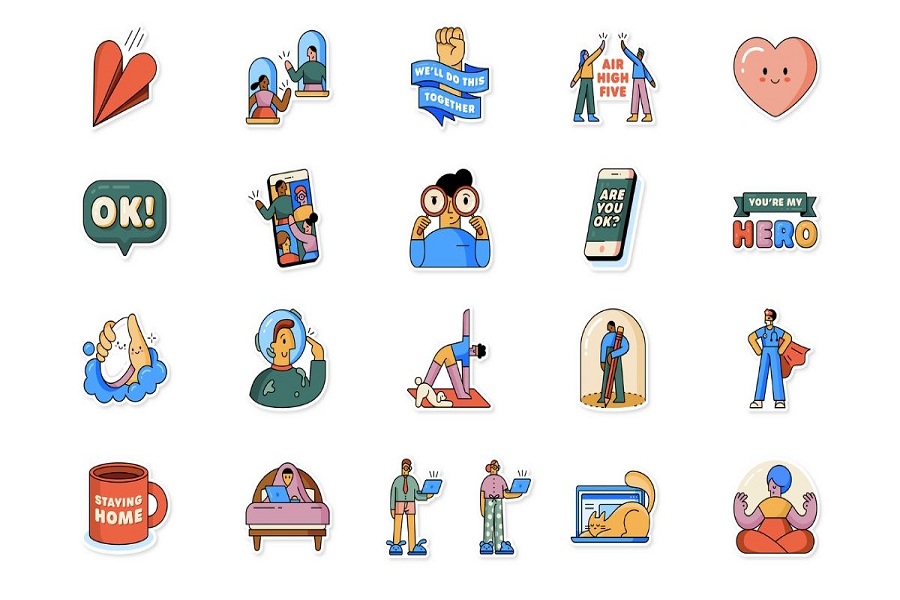Since the whole worlds is fighting against the COVID-19 from a month, social distancing considered as the best way to avoid spreading this deadly disease and most of the countries are following the same. Since many private firms have started helping Governments, WHO (World Health Organisation) also collaborated with the most popular social messaging app WhatsApp to spread awareness.
That’s true! WhatsApp and WHO collaborated to endorsing social distancing with the help of new WhatsApp sticker “Together At Home”. This sticker is available to download free in different languages includes English, Hindi, Arabic, French, German, Indonesian, Italian, Portuguese, Russian, Spanish and Turkish. With the help of this sticker, WhatsApp letting its users stay in touch with their loved ones during the quarantine period and share stickers that are reminiscent of their mood during this COVID-19 lockdown. Let’s check out how to get “Together At Home” WhatsApp sticker on your smartphone,
How To Download and Share WhatsApp’s “Together At Home” Sticker on iPhone or iPad
Note: Make sure that you are running the latest version of WhatsApp on your iOS device. If no, then go to the App Store and check for the update and if there is an update available, then please download it before you go to the below process.
Step #1: First of all, launch WhatsApp on your iOS device.
Step #2: Next, char the chat window or the person you want to send the new “Together At Home” WhatsApp Stickers to.
Step #3: Now, you need to tap on the Sticker icon in the text bar.
Step #4: Select the ‘Get Stickers’ option under the Favorite Sticker section that has a star icon.
Step #5: Here you need to tap on the download option next to the ‘Together at Home’ sticker pack at the top
Step #6: Once it downloaded, you will be able to find the new WhatsApp Stickers in the Stickers section of your phone.
Step #7: Now, select the ones you want to send and share with your friends and family with ease.
Step #8: Use the new WhatsApp ‘Together at Home’ Stickers to have a fun chat with your friends and family on WhatsApp.
That’s it!
This is how you can use WhatsApp ‘Together at Home’ Stickers on your iPhone and iPad to share with your loved ones. I guess this is the time to spread the love and awareness among people around the world by sharing this kind of stickers and messages. Meanwhile, you should follow the Government’s rules for social distancing to help your country to fight against the Coronavirus.