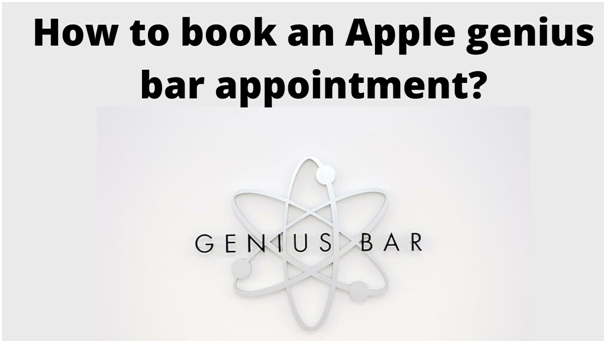Does your iPhone screen break? Or your MacBook is not functioning properly? Do you want to contact customer care? Do you know what is Apple genius bar appointment?
If these series of questions are in your mind, you may have come to the right place.
Read the article below to know what is apple genius bar appointment. How can you book that? How it’s worth? And many other things you may need to know.
What is the Apple
Genius bar?
Genius Bar is a special Tech support station inside Apple retail stores. Genius bar is called the “Heart and soul of the Retail store”. The Tech employees/workers inside the Genius bar are there to help people deal with damage to their Apple products.
Genius Bar was founded in 2001, 18 years back and Apple Customers are pretty happy with the service. Employees work in tech support are fully Trained and Certified so that they can help customers to the best of their knowledge.
How Apple Genius Bar
Works?
Suppose if your phone screen has broken off or Your apple device is not working properly, your iPad is not charging, You need to contact Apple Genius Bar tech support. For this, you first have to download an app(going to tell later which one), make an appointment through the app and then go on the given time to the Customer support store.
What are the Various
Customer Support Options? Software Support
The scenario is not like you can contact customer support through a genius bar only. For software issues, You have other options as well.
1) Call Customer Care
You can contact customer care directly by calling on number Find your Customer Support Number.
2) Via Email
Compose a mail regarding your query related to a software problem and you will get a reply soon. Suppose you have an issue with iTunes or maybe your app isn’t working, or any other problem for which you can frame a straightforward question can be solved vial mails.
Send mail to appleid@id.apple.com
3) Via Chat
Get your queries solved via real chat support on the Apple website.
4) Via Twitter
You may also post a query and Tweet your questions to @AppleSupport. Follow the page for better results.
What are the Various
Customer Support Options? Hardware Support
For Hardware support, you have o go to the store. So following are the three methods for the same:
1) Book an Appointment to genius Bar
You can directly book an appointment with the Apple Genius bar according to your nearest Location.
2) Apple Authorized Service Provider
There are many service providers that Apple trusts with support. Bring your device to one near you.
3) Contact via mail
Send a mail to Apple Support and ask them to book an appointment on your behalf. They will notify you via email about the booking.
What are the
different Devices for which you may get Tech Support?
- iPhone
- MAC
- iPad
- Apple Watch
- Apple Music
- Apple TV
- Apple ID
- Airpods
- App Store
- iCloud
- App Play
- Pro Apps
What is the Apple
Support app?
Apple Support app is specifically designed for Support Services. It is no interface only to book the appointment but various blogs and experiences are shared here for better help. The app has various features like:
- Get support for every device in one place.
- Experience real-time troubleshooting.
Locations where the
app is working
- Australia
- Belgium
- Brazil
- Canada
- France
- Germany
- Hong Kong
- Ireland
- Italy
- Japan
- Liechtenstein
- Macau
- Mexico
- Netherlands
- Singapore
- Spain
- Sweden
- Switzerland
- Turkey
- United Arab Emirates
- United Kingdom
- United States
Family Sharing: With family Sharing set up, up to six members can use the app.
App Information
- The seller of the app is Apple Inc.
- The Size of the app is 54.5 MB
- To download the app you may need iOS 12.0 or later.
- It is compatible with iPhone, iPad, and iPod touch.
- As the app is downloadable in various regions across the world, so it is available in several languages, Such as
- English, Chinese, Czech, Danish, Dutch, Finnish, French, German, Hungarian, Indonesian, Italian, Japanese, Korean, Norwegian Bokmål, Polish, Portuguese, Romanian, Russian, Simplified Chinese, Slovak, Spanish, Swedish, Thai, Traditional Chinese, Turkish
- The ratings of the app are pretty good 4+ and this shows that users are happy with the app.
- The app is available for free fo cost.
How to make Apple
genius bar Appointment?
Apple has recently changed the ways appointments are booked and to know how to proceed, read below. There are two ways to do so:
Through Apple Support app
Thorugh Apple Support online
Method 1: Through
Apple Support app
- Go to the App Store.
- Search for the Apple Support app.
- Download and Install it on your device.
- Launch the app by filling up all the required details.
- On the below, you will get three options: Click on “Get Support”.
- Select your Device that needs tech support.
- Mention the problem.
- Remember, the problem must be hardware related, like # Button not working, Charging issues, etc. Because the software problems can be solved vial emails or calls. No need to go to tech support centers for software issues.
- Then Click On the Repair button below.
- In the very next window it will show you that “You do not have any reservations”.
- Then ask you to choose the location.
- Choose a Date and time according to your convenience from available slots.
- Finally, now you are done in making an Apple Genius bar Appointment.
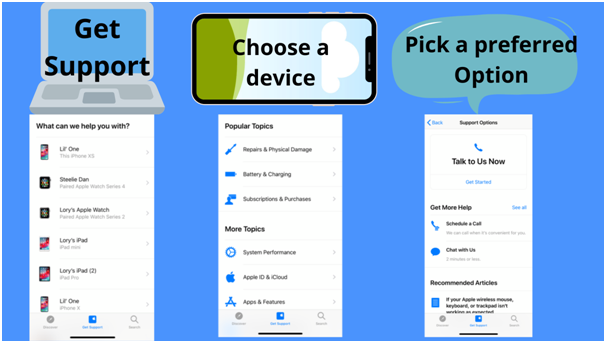
Method 2: Through
Apple Support Online
- Go to the Apple Support page.
- Scroll down the page and click on get Hardware help.
- Then you will be navigated to the next window where you have to choose your device.
- As you choose your device, you will be asked a reason (mentioning related problems) for booking.
- Then Choose “Genius Bar Appointment”.
- Choose Location, Date and time.
- And Finally, Here you go! Your Reservation is Confirmed.
Real Customer
Experiences
- The few problems I’ve had and ended up needing more assistance than I could offer (lol), I’ve gotten on Apple Support with no problems at all. When initially getting on and choosing an option of how I wanted to contact Apple Support, I choose the one that best suits me; I always click on the option of having a real person call me back. & you know, I always got a call back within just a couple of minutes!! The people that have called and helped me through my issues, whether it be simple or very technical for me, someone from Apple has gotten the job done in assisting me and was always very nice about the whole ordeal as well!! So thank you to the men and women at Apple for all of your help, until my next tech endeavor.
- Wow I had quick service and the issue was resolved within minutes. Without my consent…one of the apps, I downloaded withdrew around $40 out of my account. I immediately ran to apple support (being my first time and won’t be the last), and my advisor was extremely sweet, credible, and patient. Unfortunately, my connection lost without me thanking him..but in my apple details, it says my money has been refunded and I will definitely be waiting to see my money BACK into my account.
- To review the APP ITSELF (and NOT the person at the other end), I’ve found it to work very well and makes contacting support really easy. As it already knows your devices, there’s none of the usual identification of you and the device before the problem can be addressed. Obviously, depending on your problem, what happens when you’ve connected will vary tremendously! So, ignore the reviews of people that didn’t get what they wanted immediately. The APP ITSELF is GREAT, and is a big help in getting support!
EndNote
Hey readers, So this is all about the apple Genius bar appointment. Do not make multiple appointments for different problems. Make a single appointment only and get all your issues solved. Get your device repaired soon now. The above shared real customer Experiences gives you an idea of how the app is, so that you can clear your mind f doubts and go ahead.
Mention in comments about your experience and share your feedback.
Thank you!!