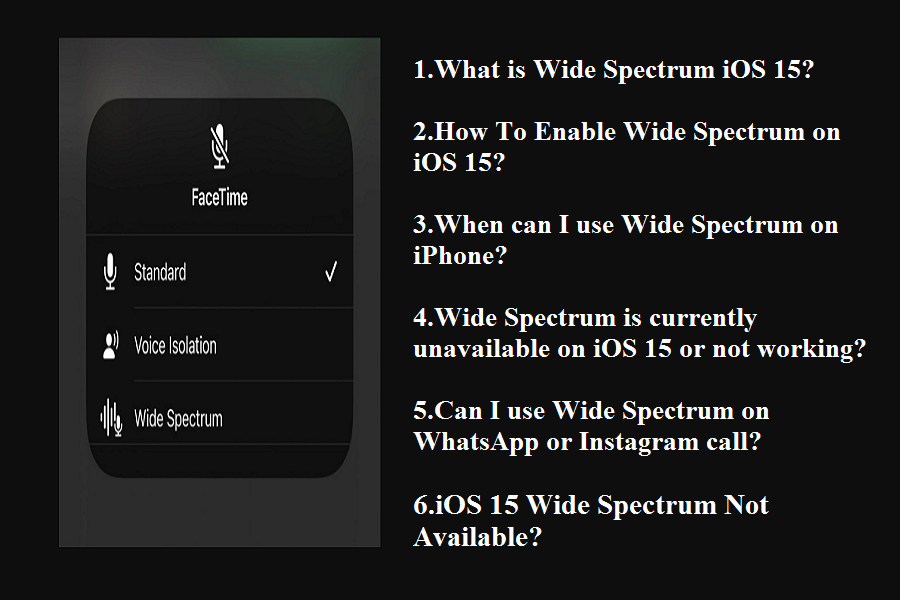Since I have installed iOS 15 on my iPhone, I have noticed a new Wide Spectrum option in the Control Center and Voice Isolation when I start FaceTime calls. If you are also wondering what Wide Spectrum iOS 15 means, let’s take a deep dive into it.
What is Wide Spectrum iOS 15?
Wide Spectrum on iOS 15 is a specially designed feature for those who want every surrounding sound into the call. This feature allows every bit of background sound into the call, which is the opposite of noise cancellation.
How To Enable Wide Spectrum on iOS 15?
- Open FaceTime and start a call.
- Launch Control Center by swiping down.
- Tap on Mic Mode.
- Now select Wide Spectrum.
When can I use Wide Spectrum on iPhone?
Whether you are in traffic or music class, you can allow surrounding sounds on call to make sure where you are while on the call with the help of ambient background sound. It will be helpful to make FaceTime calls better.
Wide Spectrum is currently unavailable on iOS 15 or not working?
Wide Spectrum feature only supports devices with A12 bionic chip and late. It means iPhone X or older devices won’t support the Wide Spectrum feature. So make sure that you have a compatible iPhone to use this feature.
Can I use Wide Spectrum on WhatsApp or Instagram call?
Wide Spectrum is only up to the FaceTime app, you can also use this feature on a third-party app like Instagram, WhatsApp, Zoom, and a lot more.
IOS 15 Wide Spectrum Not Available?
Even if your iPhone is compatible and running iOS 15, but iOS 15 Wide Spectrum is unavailable on your iPhone, try to force close FaceTime call and try it again. You can also try rebooting to fix the issue.
Feedback
So this article was all about the new Wide Spectrum feature on iOS 15. Have you tried this feature on your iPhone yet? What do you have to say about it? Please share your feedback in the comment box.