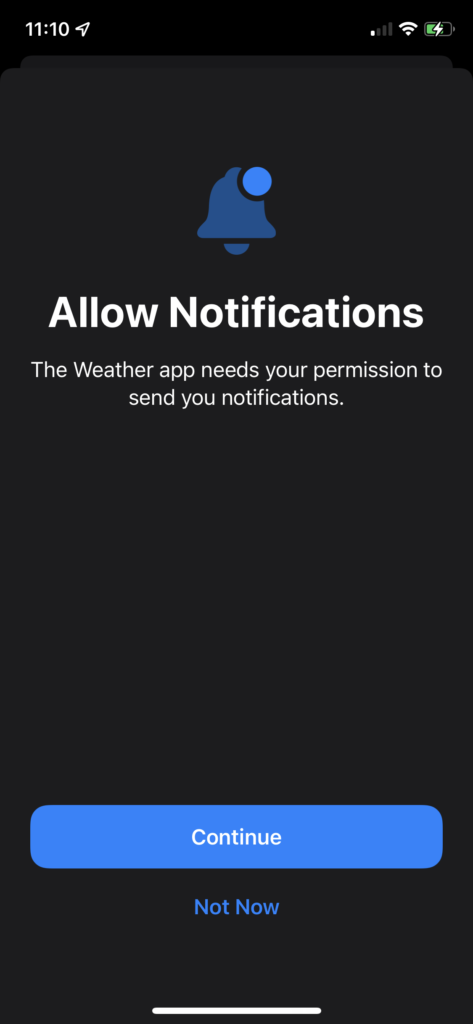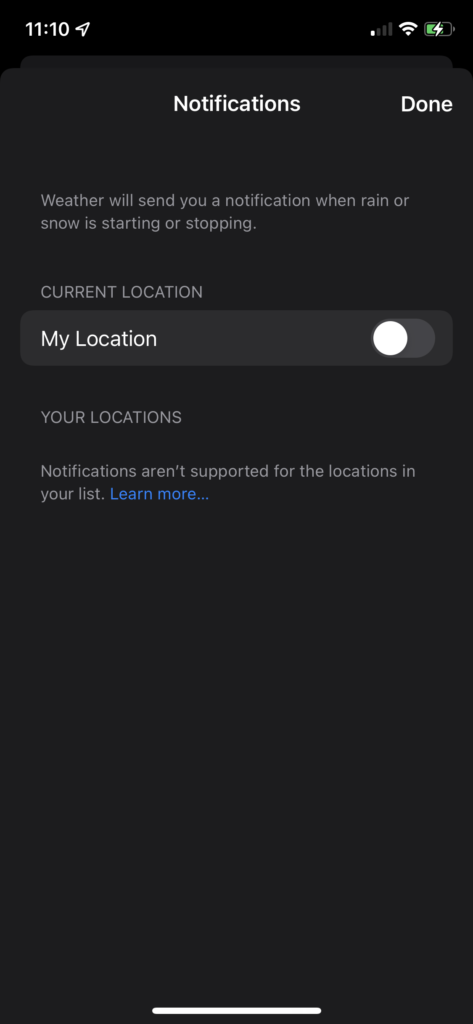When Apple released iOS 15 update with an excellent Weather upgrade, people loved the new design and animation of the weather app. But many users are complaining about the weather app not working or missing on iOS 15.0.1. We here are here to fix this iOS 15.0.1 issue.
The new iOS 15.0.1 was primarily released with around 500 MB size to fix some minor bugs. Apple doesn’t reveal much about the new features of the iOS 15.0.1 update. While this new update helped users fix a couple of iOS 15 bugs, it also started another problem like weather app notification missing on iOS 15.0.1 update.
Many users reported that the Notification option is no longer available on iOS 15.0.1 update. That’s why we have come to help you fix the issue.
How To Fix Weather Notifications Not Working or Missing iOS 15.0.1
When you go to Settings and then Weather App, you will not see the Notification option over there. But we have found another way to enable Weather app notification on iOS 15.0.1. Let’s check out the steps.
- Open Weather App on your iPhone.
- Go to the Main menu with all-weather by tapping on the hamburger icon on the bottom right corner.
- Next, tap on the three-dot icon at the top right corner.
- Tap on Notifications.
- Tap Continue and then Allow confirming the notifications.
- You can also enable Location to get every weather notifications about that place.
That’s it!
Once you have enabled Notification from the Weather app on iOS 15.0.1, you will see the Notificaion option in Settings under the Weather App. Go there and check now.
With the new iOS 15.0.1, Apple removed or missed the Notification option under the Settings app. But we showed above how to turn on Notification Alert in the Weather app on iOS 15.0.1 on iPhone.
Feedback
I hope you learned the way to use Weather app notification on iOS 15.0.1. Which other bugs or a new feature you noticed on iOS 15.0.1? Don’t hesitate to share with us in the comment box.