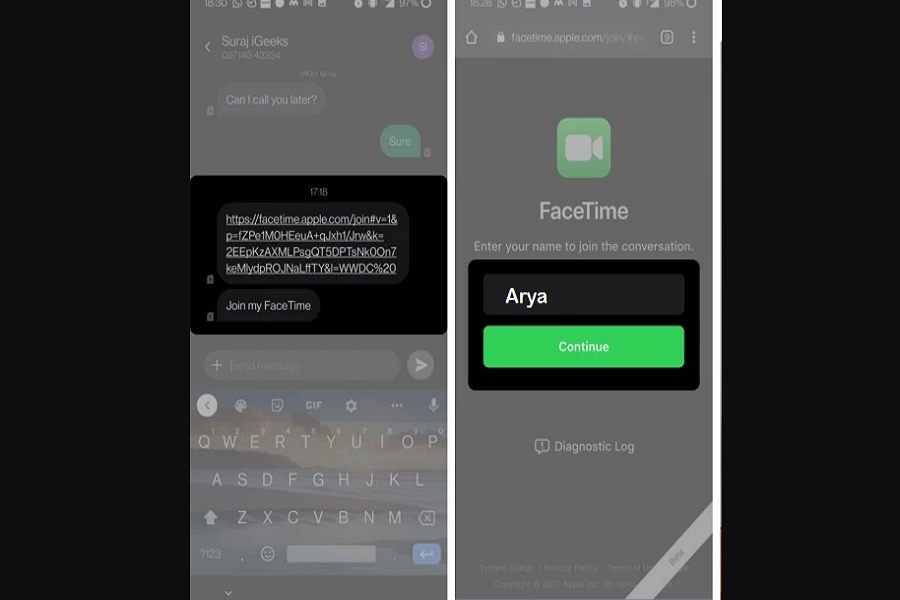FaceTime calling from Android was always a dream for many users. Spending a hefty amount on iPhone to use FaceTime is not everyone’s cup of tea. But the miracle happened at the WWDC 2021 when Apple announced FaceTime for Android with the help of iOS 15.
For now, there is no official FaceTime app for Android. But using the web version of FaceTime, Android users can join FaceTime calls. Hence, it is possible to FaceTime call between Android and iPhone. Moreover, it will be easier for users to use FaceTime for online classes and business meetings as everyone can use FaceTime video calls. Using FaceTime on Android is easy now, but there a catch to using FaceTime on Windows and Android devices.
See More: How To Share FaceTime Screen In iOS 15 On iPhone
How To Do FaceTime Call From Android
Note: Android users cannot create or start a FaceTime call. They can only use the FaceTime Link from iPhone users to join FaceTime calls.
- Ask iPhone users to share FaceTime Link. Make sure it is running iOS 15. To create a FaceTime link from the FaceTime app.
- Once you receive the FaceTime link, tap on it.
- It will redirect to the browser, enter the Name, and tap on Continue.
- Allow the browser to use a microphone and camera.
- Tap on Join.
- You will see the message “Waiting to be let in” until the admin allows you to join the call.
- iPhone users have to tap on the Check button to let Android users join the FaceTime call.
- You will get the option to Download Diagnostic Log as proof. It will not record any video or audio file.
That’s all!
Once you go through the above process, you will join any FaceTime meeting and online class with better video quality and connectivity. Once you keep using it for online video chat, you will forget Zoom, Google Meet, or Skype. There won’t be a need to install any third-party video calling apps on your Android.
While using FaceTime on Android, if you need more help, you can directly ask us through the comment box.