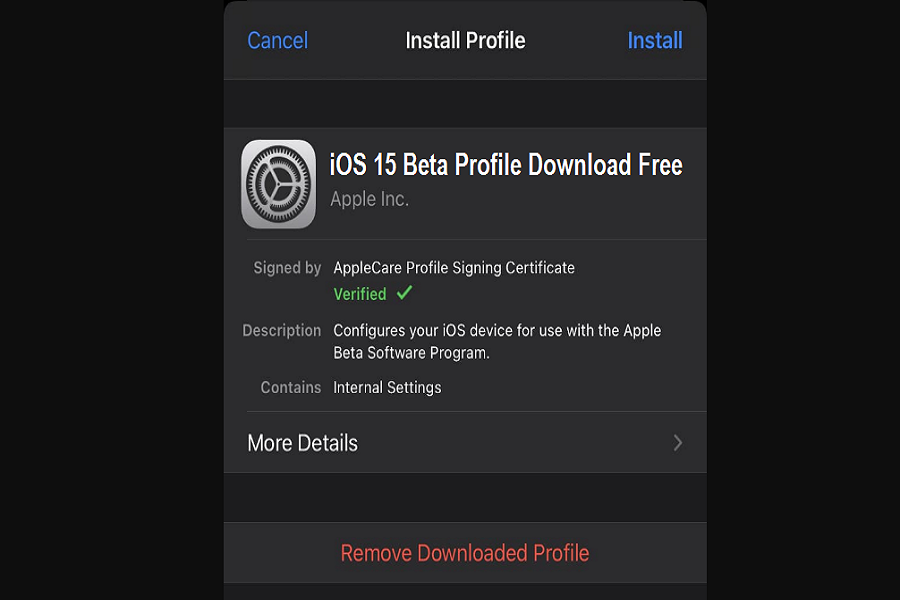Why do you need to download iOS 15 beta profile free? The new ecosystem of the iPhone is now live, but only for developers. To install iOS 15 beta, you need a developer account which costs $99/yearly. Not a problem if you don’t have a developer account, as we have explained the simple method to get iOS 15 beta profile free.
Once you have installed the new iOS 15 beta profile on your iPhone, you will be able to download iOS 15 beta free without a developer account on your iPhone. Even this method easier as you can download the new iOS 15 bet via OTA once you go through this method. Without further ado, let’s check out the guide!
Things To Know Before:
- You should create a backup of your iPhone.
- You must deactivate security codes, passwords and Find My Phone.
- Make sure that your iPhone is compatible with iOS 15.
- Ensure that your iPhone has a minimum of 50% battery and 4GB free space.
- Remove older iOS 14 beta profile before this process.
How To Install iOS 15 Beta Free on iPhone
- First of all, you need to get an iOS 15 beta profile on your iPhone. To get it, find any friend with the developer, or you can find the developer profile from social media groups like Reddit, FaceBook, or any forums. Download or AirDrop to your iPhone or send via email.
- Once the file is on your iPhone, tap on the link to download, and it will redirect to iOS Beta Software Profile after download. It would help if you used Safari to download the file. Now you will see the new Profile Download option on the first page of the Settings app.
- Now go to Settings > General > Profile and tap on Install again and again, then tap on Reboot.
- After reboot, go to Settings > General > Software Update. You can see the iOS 15 developer beta OTA update, tap on Download and Install button to start the process.
That’s easy-peasy!
These four steps are the easiest way to install the new iOS 15 beta on your iPhone without using a developer account. In addition, once the iOS 15 beta is installed on your profile, you will be able to receive every future iOS 15 upgrade on your device without doing anything.
While using iOS 15 on your iPhone, you may encounter many bugs since Apple has released it for testing purposes. There is no doubt that all features of iOS 15 are great, but please do share your feedback with us through the comment box.