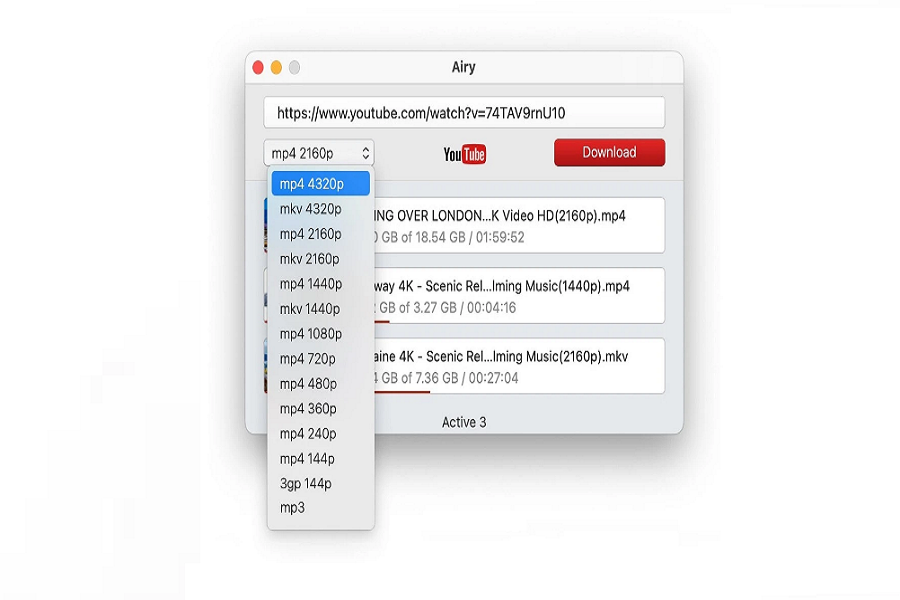How often does it happen that you come across a YouTube video that you wish to download to your Mac but fail to do so? Well, not every YouTube video you come across has a download option. While some of it is to prevent plagiarism, there are other issues associated with the same too.
Owing to this issue, there are now a variety of YouTube downloaders available for Mac that are free and highly functional.
This article will explore everything you possibly need to know about the best YouTube downloader for Mac and for free.
19 Best YouTube Downloader Mac Free
1. Free YouTube Downloader
If you are looking for a fast YouTube downloader that won’t make you regret downloading it, the Free YouTube Downloader is the best option worth exploring. The efficiency of the software is what streamlines the whole user experience.
The best thing about this YouTube downloader is that it allows you to download YouTube videos in batches and in no time at all.
Also, the downloader has a built-in media player, which streamlines the playability of the videos. You can also download YouTube videos to your Mac regardless of the format.
2. VideoProc Converter
Another high-quality YouTube video downloader that’s worth the time is VideoProc Converter. It is easy and stable, meaning that you get to download all your favorite videos from different platforms like YouTube, and Vimeo.
What makes VideoProc Converter even more fun is that it allows users to download videos in different quality and formats. Not just the video, it even takes care of the quality of the audio you are downloading.
Besides the simple download experience, VideoProc Converter also supports a variety of user-friendly features, including extracting subtitles from YouTube videos, downloading videos in bulk, etc.
3. MacX YouTube Downloader
If the name of the software wasn’t a giveaway, MacX YouTube Downloader is another popular and functional YouTube downloader that allows you to seamlessly download YouTube videos up to 8K resolution.
What makes this particular app stand out from the rest is its efficiency. You get to download the videos 5x faster than the other downloading software. Also, it has a special auto-detection feature, which allows you to download the videos manually and without any hassle.
4. Ummy Video Downloader
Although free, Ummy Video Downloader is another popular and high-end YouTube video downloader for Mac that deserves a special mention in the list. Not only can you download individual videos, but it also allows users to directly download playlists from YouTube.
What’s great about this particular software is that it allows users to directly download the designated video files to the system. You can also enjoy the downloaded video and audio in high-quality, ensuring that you don’t have to complain about anything in the process.
5. ClipGrab
Another one of the best and most highly functional YouTube video downloaders that’s worth a mention is ClipGrab. It has been around for quite some time now and is functional in the latest macOS.
What makes this app so functional and mainstream is the fact that users can directly look up the YouTube video they wish to download and kickstart the process from there. Also, it supports different formats of the videos that you consider downloading, which is again a benefit you won’t regret indulging in.
If you can’t find the video by searching for it, what you can alternatively do is copy the URL of the video and then paste it into the search bar to proceed with the download.
6. VDownloader
For users who don’t want to engage in any kind of hassle, VDownloader is another popular and high-quality YouTube downloader for Mac that you can consider. It allows users to download HD-quality videos directly to their Mac without needing to worry about paying a dime.
Also, installing the app ensures that you can directly log into YouTube or even Facebook from the app to directly download the YouTube video that you wish to download seamlessly.
This is quite a versatile app as well, meaning that you can use it not just for YouTube but also for other platforms like Vimeo, Yahoo, etc.
7. YouTube Video Downloader
Next up on the list is the YouTube Video Downloader. As straightforward as the name is, the software is just as functional, if not more. You can not just download but even convert your YouTube video without worrying about paying anything.
Since the app is expanding and developing, it isn’t surprising that it brings along a series of amazing options for you to access some of the best quality content. Additionally, it can enable you to download YouTube videos in varying qualities, including 1080p and 4K.
8. Any Video Converter
Any Video Converter is a multipurpose app for Mac that allows you to download your favorable YouTube videos and even convert them into other formats. It contains a variety of video download and editing tools that you can use for multiple functions.
Besides the standard YouTube video downloading features, the app also supports an audio CD ripper and video-to-audio converter as we mentioned. You can also find that the app supports audio files in multiple different formats. It has a high writing speed and every video or audio downloaded is in HD quality, without any distortion.
9. EaseUS Video Downloader
Next up is another functional and free YouTube video downloader you can explore. The versatility of this app is what makes it stand out. Not just for Mac, the app works equally well for Windows users too. Once installed, the app can comfortably integrate into your browser and system, enabling users to download videos from 1000+ websites.
Besides video downloading, another factor that’s quite prominent in this app is that it allows users to extract and download the audio formats from the videos too. There is a separate bulk download option available as well if you want to download multiple YouTube videos at once.
10. Apowersoft Video Download Capture
Although quite reputable, Apowersoft Video Download Capture isn’t the most popular YouTube video downloader in the market. It is quite underrated, despite featuring a free screen capture feature in it. This particular feature works effortlessly across different websites, in 20+ video and 10+ audio formats.
If you are in a hurry and want to speed up the download process, there is a separate batch mode feature that can streamline that option for you as well. It speeds up the download process in no time at all.
11. Airy
For users looking for a free YouTube video downloader, Airy is an option you won’t regret indulging in at all. The best thing about this app is the offline feature. If you have downloaded certain YouTube videos or playlists, you won’t need an active internet connection to play YouTube music, which comes a lot in handy.
Depending on the video or audio format, you can easily download videos in bulk or multiple videos at a time. Besides video downloading, the app also works effortlessly in allowing you to extract the audio from YouTube videos and download them separately.
12. MacX
If you are a consistent Mac user, chances are that you already know about MacX. It is an indispensable tool that almost every Mac user has installed on their device. Not just YouTube, using this tool, users can easily download videos or audio files from any media source, including Facebook, Instagram, or 300 other websites.
What’s great about MacX is its compatibility. You get to download the videos and audio in different formats and resolutions, even 4K and 5K resolutions. However, using this app can be a little draining on your system since it takes away a lot of CPU usage.
13. WinX HD Video Converter
Despite Win in the title, WinX HD Video Converter is an exclusive video downloader for Macs. It allows users a hassle-free and quick way to download HD and 4K quality videos in no time at all. What’s great about this video is the hardware acceleration technology.
Users can download videos and even audio in different formats, making things a lot more accessible than you’d imagine them to be. It comes with an in-built slideshow maker as well, which adds to the effective usage and conversion process of the different videos.
14. Videoder
A leading YouTube video downloader, Videoder is unlike anything else you will come across on the internet. It is a free downloader that enables you to download videos in varying resolutions, right from 144p to 4K. Not just YouTube, users can download videos from different platforms, including Instagram and SoundCloud too.
Depending on your network and storage, users have the choice to adjust the quality and resolution of the video to be downloaded, making the process a lot more streamlined than you think.
15. VideoDuke
Featuring advanced video downloading Settings, VideoDuke is another high-end and functional YouTube video downloader for Mac that deserves a special mention in the list. What makes it stand out is the simple integration feature with almost every browser.
Users have a lot at their disposal, including the editing and downloading process. If you want to reduce the quality of the video, that’s possible. Users can also change the path of download, depending on their convenience. It also supports multiple video downloads at once, especially when you are trying to download multiple playlists from YouTube.
16. YTD Video Downloader
While we are on the topic of YouTube downloaders for Mac, the YTD Video Downloader deserves a mention too. Not just videos, users can also extract and download the tracks or audio from the videos, if needed. The simple UI and functionality of this tool are another reason why it has gained the kind of popularity that it has.
Despite being free software, users can comfortably download unlimited videos without any compromises at all, which is always a benefit. With the advanced settings, users have the choice to monitor different videos and even convert the video to other formats, as needed.
17. iTube Studio
Developed by Aimersoft, iTube Studio is another YouTube video downloader for Mac that deserves special mention. Besides 4K video download, the app also supports a variety of other accessory features, including video conversion, audio extraction, screen recorder, etc.
Also, the tool is 100% free, which means that you won’t ever have to worry or regret using this for your Mac. The video conversion feature in this tool is quite promising, especially because it can convert your standard video into 150+ formats.
18. MediaHuman YouTube Downloader
Integrated with a series of practical features, MediaHuman YouTube Downloader is another popular and high-end YouTube downloader you won’t regret indulging in at all. It supports simple and synchronous downloading features, especially in HD formats, including 2K, 4K, and 8K support.
Not only for video download, but users can also extract the audio from the individual videos available on YouTube. So, if you want to only extract the audio for editing purposes, there are options available for that as well. There is no quality loss following the download, making it a very accessible option for your Mac.
19. Wondershare AllMyTube
Last on the list that’s worth considering is Wondershare AllMyTube. It is hands down one of the most used and popular YouTube downloaders for Mac. Not only can you download videos, but the app also allows you to change the videos into individual music or video formats for a comfortable viewing or listening experience.
However, since it’s shareware, it means that some of the features on the app are limited. It is also a paid tool, which comes with a 30-day money-back guarantee in case you aren’t that fond of the functionalities. Overall, the UI and UX of the app, paired with all the latest features make this a worthy option.
Conclusion
These are some of the best free YouTube video downloaders that you can consider using for your Mac. Not only are they fairly simple and interactive, each of these apps functions effortlessly too, ensuring that you can make the most out of each video you download.