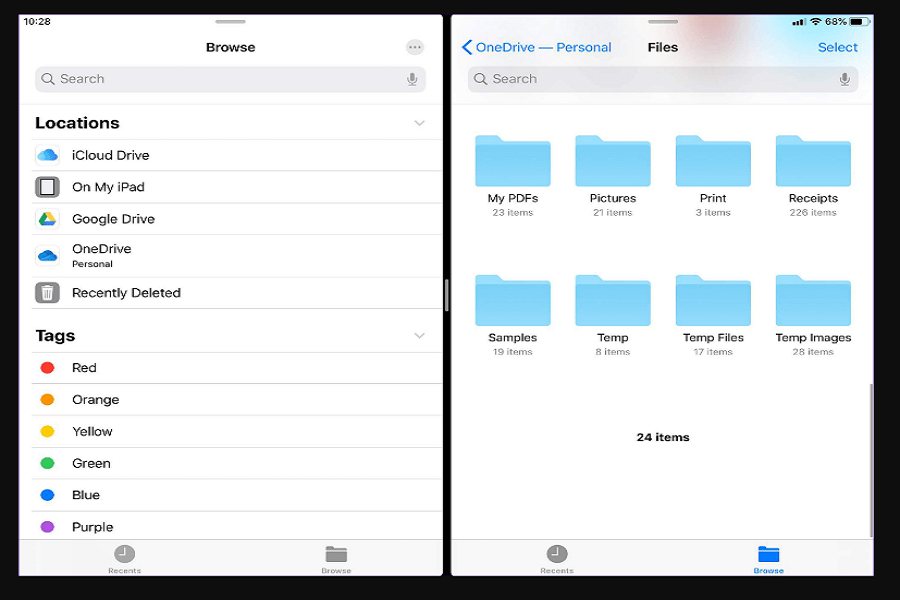Like Android, Windows PC, and Mac, iPhone users can also download files, pictures, videos, and more from WhatsApp, Browser, Gmail, Safari, and other apps. But the real question arises for the new iOS users as they cannot find downloads on iPhone.
We have seen that many users around the world are asking where I can find my downloads on my iPhone. For Android and PC users, it easy to go through the files to get the downloaded data. But for iOS users, it has been a bit confusing to locate downloaded files on iPhone and iPad. With the help of the Files app, you can simply and quickly, you can track downloaded data on your iPhone with a couple of taps.
How To Find Downloaded Files On iOS Devices
Note: Below steps are taken from the iOS 14 update. The newer version of iOS may have a different process.
- To quickly find the Files App, open the Spotlight Search.
- Enter Files App and Open the Files App from the top result.
- Tap on Browser from the bottom.
- Now you can tap on “On My iPhone.”
- Here you will see the different locations of apps. You can tap on any option depending on the app.
- From the Files App main screen, you will also see Download under the Favorites section. Tap on Download to locate the recently downloaded files.
- Once you find the file, long-press or 3D touch on it to open more options.
- You can also move, copy, share, or use any other option to take action from the more options.
That’s it!
Most of the downloaded files can be found in the Download folder. After completing the action, you can exit the apps and again, when you open it, you will see the screen where you left last time.
I hope you followed the guide and now understand where to find or track downloads files from the iPhone. If you need more bits of help regarding the same, don’t hesitate to ask us through the comment box.