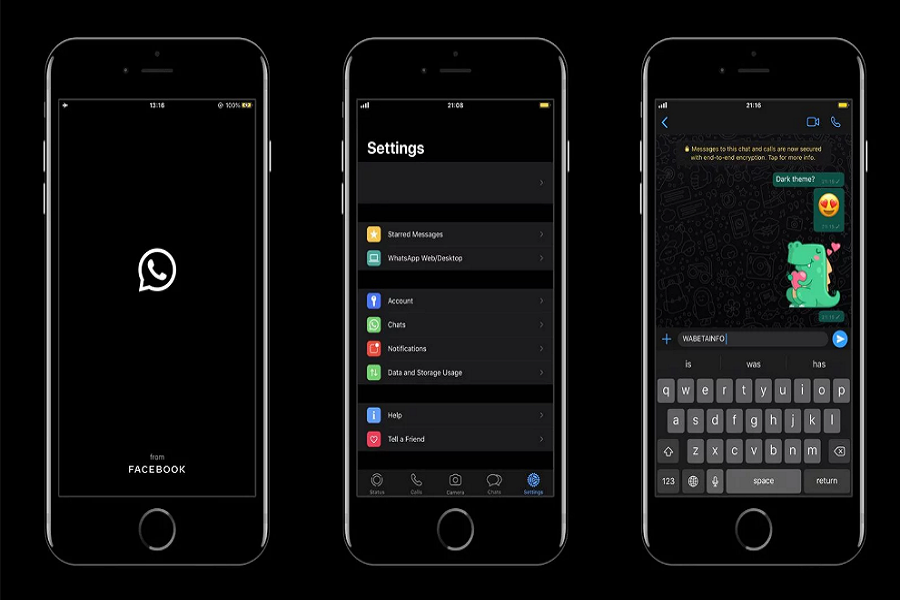After Facebook and Instagram, WhatsApp iOS version also received the most awaited dark mode features for iOS users. So if you have been waiting for the Dark Mode on WhatsApp iOS device, then we are glad to tell you that the feature has finally arrived for Apple’s ecosystem.
The Dark Mode has already arrived with on the WhatsApp Android beta version, and now the with the latest WhatsApp beta version 2.20.30.25 on iOS is online with this Dark theme function. According to the WABetaInfo, the latest WhatsApp beta version uses the iOS APIs to integrate Dark Theme, and we will see the feature in the final version soon.
If you want to enable Dark Mode in WhatsApp on iPhone, then here we are gonna tell you how to do it.
How To Get WhatsApp Dark Mode On iPhones
The latest report claims that the Dark Mode in WhatsApp on iOS is only available for WhatsApp Beta only, so make sure that you have installed the latest WhatsApp 2.20.30.25 beta version on your iOS 13 iPhone. In a case, if you have not registered for WhatsApp beta, then you will not be able to install WhatsApp beta anymore. But if you already have installed the WhatsApp Beta in your iOS 13, then you can enable WhatsApp Dark Mode from the WhatsApp settings.
With the Dark Theme on WhatsApp offers a dark splash screen when you launch to open the WhatsApp on your iOS device. The chat bubbles are also changes and olive green with white lettering. And even the notification from the WhatsApp I means system information bubble received by WhatsApp is now lettered in gold. When you activate Dark Mode in WhatsApp, it will apply to every interface of WhatsApp.
Furthermore, the update also came with more improvement with the one advance search mode added which users can search at the top of the interface.
WhatsApp for iOS beta version 2.20.30.25 also brings a couple of improvements, the first of which is more noteworthy — advanced search mode. With this, when users access the search bar at the top of the interface, a categorical breakdown will show up with options for filtering the search through photos, GIFs, links, videos, documents, and audio. This can be an important breakdown of the in-app search, and help users find older resources more easily. The search results are presented in either list view or grid view, depending on what you choose to see.
Once after using the WhatsApp new Dark Theme on your iPhone, please do share your thoughts in the comment box. Do you think it could help users to reduce strain on eyes? Feel free to share your thoughts in the comment box.