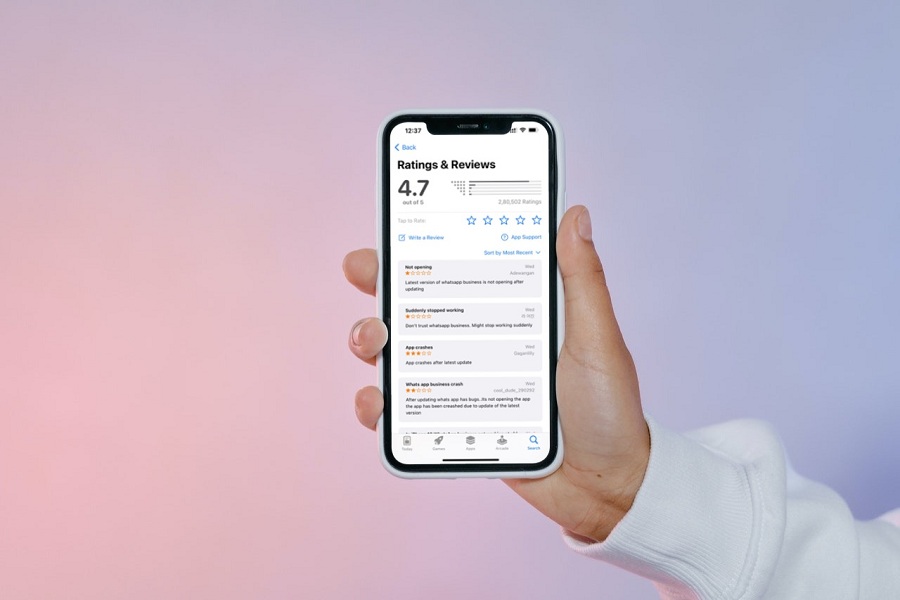Keeping in mind the small business owner, WhatsApp was launched to interact with customers easily with automated and quick responses to messages. With 140 M monthly activated business uses, the app has been used at a large scale since it allows businesses to connect with customers quickly and efficiently.
What if the WhatsApp business suddenly stops working?
You have heard it right. What would you do if WhatsApp business not working or not opening on iPhone. Sadly, that is the problem with many users over the last two days.
Several users reported the WhatsApp Business crashing on iPhone issue on Twitter. Even some think that WhatsApp Business is not working on iPhone with latest iOS update. Also, many specified the device name in which WhatsApp Business stopped working.
After reading every comment and complaint from the users, we found that WhatsApp Business crashed on iPhone after 22.13.74 update.
If you have not updated the WhatsApp Business to the latest 22.13.74 update, you are lucky since the problem is only occurring with the latest update. But if you have downloaded and installed the latest update, you cannot go back to the previous update on your iPhone.
However, Android users can simply download and install the WhatsApp Business APk file of the older versions and use the app without any problem.
Unfortunately, no fix is available to get rid of the annoying WhatsApp Business crashing issue on iPhone. Since many people complained about the WhatsApp business crashing on iPhone, the developers are working to fix the issue with a small update.
To fix this, WhatsApp Business keeps stopping iPhone errors; you should watch the new WhatsApp Business update on the App Store. If you have found any other working way to get rid of the error, do share it with us in the comment section.