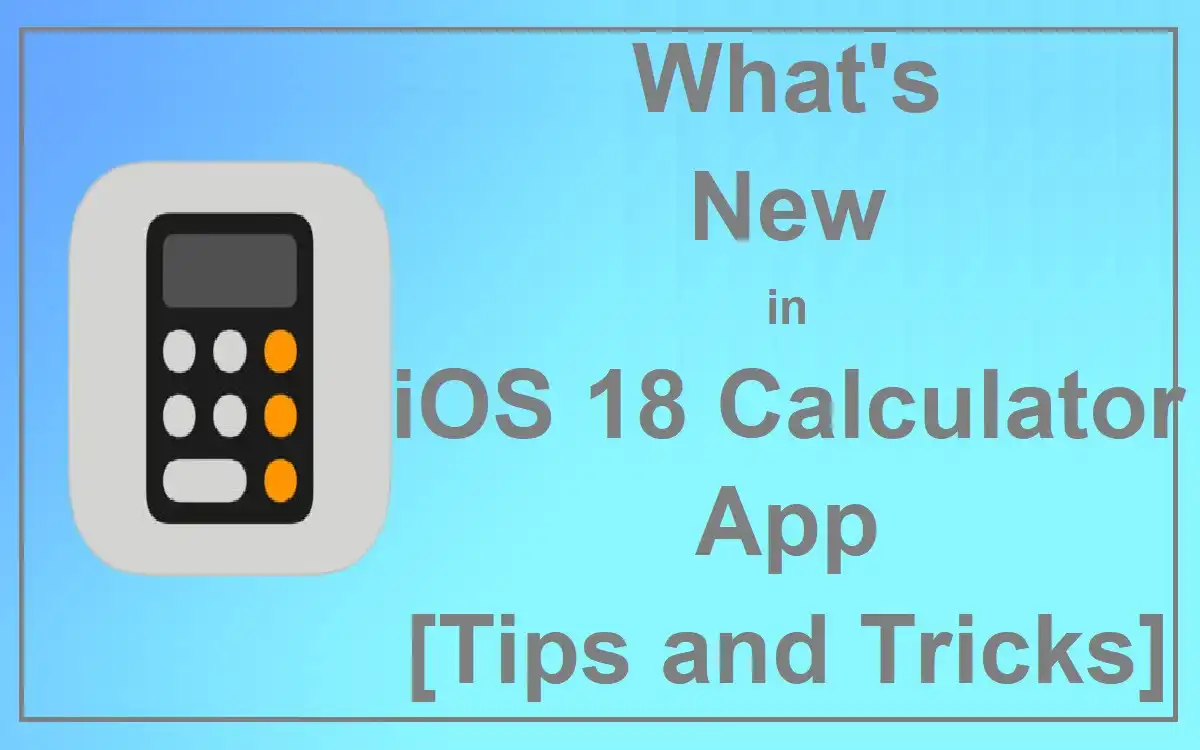Introduction
Apple’s latest iOS 18 release brings a fresh wave of excitement to an unexpected corner of our digital lives: the iOS 18 Calculator app. Once a simple tool for quick arithmetic, the iOS 18 Calculator has transformed into a powerhouse of mathematical prowess. Offering features that cater to students, professionals, and everyday users alike.
The new capabilities of this reimagined app. Exploring how it’s set to change the way we crunch numbers on our iPhones and iPads.
Recent Released: iPadOS 18 Calculator: How To Download, Install and Use
A New Era of Calculation: Key Features Present
Unit Conversion at Your Fingertips
Gone are the days of juggling multiple apps or resorting to web searches for quick unit conversions. The iOS 18 Calculator introduces a robust conversion feature that puts 15 different types of unit conversions right at your fingertips. From currency and length to temperature and weight, this all-in-one solution eliminates the need for third-party apps. Streamlining your workflow and saving precious time.
To use this game-changing feature
- Open the Calculator app and tap the calculator icon in the bottom left corner.
- Enable the “Convert” option from the menu.
- Select your desired unit type (e.g., currency, length, weight).
- Choose the specific units you want to convert between.
- Enter your value, and watch as the app instantly calculates the conversion.
Whether you’re a traveler needing to convert currencies, a cook adjusting recipe measurements. Or a student working on physics problems, this feature promises to be an indispensable tool in your daily life.
Math Notes: Where Calculations Meet Creativity
Perhaps the most exciting addition to the Calculator app is the new “Math Notes” feature. This innovative tool transforms your device into a digital math notebook. Allowing you to jot down calculations, work through complex problems, and keep all your mathematical musings in one place.
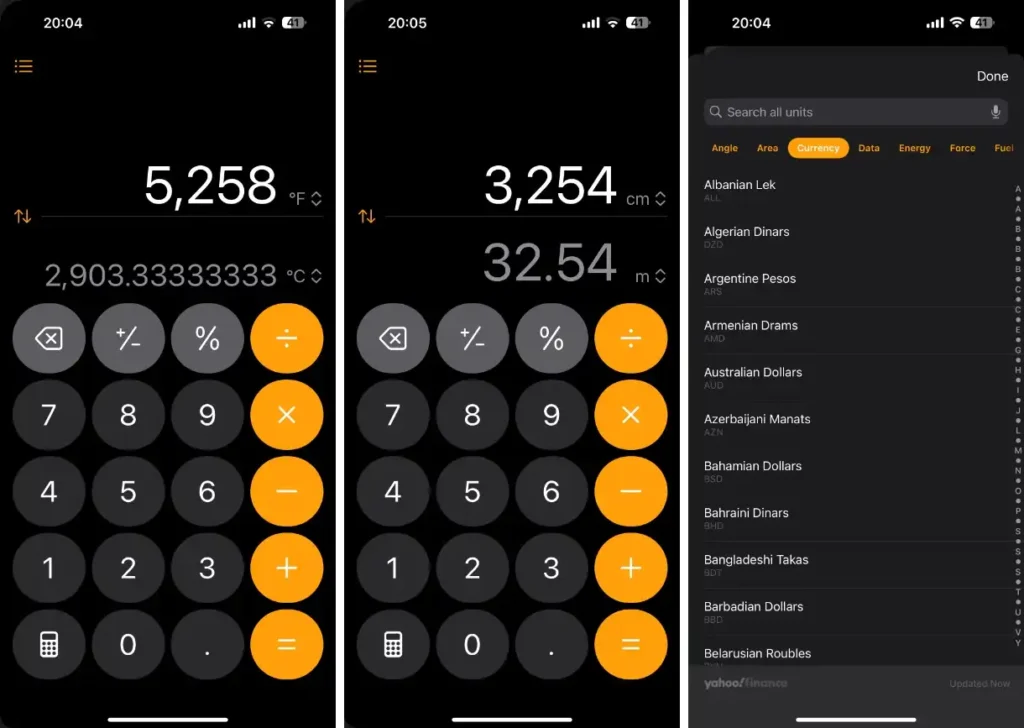
Key aspects of Math Notes
- Handwriting recognition: Write equations with your Apple Pencil and see solutions appear in your own handwriting.
- Variable assignment: Easily assign values to variables, perfect for budgeting or exploring mathematical concepts.
- Graphing capabilities: Insert graphs of equations with a single tap, even plotting multiple equations on the same graph for comparison.
- Seamless integration: All your Math Notes are automatically accessible in the Notes app under a dedicated Math Notes folder.
This feature is a game-changer for students and professionals alike. Offering a dynamic space where mathematical thinking can flourish alongside instant computational power.
Embracing History: Never Lose Track of Your Calculations
One of the most frustrating aspects of traditional calculators is the inability to review previous calculations. The iOS 18 Calculator app addresses this with a comprehensive history function. Now, users can easily reference past entries, making it simple to track ongoing calculations without losing context.
To access your calculation history
- Tap the three lines in the upper left corner of the interface.
- Browse through your past calculations from both Basic and Scientific calculator modes.
- Long-press on entries to copy expressions or results.
- Swipe to delete individual entries or use the “Edit” button to manage multiple entries at once.
This feature is particularly useful for those working on complex problems or needing to double-check their work. You should know that no calculation is ever truly lost.
Scientific Calculator: Now More Accessible Than Ever
For those who frequently use advanced mathematical functions, the redesigned scientific calculator in iOS 18 is a welcome improvement. Now available in portrait orientation, it offers easier access to advanced functions without the need to rotate your device.
The enhanced scientific calculator
- A user-friendly interface optimized for one-handed use on iPhones.
- Quick access to trigonometric functions, logarithms, and other advanced operations.
- Seamless integration with the new history and Math Notes features.
This update makes complex calculations more convenient, especially for students. And professionals who rely on these functions in their daily work.
A Fresh Look: Improved User Interface
Beyond its functional upgrades, the iOS 18 Calculator app boasts a refined design that enhances overall user experience. The new interface features:
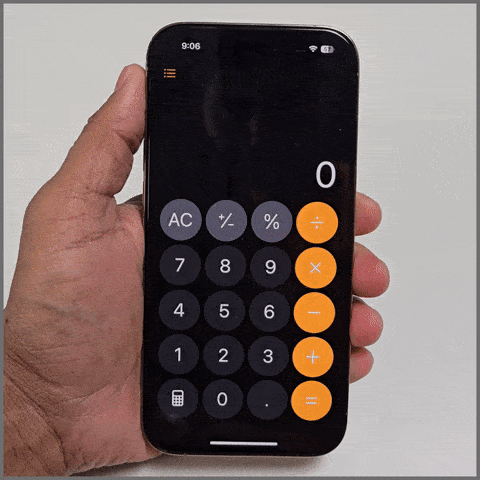
- Clearer displays of input and results.
- More intuitive navigation between different calculator modes.
- Enhanced visibility of buttons and functions.
These design improvements not only make the app more visually appealing. But also contribute to increased efficiency and reduced error rates during calculations.
Table: Comparing iOS 18 Calculator Features Across Devices
| Feature | iPhone | iPad |
| Unit Conversion | Available | Available |
| Math Notes | Basic functionality | Full functionality with Apple Pencil support |
| History Function | Available | Available |
| Scientific Calculator | Portrait mode available | Enhanced with graphing capabilities |
| User Interface | Optimized for one-handed use | Designed for larger screen, multi-tasking |
| Handwriting Input | Not available | Supported with Apple Pencil |
| Graphing | Basic | Advanced, multiple equations |
Control The New iOS 18 Calculator App: Tips and Tricks
Effortless Error Correction
Made a mistake? No need to start over. Simply swipe left or right over the numbers displayed at the top of the app to delete the last digit entered. For a fresh start on your current calculation. Use the “C” (clear) button, or hit “AC” (all clear) to reset everything.
Leveraging Math Notes for Complex Problems
To get the most out of the Math Notes feature:
- Use the Apple Pencil to write out complex equations.
- Assign variables for repeated use in calculations.
- Utilize the graphing feature to visualize equations and trends.
- Organize your notes by topic or subject for easy reference.
Maximizing Efficiency with Unit Conversions
To streamline your unit conversion workflow:
- Familiarize yourself with the available unit types.
- Use the history function to track multiple conversions.
- Combine conversions with regular calculations for more complex problem-solving.
Exploring Advanced Scientific Functions
Don’t overlook the power of the scientific calculator:
- Experiment with different functions to understand their applications.
- Use the portrait mode for quick access to advanced operations.
- Combine scientific calculations with Math Notes for comprehensive problem-solving.
The Future of Mobile Calculation – Apple iOS 18 Calculator App
The iOS 18 Calculator app represents a significant leap forward in mobile computation. By integrating features like unit conversion, Math Notes, and an enhanced scientific calculator. Apple has transformed a once-basic tool into a sophisticated mathematical companion.
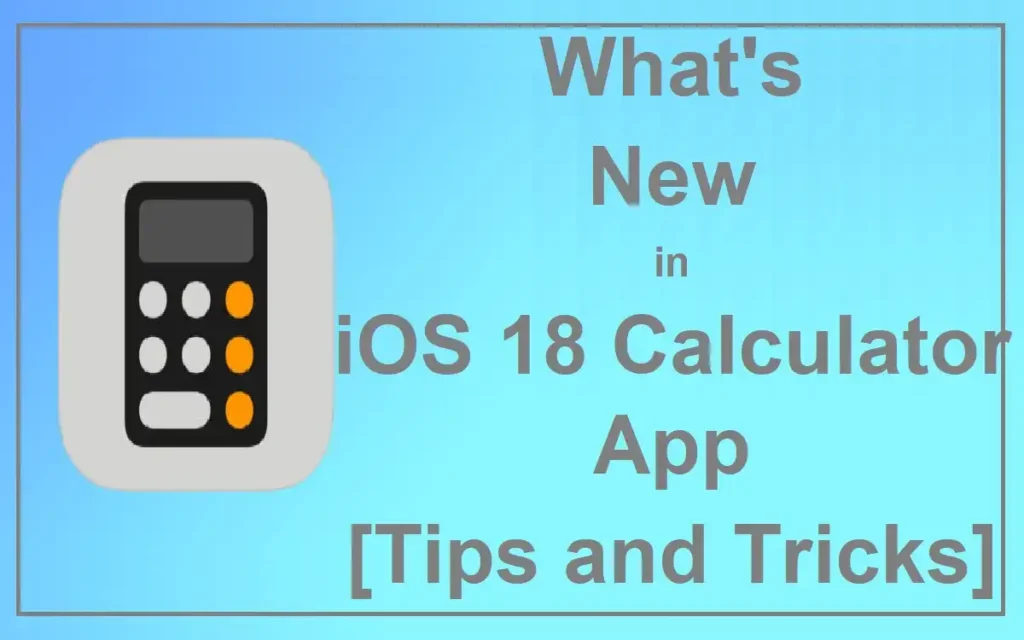
This evolution reflects a broader trend in mobile technology: the continuous refinement and expansion of core applications to meet increasingly diverse user needs. As our reliance on mobile devices grows. So too does our expectation for these devices to handle more complex tasks efficiently.
The new Calculator app not only meets these expectations. But sets a new standard for what a mobile calculation tool can be. It bridges the gap between simple arithmetic and advanced mathematical analysis, all within a single, user-friendly interface.
Finally
The iOS 18 Calculator app is more than just an update; it’s a reimagining of what a mobile calculator can do. From seamless unit conversions to the innovative Math Notes feature. From a robust history function to an enhanced scientific calculator, this new iteration offers something for everyone.
For students, it provides a powerful tool for tackling complex mathematical problems. For professionals, it offers a convenient way to perform quick calculations and unit conversions on the go. And for everyday users, it simplifies common tasks like currency conversion and basic arithmetic.
As we continue to push the boundaries of what’s possible with mobile technology. The iOS 18 Calculator stands as a testament to the potential for innovation in even the most fundamental of applications. It’s not just a calculator; it’s a comprehensive mathematical toolkit that fits in your pocket. Ready to tackle whatever numerical challenges come your way.
Whether you’re balancing your budget, solving equations for a physics class, or simply splitting a restaurant bill. The new iOS 18 Calculator app is equipped to handle it all with unprecedented ease and efficiency. As users begin to explore and master these new features. We can only imagine how this will transform our daily interactions with numbers and calculations.
The future of iOS 18 Calculator app is here. And it’s clear that Apple is leading the charge in making complex mathematical tasks more accessible and manageable for users of all levels. As we look ahead, one thing is certain. The humble calculator app has evolved into an indispensable tool for the modern digital age.