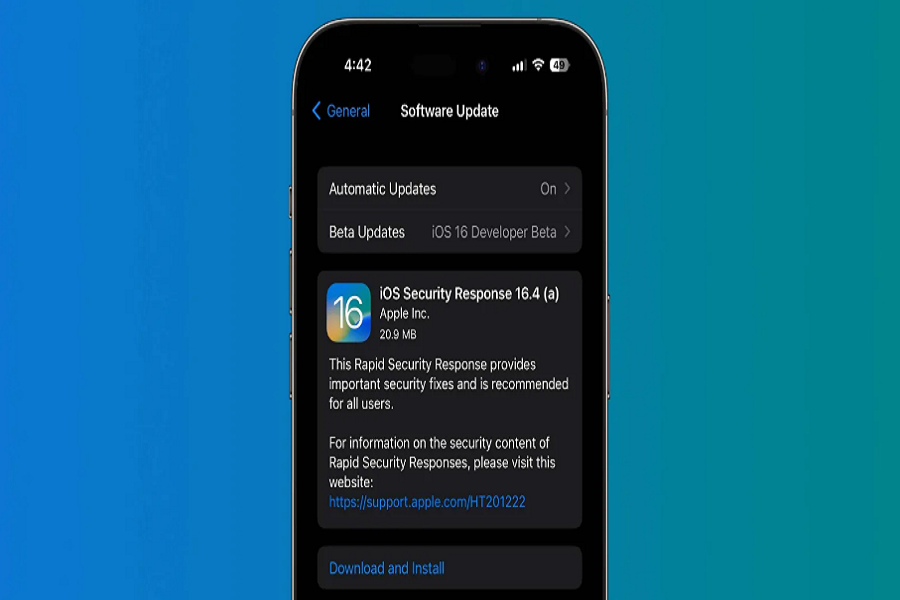As we are progressing towards further technological advancements, we are also exposed to a lot of online threats. Hence, companies like Apple are consistently working on improving the overall cybersecurity experience of their users.
The Rapid Security Response is a software update delivery tool to ensure optimal protection and cybersecurity for its users. Apple is known for providing optimal security to their devices using security patch updates but even the company believes that it’s not enough.
The introduction of the Rapid Security response is in addition to all the other methods of protection that are offered by Apple to protect the privacy and security of the users at stake. For users who don’t want to bear the headache of wondering when their system updates happen, the software can easily schedule those updates overnight.
With Rapid Security Response, Apple offers an additional layer of software update experience with added security in question. We will discuss more on that in this article.
What is the Rapid Security Response?
The Rapid Security Response enables Apple to identify and fix security concerns in their devices immediately and without any delays.
These responses against the impending security threats in a device can be installed automatically to patch a device’s security issue. They don’t alter the device’s hardware or functions after the installation.
In cases the Rapid Security Response is to fix some issues related to the operating system, the user needs to restart the device to apply the particular update. However, if the issue was surrounding any particular update, then the app needs to be quit and then updated.
How to enable Rapid Security Response?
Now that you have an overall idea about Rapid Security Response and everything it does, let us walk you through the ways you can enable and disable this feature.
Surprisingly, despite being such an essential feature, Apple gives complete autonomy to its users to choose whether they want to keep the feature enabled or not. Here’s where you can find the feature:
- Open iPhone Settings
- Navigate to General and then click on Software Update
- Click on the “Automatic Updates” tab
- Under that, you will find the “Security Responses and iOS files” option. Enable that.
If you don’t want to install these Security responses, you can turn off the toggle and save those settings on your device.
Once your iPhone has installed the Security response, you will find an additional feature under that tab that instructs you more about the fix and also what you need to do next. For example, if the security response was to fix an issue with the operation system, you will be instructed there to turn off and turn on your iPhone for smooth operation.
Conclusion
The Rapid Security Response is Apple’s additional security response in case something is a security threat in the device. The feature is available for iPhones and iPads, so you should be able to keep the vulnerabilities in check and use these devices to the fullest of their capabilities. In case of any queries, feel free to leave them in the comments.