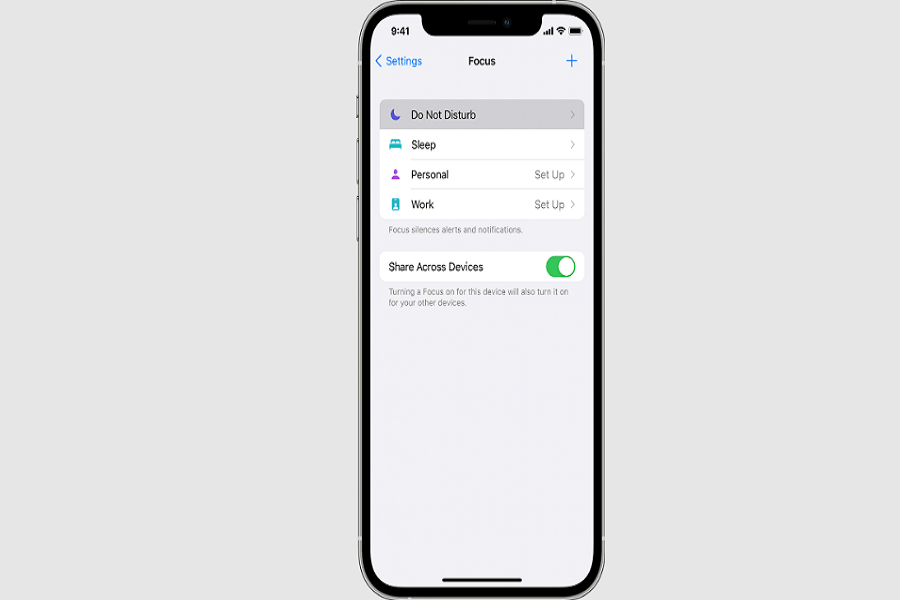There are times when you are in the middle of your very important work and the last thing you want is for people to call or message you randomly without any purpose. Not only is it tiring to keep up with the people, but it is also often difficult to get the work done on the side.
The Do Not Disturb feature on your iPhone allows you to put your phone on Focus mode so you don’t have to get distracted while you are doing something important. The primary function of this setting is to ensure that you aren’t getting distracted during meetings, formal events, or times when you are in a state of hyperactive focus.
There are ways iPhone users can schedule their Do Not Disturb throughout the day as needed. However, if you are confused about the feature, we have all the information lined up for you in this article.
What is Do Not Disturb on iPhone?
The Do Not Disturb on iPhone is a specific feature that halts the incoming notifications, alerts, calls, and messages from popping up on the phone now and then. With this feature enabled, your iPhone won’t make that nagging pinging noise every time new notification chimes in.
The feature is available in every iPhone’s Settings. However, you need to realize that using the Do Not Disturb function won’t stop or avert your set alarms. They will still create their standard noise when it’s your alarm’s time to go off.
What is the Correlation between Do Not Disturb and Lock?
When you enable the Do Not Disturb feature on your iPhone, be aware of the fact that this feature is only functional when your phone screen is locked. So, if you have the DND switched on but you are actively using your iPhone, chances are that the feature won’t work.
So, if you want to keep the DND feature enabled and functional in your iPhone, we’d highly recommend that you keep your iPhone in the locked format.
How to Schedule Do Not Disturb on the iPhone?
If you have a specific time during the day wherein you don’t want any notifications disrupting your peace, we’d recommend that you schedule your Do Not Disturb functionality.
There is a schedule option under the Do Not Disturb feature in your iPhone’s Settings. You can select that; enter the designated period you want to keep the DND on and then save the settings that you have entered.
Once that time frame is up, your iPhone will automatically disable the DND function and you will be able to get the notifications as normal.
What are some of the Exceptions to the Do Not Disturb setting?
Oftentimes, we enable the DND function to keep some of the calls out of our phones. There are cases where we want to get the calls from certain contacts to come in.
This can be put as a contact-based exception for the DND feature. This allows you to set a few contact exceptions whose calls or messages will come through even when your iPhone is on DND.
The next exception is the frequency. This depicts how often or how less you want the repeated calls to come in. So, if someone has called you once but you don’t want the calls to come in again, you can enter a set frequency of the number of times you want the calls to come in. It is quite an effective option for you to look into.
Conclusion
If you were confused about the DND feature on your iPhone, we hope this article gives you all the detailed insights that you need to know. Just ensure that you enable it when needed and disable it to get your phone’s notifications working normally like before.