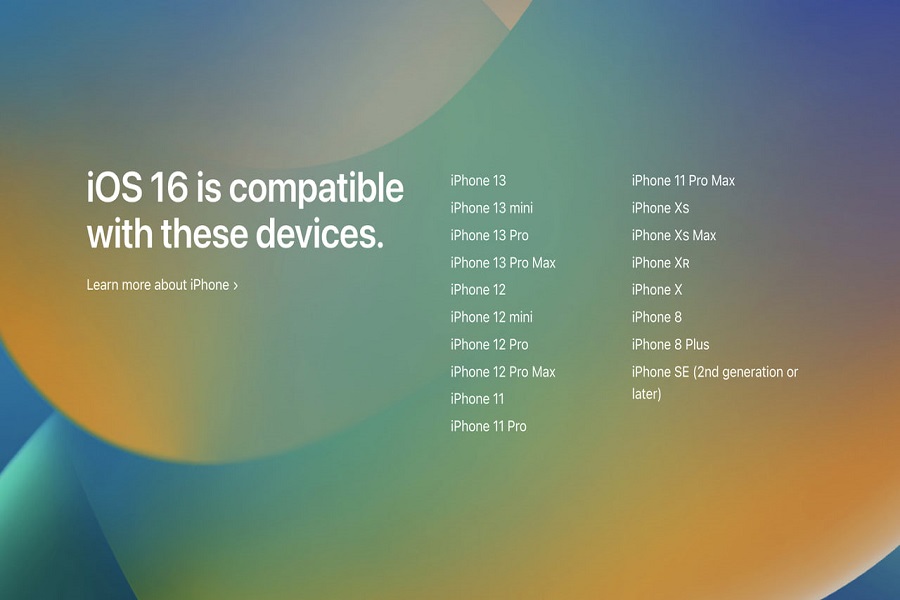Apple has finally launched its brand-new iPhone 14 and it is already up for pre-orders and official sale. However, with the launch of the new device, the one question that every iPhone user is pondering is the availability of iOS 16.
The new operating system’s stable version comes out of the box in the iPhone 14 models but what about the existing iPhone users?
When do they get access to the stable and official version of iOS 16? Rumors suggest that the iOS 16 rollout will begin on September 12, 2022, so users should start getting access to the new operating system if their iPhone is compatible.
But, another follow-up question is, “Is iOS 16 compatible with every iPhone model?” The short answer is No. Let us walk you through the in-depth answer to the compatibility and availability in detail.
Which models will support iOS 16?
The iOS 16 will be compatible with the following iPhone models:
- iPhone 8
- iPhone 8 Plus
- iPhone X
- iPhone XS
- iPhone XS Max
- iPhone XR
- iPhone 11
- iPhone 11 Pro
- iPhone 11 Pro Max
- iPhone 12
- iPhone 12 Mini
- iPhone 12 Pro
- iPhone 12 Pro Max
- iPhone 13
- iPhone 13 Mini
- iPhone 13 Pro
- iPhone 13 Pro Max
- iPhone SE (second generation and later)
Any iPhone model before iPhone 8 won’t support the new iOS 16 version.
What happens to the Older iPhones?
So, it looks like models like iPhone 7 won’t get the latest iOS 16 update. So, in that case, what happens to those models?
Unfortunately, the iPhone 7 and below iPhones will have to make do with the iOS 15 or the version of iOS they have in the model. No further operating system updates or security updates by Apple will be provided for these models.
How do I know which model iPhone I use?
If you aren’t tech-savvy or don’t have a lot of ideas about mobile phones, not knowing which iPhone you use is common. There’s nothing you need to be ashamed of.
That said, finding out which iPhone model you use is pretty simple. All you need to do is look into the following steps:
- Open your iPhone Settings
- Go to General
- Navigate to About
You should find an option called Model Name, which will highlight the iPhone model you are currently using.
If you were confused about whether or not your iPhone will receive the iOS 16 update or not, we hope that this article gives you all the details about that.