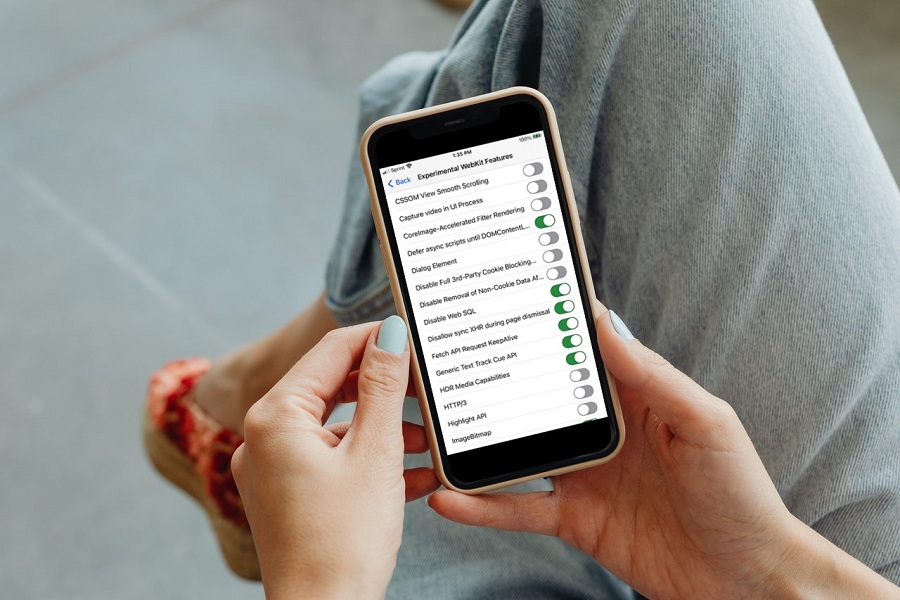New to the WebKit Experimental features and have no idea how to enable or use them? Continue scrolling the page to dig deep into some of the best features that you should give a try. WebKit is a leading browser developed by Apple and is mainly used by an Apple-based Safari browser. From constant properties to display content to Cache API, WebKit has a lot more in its store for you.
Unsure about all these latest features? The guide will walk you through different newly released elements, along with the step-by-step process to enable them. Let’s have a look!!
A Brief Introduction to WebKit
Developed by Apple, it is an internet browser engine that is used by Safari, Mail, the App Store, and many more macOS, iOS, and Linux apps. More precisely, a WebKit is a layout engine that allows web browsers to render web pages without any trouble.
How to enable Experimental Features on iPhone?
Thinking about how to turn on the WebKit Experimental features on iPhone. Carry out the steps mentioned below to complete the process.
- At first, launch the Settings tab and scroll to the bottom of the screen to find Safari. Now, click it.
- Select the Advanced button at the very bottom of the page.
- On the left, you’ll see Experimental Options. Tap on it.
- If you want to use the Safari Advanced WebKit Capabilities, turn them on and you are done.
A complete list of WebKit Experimental Features on iOS
Here’s a quick rundown of the WebKit Experimental Features that you can enjoy on your iOS for a seamless experience.
- API for Payment Requests
Granular failures, compatibility for default locations and connections provided in Wallet, Apple Pay preferences, and specific field capability for Japan are added to the Payment Request API. With these updates, this feature is now on par with Apple Pay JS, but with all of the advantages of web technology compliance. Payment Request is currently the preferred method of integrating Apple Pay on the internet.
- Preventing Intelligent Tracking
New restrictions on cookies have been added to Intelligent Tracking Prevention, substantially limiting the ability of hidden third parties to follow users across websites they visit. To do this, domains’ support for partitioned cookies is removed.
Intelligent Tracking Prevention claims itself as being capable of cross-site tracking. Intelligent Monitoring Prevention goes further by limiting long-term monitoring for JavaScript first-party cookies.
- WebRTC Enhancements
Capability for video multicast and the VP8 video codec are added to the WebRTC Enhancements. WebKit maintains to use H.264 as its primary codec in WebRTC for a better user experience for hardware support on Apple hardware and adjusted for power usage.The VP8 video codec is only supported by WebKit in WebRTC. By allowing video to get transferred with a range of WebRTC destinations, the codec improves webpage compliance.
- Modern Encrypted Media Extensions API
The Encrypted Media Extensions (EME) API in WebKit is enhanced to provide encrypted video and audio content. In addition, the WebKit- prefix is no longer used in this revised version. A variety of web developer features and conveniences not found in the original, prefixed API get included in the contemporary EME version.
To ensure compatibility with older versions, developers should utilize feature detection to verify whether the prefixed or non-prefixed version of the API is accessible.
- Intersection Observer
Designers can use the Intersection Observer API to search when a component on a site becomes accessible. That allows developers to prevent using battery-draining querying methods to calculate the location of an item about another element or the window regularly.
- Change Codecs and Containers in MSE
WebKit has also enabled Media Source Extensions on macOS. It allows users to broadcast audio and video media items over the internet. JavaScript can get used to build and control media streams in MSE.
It now allows transitioning codecs or byte stream containers via a new change type method on SourceBuffer, which is fresh in this release. That means that instead of switching between numerous MediaSource instances, developers can dynamically switch between codecs and containers within a single SourceBuffer, which might create substantial delays in the transition.
Conclusion
That’s all about the WebKit Experimental Features. These are available on iOS 12/11 and are primarily intended for all developers, allowing them to debug web experiences within their apps and demonstrating Apple’s commitment to them.
As a regular iOS user, you should pick up on some of these features to enjoy a flawless browsing experience on your iPhone.