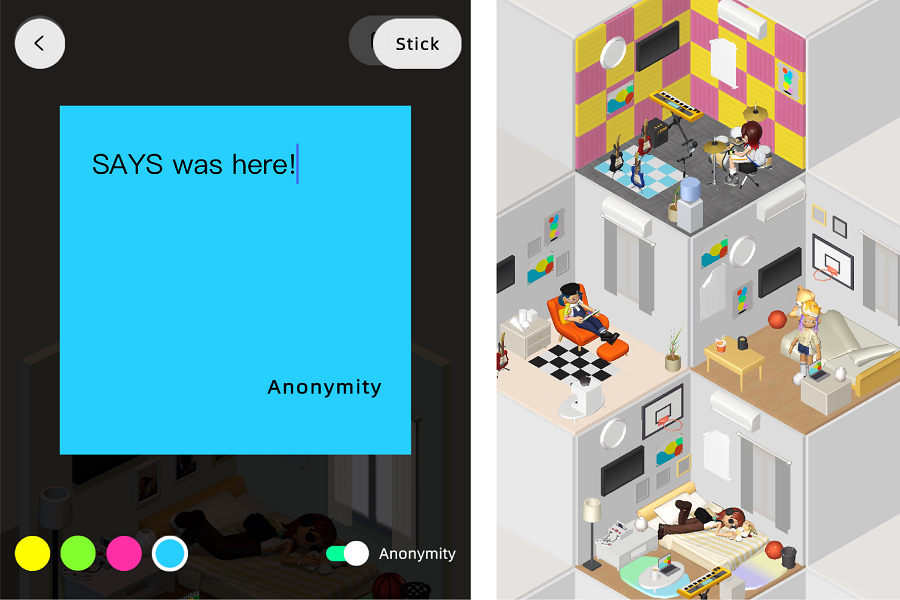There are not many avatar-based social media apps on the internet. So, when the Bondee app was finally introduced, it isn’t surprising that it took the world by storm. With this app, you get to create different 3D animated versions of yourself and create a world for yourself on the app.
With hundreds of customization features, the Bondee app is no doubt one of the absolute best options that you can get accustomed to. On this app, you get to be neighbors with your friends virtually as well.
This article will explore more about the Bondee app on iPhone and how you can visit your friends on this app as well.
What is the Bondee App?
Before we go ahead and share the methods for you to visit your neighbors on the app, let us clarify the basics first.
Bondee is a virtual avatar social app, which was launched on January 17, 2023, by Metadream. It leverages a meta-verse-like environment to enable people to come together and meet new people.
The primary objective of Bondee was to enable users to “live with their friends” virtually. So, you can customize a living situation and the space with your friends and visit them when your heart desires through the app.
What’s great about this social app is its uniqueness and creativity. It isn’t like any of the other social apps that we are now accustomed to using daily.
How to Visit Neighbours in Bondee App?
On the Bondee app, when we talk about visiting your neighbors, be assured that we are talking about your friends that you are virtually living close to.
Creating personalized spaces on this app gives you the creative freedom to explore and look around for all your best decorating options. That said, we have sorted two methods with which you can visit your friend in the Bondee app.
1. Straightforward method
This is the simpler and in-app method you can use to visit your friends on the Bondee app. Here’s what you need to do:
- Launch the Bondee app on your iPhone.
- Enter your credentials and then log into the account.
- Head to the “Friends” tab and tap on it.
- From the list, choose the friend or neighbor you wish to visit.
- Tap on their name and profile image.
- Tap on “Visit”.
And, once you click that, you should get access to their room where you can meet your friends virtually in no time.
2. Alternative method
If the above method isn’t working on the Bondee app on your iPhone, the next best option is to explore your alternative technique.
- Launch the Bondee app on your iPhone.
- Enter your credentials and log into the account.
- If your avatar is already in a room, click on the Map option.
- Select the room you want to visit.
- After clicking the market, tap on the “Enter” button.
Once inside the neighbor’s room, you can go ahead and explore things together. It is a little more complicated than the first method.
Conclusion
And, that’s all you need to know about visiting your neighbors in the Bondee app. It is fairly simple, provided that you are aware of the game, its features, and the functionalities that we have mentioned around in this article.