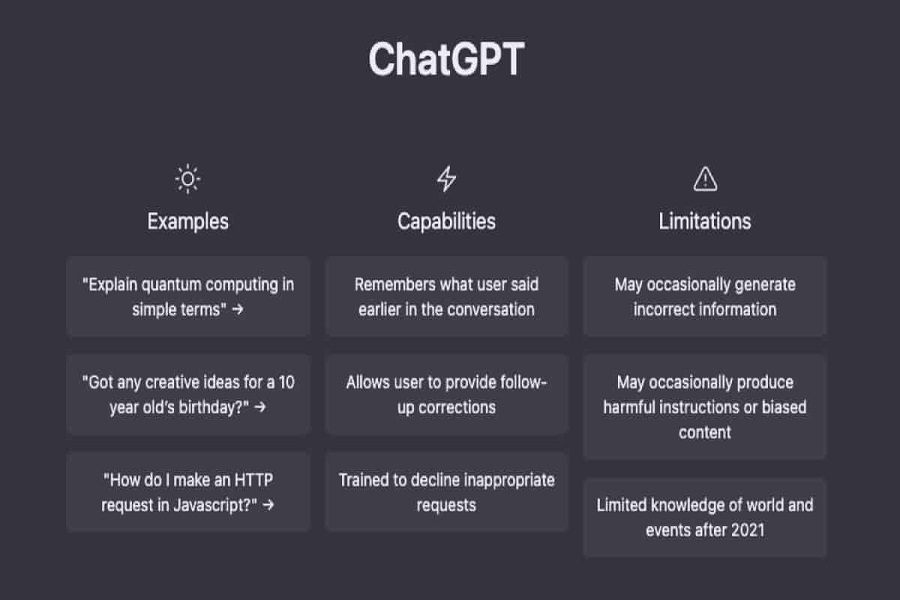I am sure by now everyone must have heard about chat GPT, and some of you must have been using it by now. And isn’t it amazing, sure scary a bit with the rising technology and human-like conversation, but it still helps us in making our work easy? Many of you who want to start using it might be confused about how to use it, especially if you are an iOS user. Well, ChatGPT is widely used in a variety of applications, from chatbots and virtual assistants to language translation and text summarization, thanks to its capacity to produce humanlike speech. In this article let me show you how to use chat GPT on iOS for free, and what exactly is chat GPT & its usage.
What is chat GPT?
The computer software that mimics human speech is called ChatGPT. It is capable of understanding what you say and providing a logical response. Imagine it as a friend who can communicate with you via computer or phone. But unlike a buddy, it can have a conversation with you about a variety of topics and even create original jokes or stories. It’s like constantly having an extremely clever, chatty friend at your side!
How to use chat GPT on iOS Free?
SIGN UP / LOG IN
Touse the chat GPT OpenAI, you will need a strong internet connection, and it can take some time for the model to respond to your prompts.
- Launch the Safari browser and go to https://chat.openai.com/chat.
- Click the link to sign up or log in.
- Enter both your email address and the captcha.
- After you’ve solved the captcha, click the next button.
- Click the next button after entering your password.
- To sign up, click the link in the email you just got.
- Fill out the first and last name boxes.
- After that, enter your phone number and click Send OTP.
- Enter the code that was provided.
- To log in if you have already signed up, simply access the website and enter your email address and password. You won’t be required to confirm your phone number, and Chat GPT won’t give you an OTP to confirm it again if you are already signed up.
Now if you want to use chat GPT as an Open AI API key in order to access python, javascript, or any other programming language you will need to choose the API key from the menu before signing up.
- Get an OpenAI API key: You must first register for an API key on the OpenAI website in order to utilize ChatGPT on iOS. You will then be able to use the OpenAI API to access the model.
- Select your Plan: You must select a plan that meets your needs after you have an API key. Be careful to select the plan that is appropriate for your project from among the many options OpenAI offers regarding use restrictions.
- Install Xcode: You must have Xcode, the macOS integrated development environment (IDE), installed on your computer in order to create an iOS application. It is available for free download from the Mac App Store.
- Developing an iOS project: Create a new iOS project by launching Xcode. You may select from a variety of project templates, including those for games, tabbed apps, and single view apps.
- Install OpenAI Swift library: You need to install the OpenAI Swift library in order to perform API calls to the OpenAI API. This may be accomplished by adding the library as a dependency to your project using the Swift Package Manager (SPM).
- Utilize the API: After installing the library, you may use it to make API calls to the Open AI API.
Until next time, with another topic. Till then, Toodles.