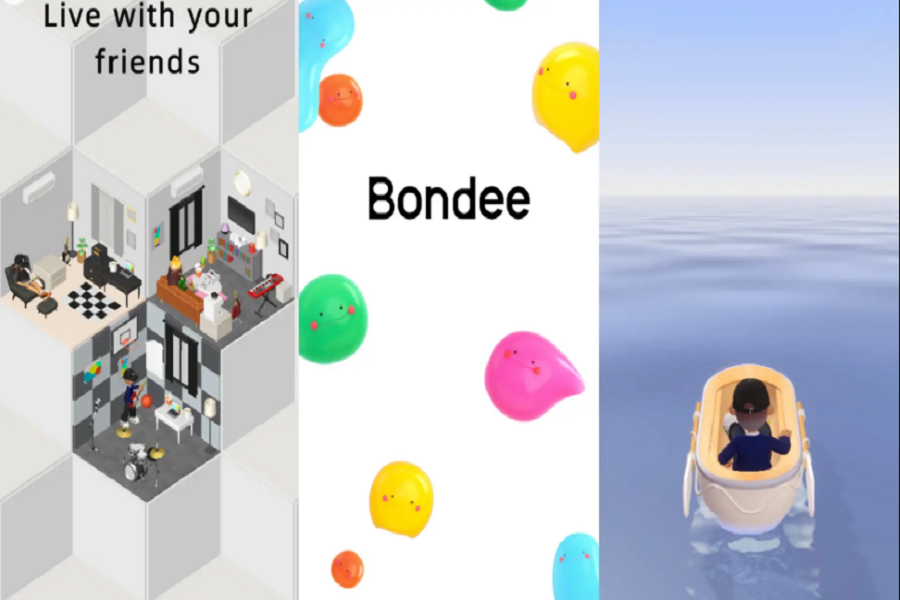The Bondee app is currently the rage right now. Ever since its release in January 2023, the app has somehow taken the world by storm, thanks to its unique features and user interface.
Unlike most of the other social media apps, Bondee is a lot different. Not only do you get to interact with people virtually in a meta-verse environment, but you also get to customize your characters and hang out with some of your closest friends without any complaints at all.
This article will explore everything you need to know about the Bondee app and how to install it on your Mac.
Is the Bondee App available on Mac?
The Bondee app is quite a diverse and compatible application that has been released by a Singaporean development company, Metadream.
To ensure that everyone can access this particular app and make the most out of it, they have released the app across all the downloadable platforms, including Android, iOS, Windows PC, and Mac.
What are the System Requirements?
If you are considering downloading the Bondee app on your Mac, the following are the system requirements you have to keep in mind:
- macOS 11 and higher
- Mac with Apple M1 chip and higher
So, if you use the Intel version of the Macbook, you won’t be able to download the Bondee app to the said Mac.
How to Download Bondee App on Mac?
Now that you have a clear understanding of the Bondee app, let us walk you through the download process:
- Open your Mac and navigate to the Mac App Store
- From there, navigate to the search bar and type Bondee app
- Click on the relevant search result and click on Get to start the download process.
- Once you have successfully downloaded the app, click and launch the app from the Download folder and complete the installation process.
Once done, you’d then need to open the app, sign up or register on the app, and get started with your virtual world in no time at all.