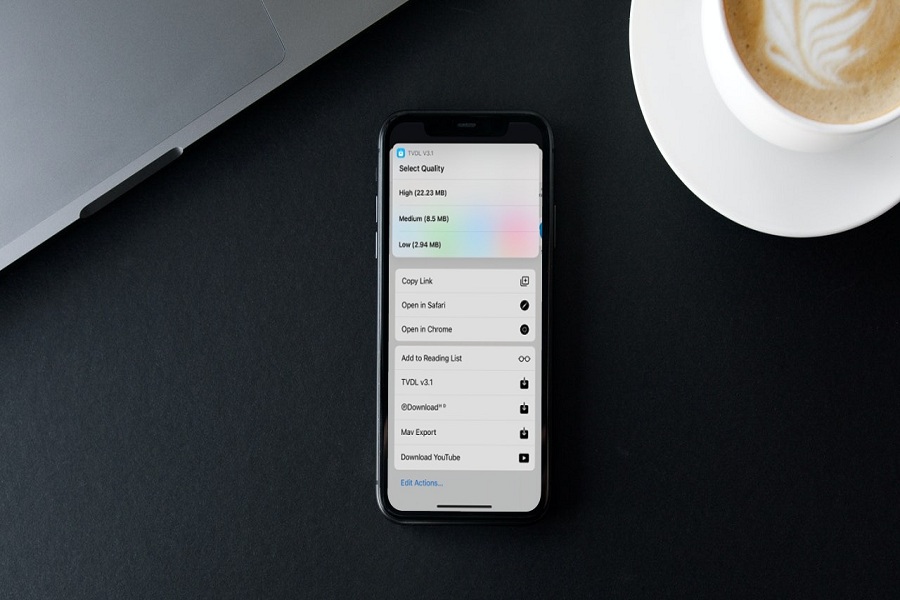As a genuine Twitter user, I often come across any video in a day that I wish I could directly save into my iPhone’s camera roll. Unfortunately, there is no official or quick button on the Twitter app to save Twitter videos on iPhone or iPad.
While many Twitter video downloader iPhone websites are available online, I prefer to record my iPhone’s screen to save Twitter videos. The recording screen of the iPhone for every Twitter video is not handy every time, and it is annoying sometimes. Therefore, it would be better to find the best Twitter Video downloaded for iPhone to save Twitter video on iOS camera roll quickly. Without further ado, let’s check out the steps.
Download Twitter Video on iPhone with Best Twitter Video Downloader
Note: Here, we will use the most popular tvdl shortcut to save Twitter video on iOS devices. Don’t worry; you won’t be annoyed with any ad or popup.
- Go to tvdl.app using Safari and tap Get the Shortcut.
- Next, Tap Add Untrusted Shortcut.
- Launch Twitter App, open the video post and tap the Share button.
- Select Share Via and tap on TVDL v3.1.
- After that, tap OK from the notification.
- Then, choose the video quality and then tap OK.
- Now allow a shortcut app to access Photos and save video on your iPhone.
That’s it.
This is the easier and quickest way to download and save Twitter on iPhone or iPad. After iOS 14 update, most of the iOS users are using this method to get Twitter video, and the downloaded video will be saved in the camera roll.
However, you can also go with an online Twitter downloader website on iPhone. We suggest downloadtwittervideo.com since the app offers an easy and free way to save the Twitter video. But it will annoy you with annoying popups and ads. Therefore, using the above method would be the best way to download Twitter videos on iPhone without stopping.
Feedback
Once you are done with the above process and learn how to use Twitter downloader for iPhone, feel free to share your feedback in the comment box.