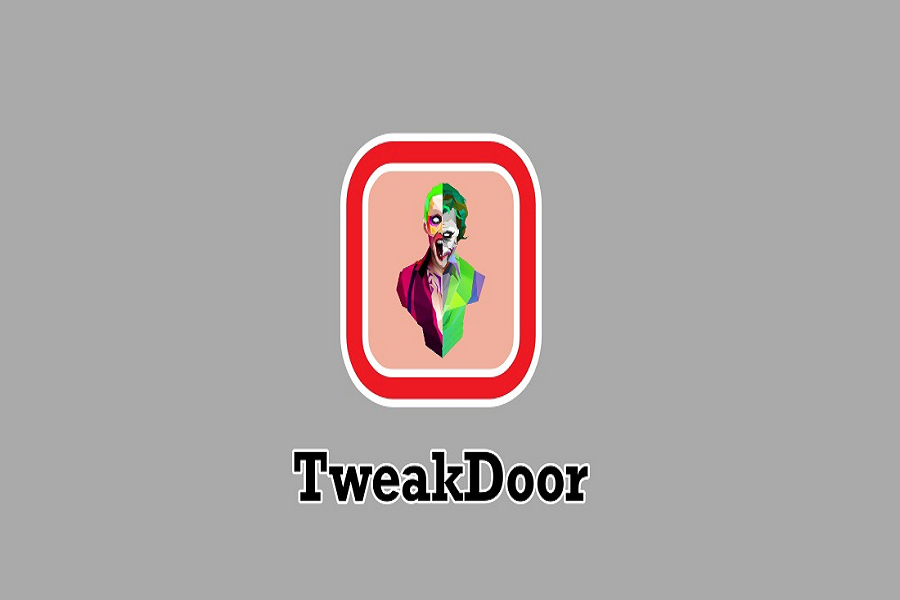Apple bans numerous apps from its App Store due to the company’s rules and government policies. However, some technology enthusiasts still prefer to use those apps on their iPhones. In such cases, third-party apps such as TweakDoor come to the aid of iOS users by allowing them to sideload Apple-restricted apps. TweakDoor is widely regarded as one of the most popular alternatives to the App Store, boasting thousands of apps and games. Furthermore, users can even access paid iOS apps for free through TweakDoor.
If you are new to using TweakDoor and are looking for a way to download and install third-party apps on iOS 16, iOS 15, or iOS 14, then we can show you how to do it easily.
Disclaimer: It is important to note that using any third-party method to download and install apps is against Apple’s rules and guidelines. We do not endorse or promote the use of any third-party app. The information provided in this article is solely for educational purposes.
How to Download TweakDoor on IOS Devices
- First, open the Safari browser and visit the TweakDoor download page by clicking on the link. Then, tap the download button and wait for the app icon to load on your home screen.
- Next, open your iOS Settings app and tap on General > Profiles. From there, tap on the TweakDoor profile and trust it. Finally, close the Settings app, and you’re all set to use TweakDoor.
How to Use TweakDoor on iOS Devices
- Open TweakDoor on your device.
- Tap on TweakDoor Apps.
- Tap on any app or game you want to download.
- Tap Install and follow the instructions on the screen.
- Your new app will appear on your home screen when it’s installed.
One of the best things about TweakDoor is that you do not need to jailbreak your iPhone to download and use it. However, one potential downside of using TweakDoor is that the app certificate is at risk of being revoked since it is an unofficial app. To prevent this, it is recommended that you install a reputable VPN.
Is it safe to use TweakDoor?
TweakDoor is 100% safe and legal. It doesn’t require a jailbreak, so you’re not breaking any Apple rules. All apps are virus-scanned before they can go into the store, and regular updates keep it safe and secure.
If you have used TweakDoor on your iPhone and are enjoying the app, please feel free to share your feedback in the comment section below. Additionally, if you know of any other great apps like TweakDoor for iOS, please share them with us in the comments as well.