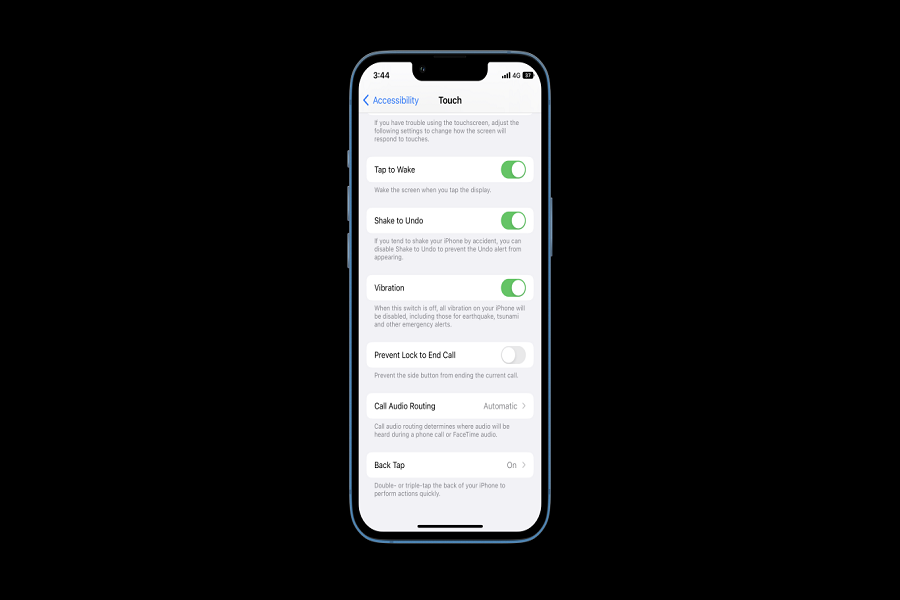During the long call with my girlfriend, sometime I come across the scenario when I make erroneously end the ongoing call with the power button. That’s very annoying since I press the power button to turn on the light or check the call duration. Of course we can call that person I gain, incorrectly ending the ongoing call with your loved one by pressing the side button is the most annoying feature for many iPhone users. Thankfully, iOS 16 has the option to turn off button power end call on iPhone 13 and older iPhones.
On the other hand, many iPhone users found this feature very useful since it is the quickest way to end the call. However, most of the users are not fan of this function and looking for the way to disable power button end call. And the great thing is that the new iOS 16 has the new option to make it possible.
How To Turn Off Button End Call on iPhone in iOS 16
- Open Settings app on your iPhone.
- Go to Accessibility.
- Tap on Touch.
- Turn toggle off next to “Prevent Lock To End Call”.
Now you can use the power button during the call to wake up the screen instead of ending the ongoing call. Once you have turned off power button to end the call, you can tap on red cancel button to end the call or Volume button plus Power Key to reject the call.
Also, if you don’t want to cut the call, you can use power button, volume button or swipe up from the bottom of the screen to silence the incoming call screen.
Wrapping up
Going to Settings app > Accessibility > Touch and turning toggle off next to “Prevent Lock To End Call” will turn off power button call end on iOS 16 on iPhone models. I hope you have followed the guide and disabled this option. If you need more help, don’t bother to ask for help in the comment box.