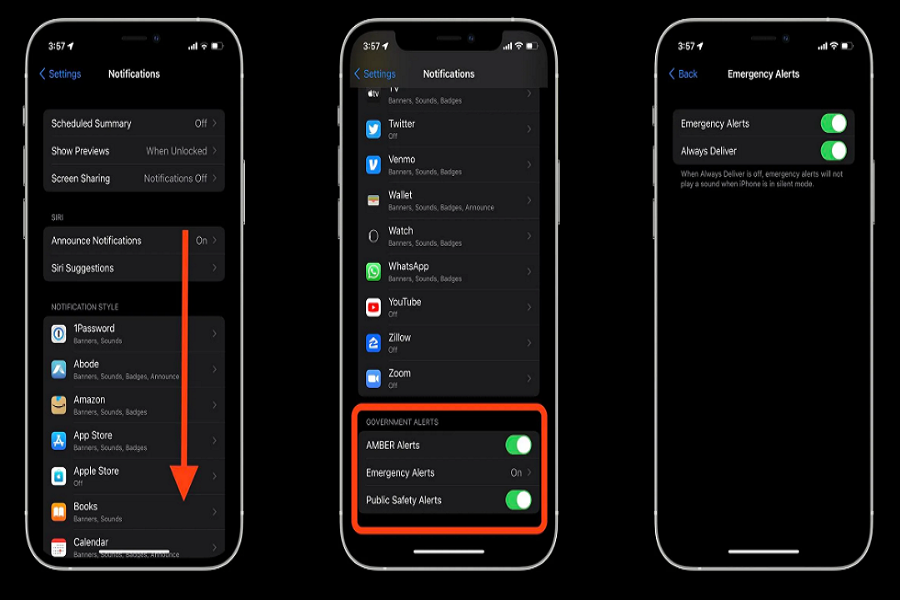You are busy with your work, and receiving notifications constantly. You may silence the notifications while working, in a meeting, or having some family time, but when it comes to amber alerts, they are no doubt very loud and you don’t even have the option of silencing the alert. You have no control over the amber alerts, they are very loud and the alerts might come at any time of the day or even night. They are just like any other random notifications but with a bang. You cannot even silence it while your device is in do not disturb mode. It can be very tiring to hear such loud alerts so frequently, and the only option here to get rid of these loud alerts is to disable them.
What are amber alerts?
America’s Missing: Broadcasting Emergency Response (AMBER) is a government kind of alert that notifies you whenever a child has been kidnapped or is in need of urgent help. The main intention behind this feature is to find missing persons and to get the local public to help in doing so.
How many types of alerts are there?
There are around 5 types of government alerts available on your iPhone device. All of them are made available by government agencies to target local areas with cellular coverage zone.
- Amber alerts.
- Emergency alerts.
- Public safety.
- Presidential alert.
- Test emergency alert.
How do you receive amber alerts?
Whenever a child is abducted or in dire need of help, your device will receive a notification alerting you of the same. It does not use any GPS to track that person down, instead, the government agencies use cell towers to broadcast in the local areas where the scene occurred. On compatible devices, these alerts are restricted to 360 characters.
Who sends the alerts?
Federal, state, municipal, and tribal governments, as well as public safety authorities, transmit these alerts to cellular carriers, who deliver them to devices in the targeted region via the Integrated Public Alert and Warning System (IPAWS).
How to turn off amber alerts on iOS 16?
- Go to the settings app on your iPhone.
- Go to notifications.
- Locate the government alert section.
- Toggle off the Amber alerts option.
- Disable the Emergency alerts option.
- You may also disable the public safety alerts option as well.
The USA based iPhone users, also have another option other than the notification of amber alert on their iPhone. the USA based sim card will also be able to receive test emergency alerts. These emergency alerts are similar to that government alerts, and the purpose of these emergency alerts is they will help you prepare for an actual emergency when needed. The test emergency alerts are by default disabled, but the users can enable them by simply calling the given number. This caller number even works when you want to disable test emergency alerts on your iPhone device.
Test Emergency Alerts: Enable
- Open the phone app on your iPhone.
- Open the dial pad.
- Type in *5005*25371#.
- Tap on the call button.
- You will receive an alert saying “test alert enabled.”
- Tap on dismiss after that.
Test Emergency Alerts: Disable
- Open the phone app on your iPhone.
- Open the dial pad.
- Type in *5005*25370#.
- Tap on the call button.
- You will receive an alert saying “test alert disabled.”
- Tap on dismiss after that.
To know more about AMBER alerts, its original form where the idea came for this feature, and how it work on your smartphones click on the link given below.
What are Amber alerts? How does it work? Origin of Amber alerts.
Until next time, with another topic. Till then, Toodles.