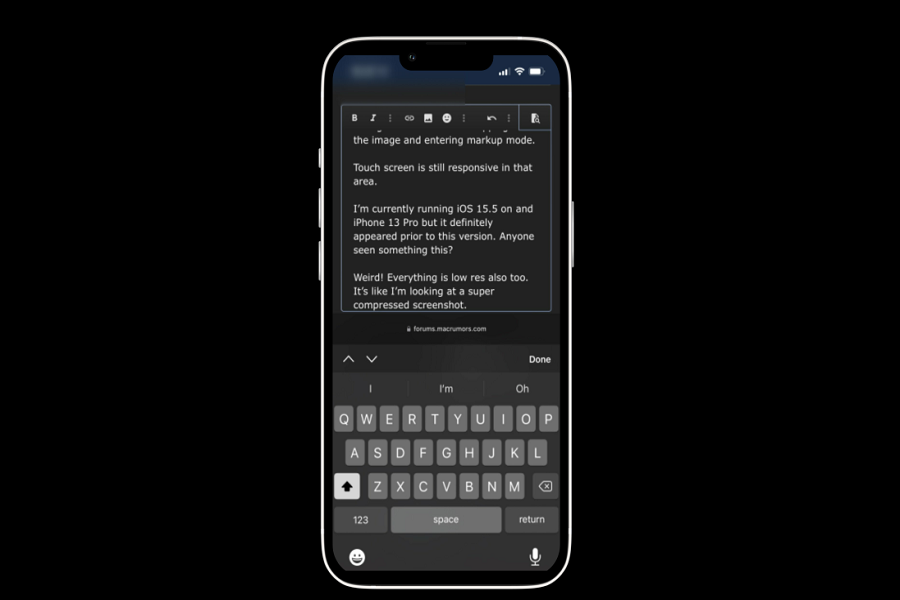Apple has revolutionized the smartphone market with the launch of its iPhones. It is easy to work through, has revolutionary advancements, and has a premium build quality.
However, despite its popularity, iPhone owners sometimes complain about experiencing the display getting blurry around the top-left corner. Most users who experience similar issues report that they have a hard time viewing the notifications since it’s located in that spot.
While some users believe it’s probably a display problem, some users try doing the factory reset to get the problem back in check.
If you are experiencing similar issues, there is a quick workaround issue that you can look into. It’s simple and it is mainly due to the software complications.
How to Fix Top Left Corner of iPhone Blurry?
Following the hundreds and thousands of users who experienced the issue, people have concluded that the problem isn’t hardware-related but is dependent on the software.
Here’s what you can do to fix the issue:
- Go to your iPhone’s Settings app
- From there, navigate to Display and Brightness
- Switch from light to dark mode
If it doesn’t recover even after changing this setting, we’d recommend waiting until the availability of the iOS 15.6 version. Apple suggested that they are working on the issue and that the same will be fixed in the next update.
We will be on the lookout for further information on the subject. So, if you have been looking for some quick fixes, we’d recommend that you keep an eye on this space for further updates.