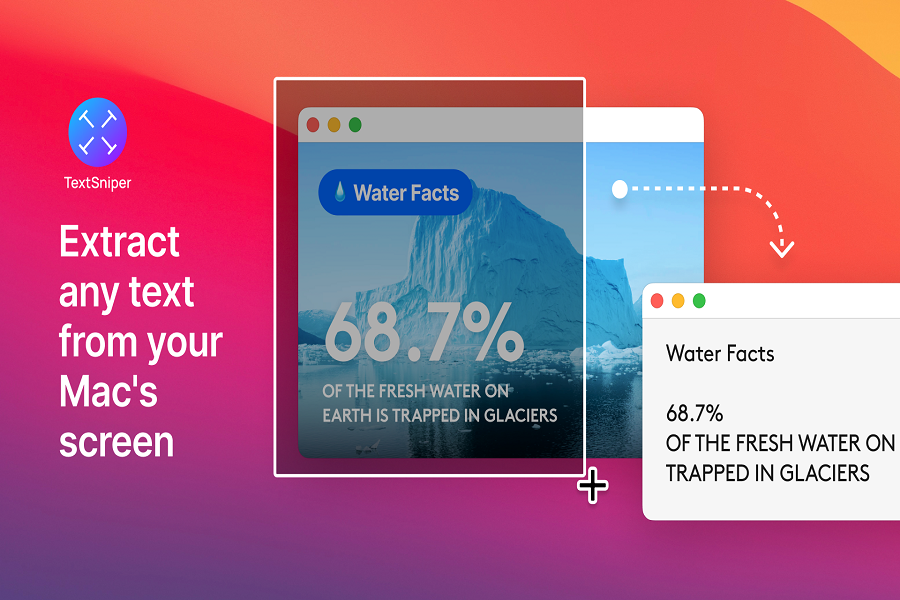You’ve probably seen those social media screenshots and videos of people highlighting and extracting text from images. It’s a great way to save time when you want to quote someone or extract useful information from an image. Apple made it easier to do this when it added Live Text to iOS 15 and macOS Monterey last year.
On macOS Monterey, you select text and copy/extract by clicking on the photos in the Photos app, Safari, and some other apps. However, Live Text has some limitations on macOS, as it only works on photos that you select, and it is available only on macOS Monterey and higher.
This means if you have an old Mac that is not compatible with macOS 12 or later, you won’t be able to use this feature. Plus, it is annoying sometimes to screenshot everything on Safari and open them in Preview to extract text. That’s when TextSniper comes to the rescue.
TextSniper: An Introduction
If you have ever needed to extract text from any document, image, video clip, PDF, webpage, YouTube video, screencast, or screenshot on your Mac in the simplest way possible, then TextSniper is the one app that you need on your Mac.
TextSniper is a Mac app that makes this process much easier. Its advanced OCR (Optical Character Recognition) technology makes it easy for anyone to extract text from anything they see on their Mac screen – ANYTHING!
Plus, it is very easy to use. TextSniper has employed OCR technology with a screen-capture feature in a way that allows users to copy non-selected texts on the screen instantly. Nonetheless, unlike in live text, you do not need to select texts.
You only need to select the area on the screen like you are screen capturing, and the available text will be copied to the clipboard automatically. Now you can paste it wherever you want.
What Makes TextSniper Unique?
Well, you might think there are many tools like this on Mac. So, here I have mentioned some amazing features that TextSniper offers so that you can compare it with other tools and make the right choice.
TextSniper Features:
- It is very fast, and there is no need to upload a photo or file. Everything is similar to screen capturing.
- No internet connection is required.
- Advanced OCR technology ensures high accuracy in recognizing text. It can even extract text from low-quality images.
- It supports many recognition languages along with English, including German, Italian, French, Simplified and Traditional Chinese, Spanish, Portuguese, Japanese, Korean, Ukrainian and Russian. On macOS 10.5, it supports only English.
- Convert JPEG, PNG, TIFF, GIF, and other popular image formats to text.
- Copy text from all kinds of files, including copy-protected web pages, non-searchable PDFs, Zoom meetings, and uncopyable e-books.
- It is easier to copy Instagram captions, comments, and tweets.
- Works in Parallels Desktop running Windows 10 and higher.
- The text-to-speech feature will read out the selected text.
- TextSniper also reads QR codes and barcodes to derive the information available in them.
You may now understand why TextSniper is the best OCR on Mac tool.
TextSniper on Mac: How to Use It
It is so easy to use TextSniper that I don’t think you will need a guide or tutorial for that. However, for novice users, here’s how to get started.
- In TextSniper, select “Capture Text” or press CMD + Shift + 2. This will enable the magic.
- Now just select and make a square box on the text you wish to copy on the screen (as we said, any text on the screen). Now all the selected text will be instantly copied to the clipboard.
- Now use CMD + V to paste the copied text wherever you like, for instance, in your notes or chat box.
It’s done! This is how easy it is on Mac to copy or extract text.
Pricing
Another great thing about TextSniper is that it is available at very affordable rates.
- You can buy one license for one Mac for $7.99.
- It charges $9.99 for three Macs.
- $11.99 for an unlimited license; you can buy it from the Mac App Store.
So, the pricing is affordable compared to how useful this tool is.
Final Verdict
In my opinion, this is an amazing snipping tool, and you shouldn’t wait to get it if your job or other interests urge you to copy texts from various types of digital files.
Whether it is a YouTube video, PDFs, webpages, photos, or anything on the Mac screen, you can use this magical tool to copy text. So, I would recommend TextSniper.