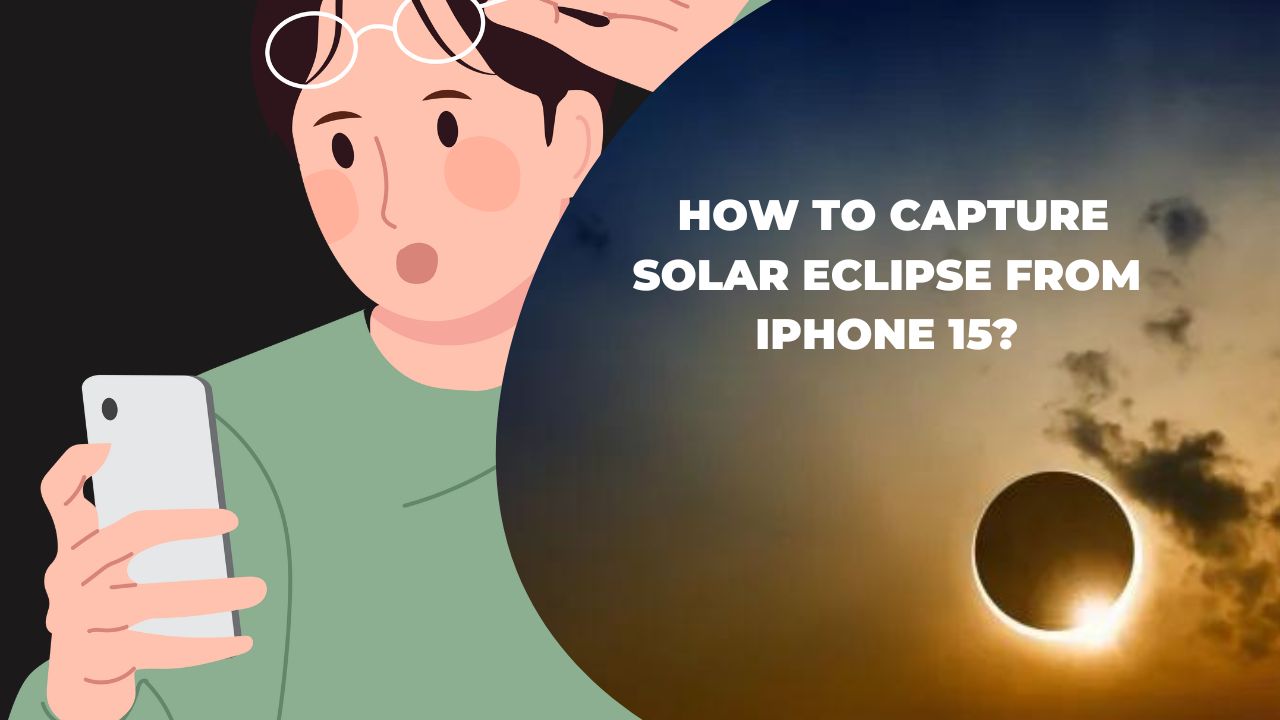Today is the day; mark your calendar for the upcoming solar eclipse. On October 14th, 2023 an annual solar eclipse will be visible in the western part of the continent. This occurs once in a while, and obviously, who wouldn’t want to capture this moment on iPhones? It’s challenging, and even the professional struggles to get a good picture of the eclipse. If you have the latest iPhone 15 Pro then you are in luck. With my tips and tricks, you will be able to click the most amazing photo of the solar eclipse with an iPhone 15 Pro. Let’s get started!
Requirements:
First things first: Protection for your eyes and iPhone lens. Invest in good viewing glasses for both your eyes and iPhone lens, as getting a layer of protection is our first priority. You cannot expose your naked eyes to the eclipse. The glasses will eliminate the glare and will enable you to capture a clear image of the eclipse.
Note: Lens protection for your camera is equally important as intense light can damage camera sensors too. However, Apple has stated that the iPhone 15 Pro camera will not be affected by the solar eclipse rays. But take my advice, keep the protection layer on.
Along with glasses make sure that you have a tripod, as it will help you stabilize your iPhone 15 Pro and get you clear, shake-free photos and videos. Having a tripod will get rid of the blurriness and get you still photos and videos of solar eclipse.
How to Take Clear Photos of solar eclipse with iPhone 15 Pro?
- First, you need to get the manual mode on your iPhone 15 Pro. Adjust the focus manually by tapping on the sun icon, guaranteeing a sharp, well-defined image. Remember, the sun is your muse, so focus on capturing its bits of details.
- Set your exposure according to the lightning of the eclipse. You need to experiment with exposure settings by sliding the control on your screen, striking a balance between the sun’s features and avoiding overexposure. Adapting to the changing light conditions is necessary to get a good photo.
- Get your eclipse photos with High Dynamic Range (HDR) mode. Enable it in your iPhone 15 Pro camera settings to capture a broader range of lighting and detail. HDR combines multiple exposures, creating a harmonious, balanced image that gets you a clear photo.
- Opt for the highest available frame rate and resolution settings on your iPhone 15 Pro, ensuring superior video quality. Higher frame rates render smoother motion, ideal for capturing the eclipse’s gradual progression.
Note that these are basic changes that you need to do while capturing a solar eclipse. Make sure that you are quick in changing the settings and doing transitioning from sunlight to darkness, adjusting exposure controls accordingly. There is no fix ratio since it depends on the lighting and brightness in the sky, so make sure to adjust the ratio accordingly.
Having an Apple watch is like the cherry on top. You can use your Apple Watch’s camera control or your iPhone’s timer setting to snap the perfect shot.
For those in North America and South America, the eclipse will occur at 8.33 PM IST on October 14th and 2:25 AM IST on October 15th. So get your iPhone 15 Pro ready for some amazing solar eclipse clicks! Don’t forget to share your clicks with us!
Until next time, with another topic. Till then, Toodles.