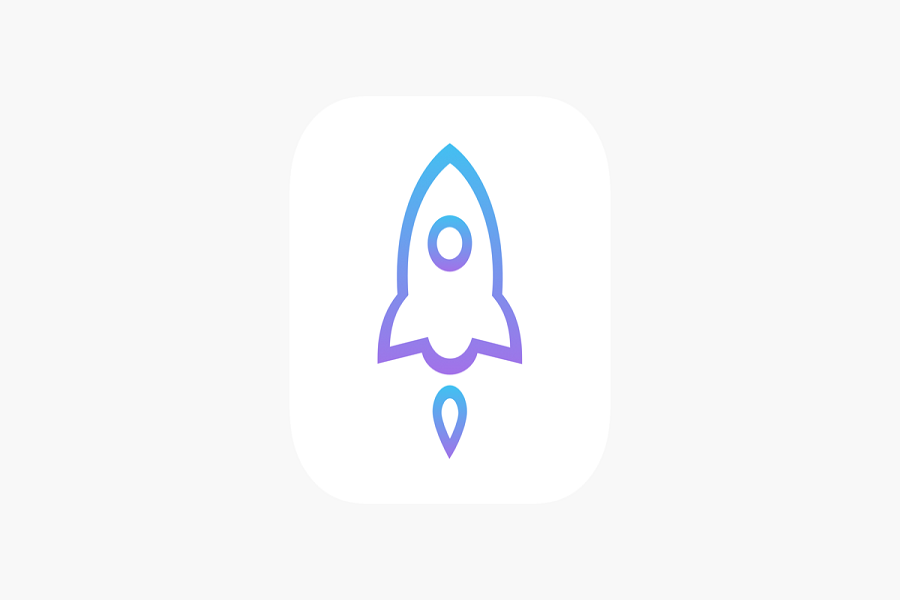Shadowrocket is a popular proxy client that weaves the internet connection of the iPhone and iPad devices together using a proxy server. The primary function of Shadowrocket in your iOS device is to configure your iOS settings and then apply relevant proxies to amplify its user experience.
Integrating these proxies enables iOS users to assess traffic consumption, and amplify the internet speed and associated benefits.
This article will explore everything you need to know about using Shadowrocket iOS on your iPhone.
What are proxies?
Before we discuss the steps involved in activating Shadowrocket on iPhone, the one thing you need to focus on is understanding what proxies are.
A proxy functions as an intermediary between the iPhone and the internet. This means that any website you explore won’t be able to access your IP address and will instead get the IP address of the proxy server.
Enabling a proxy client while browsing the internet is a great way to maintain anonymity online and also protect your data.
What are the best Shadowrocket proxies on iPhone?
Shadowrocket is a diverse proxy client, meaning that they have several different types of proxy servers that you can access.
Amidst all the options, one that deserves special mention is the residential proxies. These include the proxies that use actual residential IP addresses to make you appear as a valid and genuine user to not get banned from accessing certain websites.
How to Use Shadowrocket on iPhone?
Now that you have a basic idea about Shadowrocket, proxies, and its benefits, let us walk you through the process of use and activation. It is fairly simple and there’s not much you need to do besides following the steps mentioned:
- Open Shadowrocket and select “Add Server”
- Click on “Type”
- Select the type of proxy you wish to enable
- Once done, go back and then select the proxy’s Hostname/IP address and Port number
- In some cases, you might have to enter the login credentials of the proxy account
- Following that, click on “Done”
- To finish it, turn on the “Connection”
And, that’s all you need to do to configure and activate the functions of Shadowrocket on your iPhone without any complications at all.
Conclusion
Shadowrocket is a functional and reliable proxy client that you won’t regret indulging in. If you were previously confused about its usability, we hope this article clears up all your doubts. Also, when enabling the proxy servers, incline towards the residential ones.