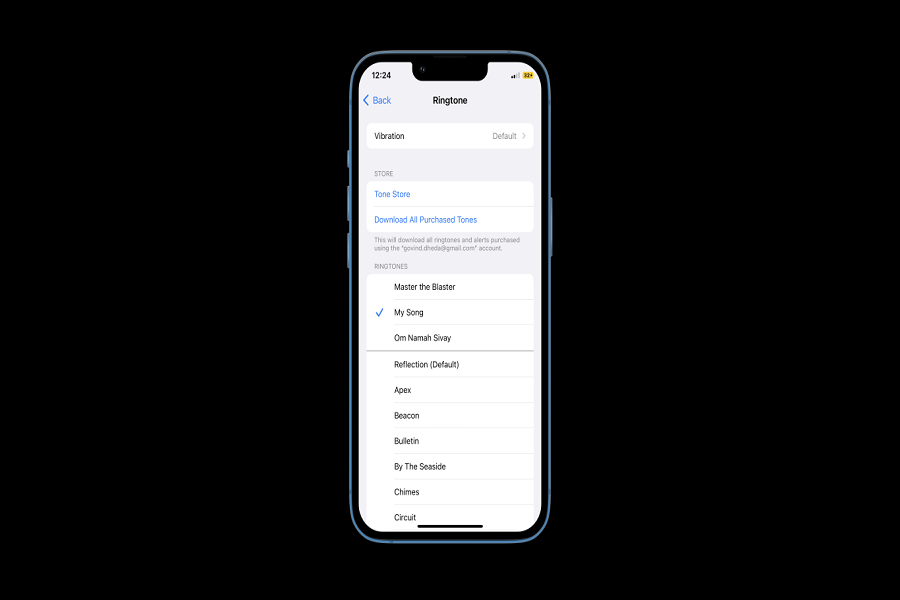When I had the Android, trimming and setting my favourite BGM or music as the ringtone was too easy. But when I bought the new iPhone, everything was challenging, like transferring data, downloading third-party apps, or setting custom ringtones. Since I like to have my favourite song as the incoming call ringtone, I learned how to set a custom ringtone on IOS 16.
While hunting or searching for a way to create and set custom ringtones on iPhone in the new iOS 16, I noticed many other geeks like me who were also struggling to add custom ringtones on iOS 16. Time to say goodbye to the cringe iPhone default ringtone and set the best custom ringtone on iOS 16 to show your choice and attract everyone’s eyeballs.
How To Create And Set Custom Ringtone In iOS 16 On iPhone
- First, you must download the Audio file and save it to the files app.
- Go to the App Store.
- Search and install GarangeBand App. (Since the app comes with around 1GB of size, ensure you have stable internet and enough space).
- Complete the setup and launch the app.
- Scroll through the home screen and tap on Audio in the Audio Recording section.
- Tap on the Squiggly icon in the top right corner.
- Next, tap on the Loop icon on the top right corner.
- Select the song from Music, Files or Apple Loops.
- Press and drag the file to the editing section.
- Then, tap on the play button and cut or trim the audio file.
- Once the file is ready, tap on the Down menu at the top right cornet.
- Tap on My Songs.
- Hold down the file and tap on Share.
- Select Ringtone.
- Name the Ringtone.
- Next, tap on Export.
- Wait for a few seconds and then tap on Use Sound as.
- You can directly set the custom ringtone from here to Settings > Sound & Haptics > Ringtone > Select.
- That’s it.

The process was challenging and time-consuming, but it will be worthwhile as you would end up setting your favourite tune as your ringtone on an iOS 16 device. You can follow the same steps to add more custom ringtones on iPhone in iOS 16.
Conclusion
You can use the third-party app GarageBand on iPhone to create and set custom ringtones on iOS 16. The best thing about this process is that you don’t have to use iTunes or a PC to make custom ringtones when you follow this guide. Do share your feedback in the comment box.