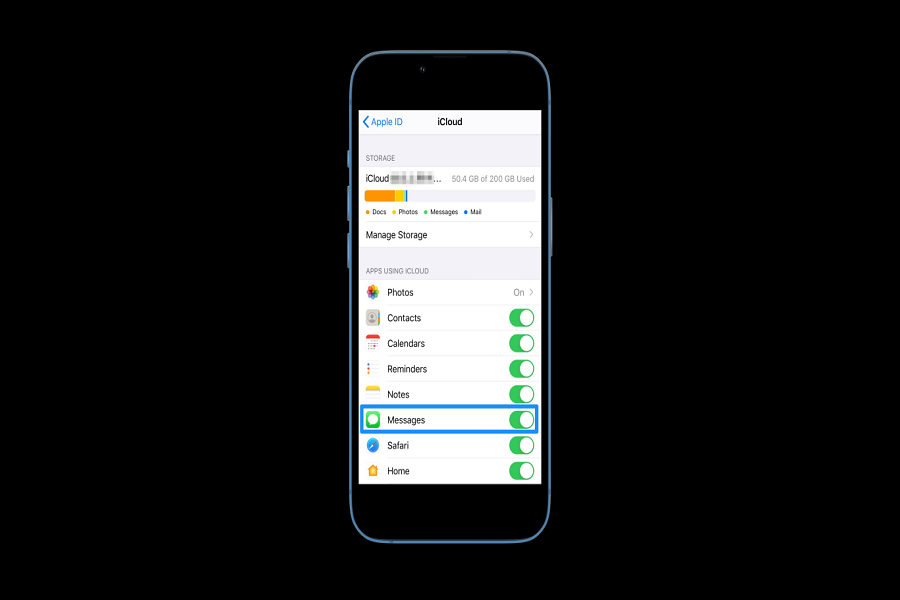iPhones are great, especially when it comes to the efficiency of usage. However, you can’t deny the fact that storage is a big issue, especially with the base models. If you are someone who is running out of storage in your iPhone, chances are that you’d delete things off the phone that you don’t think are relevant anymore. And, that’s fine.
But, what if you accidentally deleted an important message off your iPhone that you need at a later date? If this is something you have done and you want to retrieve your deleted messages, there are certain ways of doing the same.
This article will discuss the different ways you can see recently deleted messages on your iPhone without any hassle.
How To See Recently Deleted Messages on iPhone?
1. Use iCloud
iCloud is there to keep track of all your important messages, photos, and videos. It is a cloud-based backup system that you need to have access to. However, you should have your iCloud backup enabled because that’s what makes all the difference.
If your iCloud backup isn’t enabled, chances are that you won’t be able to recover the deleted messages on your iPhone. However, if iCloud is enabled and it has backed up the message that you accidentally deleted, you can retrieve it from the backup.
Here’s how to do it:
- Open the Settings app on your iPhone
- Select iCloud and then ensure that the iMessages are getting backed up in your iCloud. Ensure that the toggle is enabled.
- Tap on iCloud Backup from there.
- From there, you can check for recent backups that have been saved on your iCloud. Once you have confirmed that there has been a recent backup, go back to the main Settings.
- From there, go to General.
- Scroll down to the Reset or Transfer or Reset iPhone option.
- Tap on “Erase all content and settings”
- You will need to enter your iCloud password for verification.
- Once the iPhone is reverted to the factory settings, you can then choose “Restore from iCloud backup” during the setup process
- You will have to sign into iCloud to be able to access your backups from there.
And, that’s how you can retrieve the deleted messages on your iPhone using iCloud.
2. Using iTunes or Finder
The next method you can use to see a recently deleted message on your iPhone is by using the iTunes or Finder app. It works a lot similar to iCloud since you’d need to have backup sorted for it to happen.
Here’s what you have to do:
- Connect your iPhone to a PC.
- From there, open iTunes or Finder app, depending on which you think will have the backup you can recover the messages from.
- On the iTunes app, tap on the Phone icon and then select Summary.
- If you are using the Finder app, click on your iPhone’s name under Locations.
- Tap on “Restore Backup” and from there, your old texts should appear on your iPhone.
If you can’t find the messages that were deleted, chances are that the device hasn’t backed up those messages, so you can’t retrieve them once they are deleted.
3. Using Carrier
This is a hit or miss because not every network carrier will have the option to retrieve the messages you just deleted. You can directly reach out to the customer support of the network carrier. Some of them keep a record of your incoming and outgoing text messages and calls.
As we said, this is your last resort and not the most fruitful one because the information you are asking for is often sensitive and the carrier won’t give it out just like that.
Conclusion
And, that is some of the best ways you can restore your iPhone’s deleted messages. Just ensure that you are mindful of what you are deleting, especially when it comes to messages. We’d not recommend using third-party recovery software for this because they are often paid and don’t provide successful results.