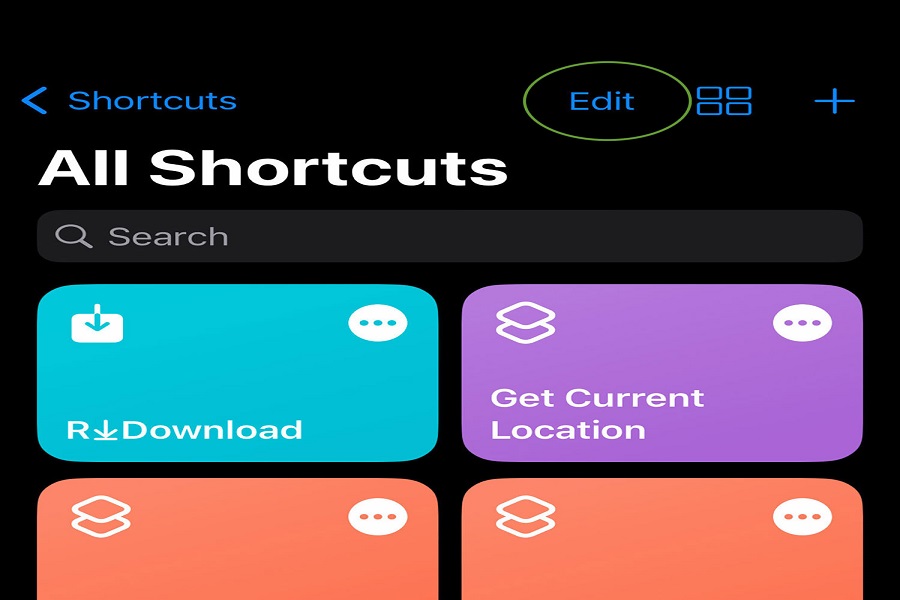R Download Shortcut is an iPhone shortcut that allows users to download photos, videos, and other content from various social media platforms with just one tap. It is a useful tool for those who want to save content from Instagram, Twitter, Facebook, and other platforms. However, there are some times when this shortcut does not work. Luckily, I have some fixes for you that will help you to get R download shortcut working again. In this article, I am going to show you how to fix R download shortcut not working on iOS 16 devices. Let’s get started.
What is the R Download Shortcut?
The R download shortcut is a feature that allows users to download videos from various social media platforms on their iOS devices with just a few clicks. It is a convenient way to install videos without having to go through the hassle of downloading them from the internet. Whether it is TikTok, Instagram, Facebook, or Twitter any social media site you will be able to download videos with just a few clicks.
See Also: How to download R Download shortcut on iOS 16
Why is the R Download Shortcut Not Working on iOS 16?
The R download shortcut may stop working due to various reasons. It could be due to a bug in the iOS software or a problem with the R download server. In some cases, the issue may be with the user’s iOS device. it might be because you might be using the outdated version of R Download. There could be many reasons. You can try to solve them by doing some of the fixes listed below.
How to fix R download shortcut not working on iOS 16?
Clear Safari Cache and Cookies
One possible solution is to clear the cache and cookies in Safari. This can be done by going to Settings > Safari > Clear History and Website Data. This will delete all the stored data in Safari, including the cache and cookies.
Update iOS to the Latest Version
Another possible solution is to update iOS to the latest version. Apple regularly releases updates to fix bugs and improve the performance of iOS devices. To update iOS, go to Settings > General > Software Update.
Restart iOS Device
Sometimes, the R download shortcut may stop working due to a temporary glitch. In such cases, restarting the iOS device can fix the issue. To restart the device, press and hold the Power button until the “Slide to power off” option appears. Swipe the slider to turn off the device, and then press and hold the Power button again to turn it back on.
Uninstall and Reinstall R
If none of the above solutions work, try uninstalling and reinstalling R. Click the link, and install the current version of R download. Onceyou click on the link you will get the option to install the current version and remove the previous version that you have downloaded on your device. Make sure that you remove the previous version.
R Download April 2023 (icloud.com)
Until next time, with another topic. Till then, Toodles.