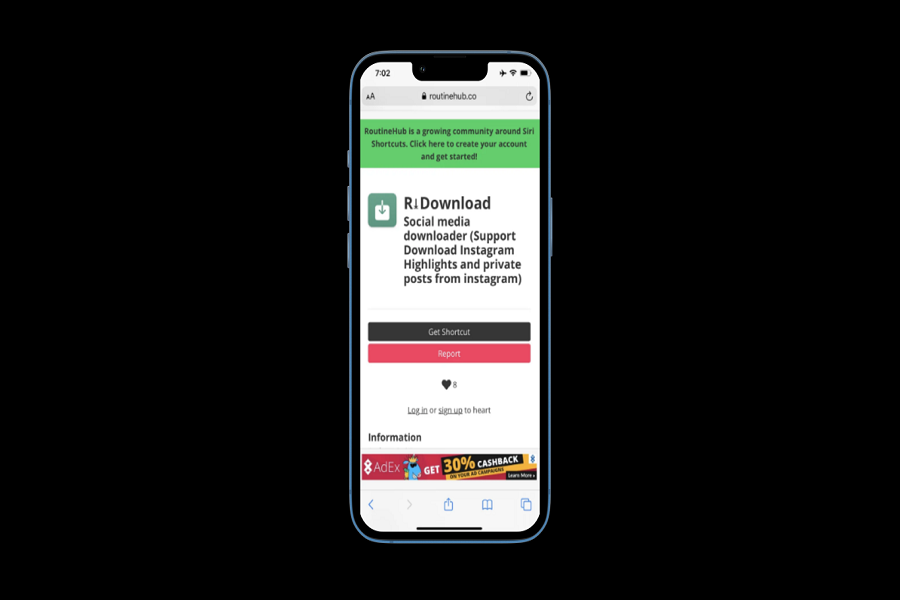Millions of users use social media platforms like Twitter, Instagram, and Facebook. Many people use these platforms to show off their skills and aesthetic content. As a genuine Twitter user, I often come across many videos I would like to download on my iPhone to share in WhatsApp groups. Thankfully, R Shortcut is the best way to download any video from social media platforms to iOS 16.
Earlier on iOS 15 and now with iOS 16, iPhone users are blessed to have the Shortcut app, which is a great way to quickly launch any function or use third-party shorts like R Download on iOS 16 to save videos from Instagram, Twitter, and Snapchat. As a travel geek, I enjoy Instagram travel reel and use R Shortcut Download on iOS 16 to save aesthetic reels and get the idea. If you recently installed iOS 16 on your iPhone, here’s the guide to download R Shortcut and save videos from different social media platforms.
How to Download “R Shortcut” For iPhone In iOS 16
- Go to the Safari browser.
- Tap here to get to the R Shortcut.
- Next, tap on Get Shortcut.
- Tap Open.
- Scroll down to the bottom and tap on “Add Untrusted Shortcut.”
- It will add to the iPhone home screen.
Once you have added R Shortcut on your iPhone, you are free to download videos from Twitter, Instagram, Snapchat, Dailymotion, Vimeo, Flickr, FaceBook, TikTok, Likee, Pinterest, Linkedin, ShareChat, Imgur, and more. Let’s find out how to download the video using R Shortcut.
- Open the social media app.
- Scroll to the video.
- Tap on the Share button.
- Now select the R Download button.
- Tap on Allow if permission needs.
- Select the Video Quality.
After following the steps above, you can download any favorite video from different platforms to your iPhone without hesitation.
Is R download shortcut safe?
If you are unsure whether R download shortcut is safe or not, you can check genuine public reviews on Reddit.
R Download Shortcut 2022
The latest R Download Shortcut 2022 added some new social media apps for iPhone users to download any video or media file easily.
R download shortcut not working?
If R download shortcut is not working on your iPhone, ensure that you are using the right R Shortcut, which we have provided above.
Feedback
If you have enjoyed this post, feel free to share your feedback in the comment box. If you know of other shortcuts like R Shortcut for iOS 16, you can share them with us through the comment section.