Apple products are popular for a reason: they’re sleek, easy to use, and very secure. But even the most careful of users can make a mistake that leaves their device vulnerable to attack. In this article, we will discuss some steps you can take to protect your Mac from malicious software and other online threats. Follow these tips and you’ll be able to rest easy knowing your device is safe and sound!
Keep the software up to date
One of the best ways to protect your Mac is to keep its software up to date. Apple releases security updates on a regular basis, and it’s important that you install them as soon as possible. These updates patch vulnerabilities in the operating system that could be exploited by hackers. To check for updates, open the App Store app and click on the Updates tab. If there are any available, click Update All to install them.
Educate yourself on security risks
Another way to protect your Mac is to educate yourself on the different types of security risks out there. This way, you’ll be able to identify potential threats and take steps to avoid them. For example, phishing attacks are a common type of online scam where hackers try to trick you into giving them personal information by posing as a legitimate website or company. Namely, you should consider getting the online masters degree in cybersecurity, for instance. If you receive an email or see a website that looks suspicious, don’t click on any links or enter any personal information. Instead, report it to Apple or the company that it’s impersonating. You can also find helpful information about different types of security risks on the Apple website.
Use strong passwords
By using a strong password, you make it exponentially harder for hackers to break into your accounts. A good rule of thumb is that your password should be at least 8 characters long and include a mixture of uppercase and lowercase letters, numbers, as well as symbols. To play it extra safe, avoid choosing words that can easily be guessed like “password” or your name. Choose a phrase instead that only you would know but is easy enough for you to remember.
For example, you could use the phrase “My favorite color is blue” to create the password “MfciB1!” These are not so easy to guess but are still easy for you to remember.
If you have trouble coming up with strong passwords, you can use a password manager like 1Password or LastPass to generate and store them for you. Just make sure to choose a reputable one and use a strong master password to access it.
Install an antivirus program
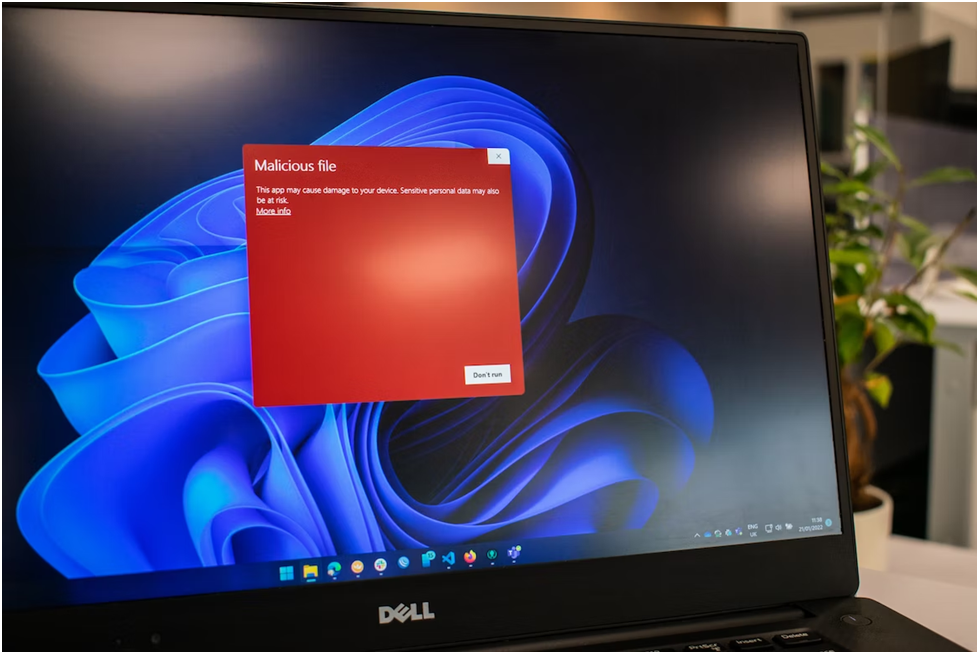
Another way to protect your Mac is to install an antivirus program. There are many different options available, and it’s important to choose one that fits your needs. With the immense number of options available online, you may feel overwhelmed trying to figure out which antivirus program is best for your needs. One way to help narrow down your choices is by reading reviews. Also, once you’ve made your decision and the installation is complete, be sure to restart your computer.
Use a VPN
A VPN, or virtual private network, is a great way to protect your privacy online. By connecting to a VPN, you are ensuring that all of your internet traffic is routed through an encrypted tunnel. This makes it significantly more difficult for hackers to access information or steal your data. With so many different VPNs on the market, be sure to take some time to research before making a decision.
When using a VPN, it’s important to connect to a server that is close to your location. This will minimize the amount of time it takes for pages to load.
Don’t click on suspicious links
One of the easiest ways for hackers to gain access to your device is by tricking you into clicking on a malicious link. These links can come in the form of an email, a social media post, or even an ad. Be very careful about what you click on, and never enter your personal information into a website unless you are absolutely sure it is legitimate. If you’re ever unsure, doing a quick Google search can help you determine whether or not a link is safe.
Enable two-factor authentication
Two-factor authentication is an extra layer of security that can help protect your account from being hacked. With two-factor authentication, you’ll need to enter a code that’s sent to your phone or email in addition to your password when logging into an account. This makes it much more difficult for someone to hijack your account, even if they have your password. Many popular websites and services offer two-factor authentication, so be sure to enable it on all of your accounts.
By following these tips, you can take your Mac’s security to the next level and help keep it safe from online threats. Just make sure that you stay vigilant and take steps to protect your device on a regular basis.






