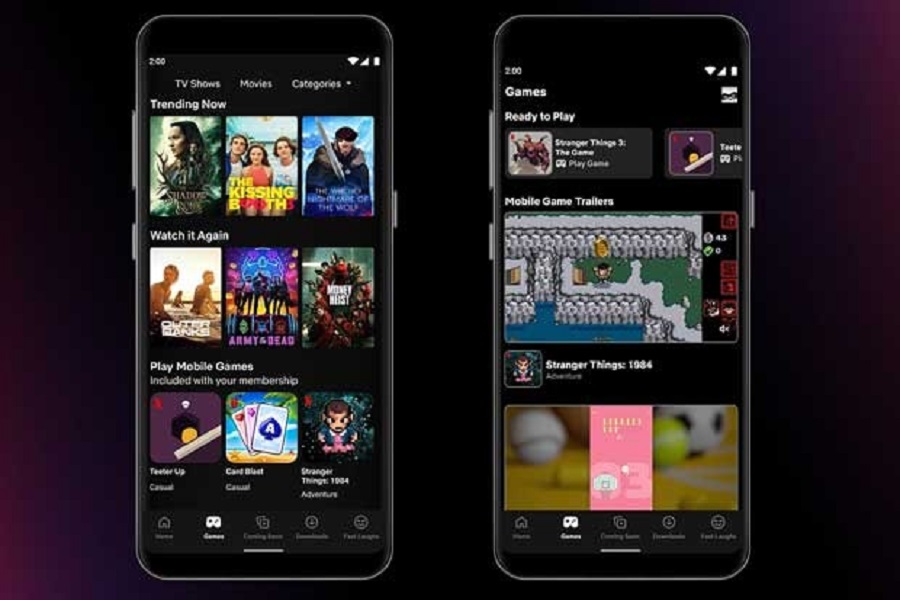We all are aware of what Netflix is, we probably use this video streaming site to watch our favourite tv shows, movies or documentaries, but did you know that your Netflix subscription also includes access to Android and iOS games? Many of you might not know that apart from all this content, Netflix has also started offering games for download as of 2021. These games are free to play and contain no advertisements or in- app purchases, which is unusual for mobile games nowadays. However, not all of Netflix’s smartphone games are of the same caliber, quality of the games might differ as per your smartphones.
Where can we find Games option?
Games section can be located in a row alongside the usual list of movie and video series categories. By selecting ‘Get Game,’ the user will be directed to the App Store to install the game. If the user cannot locate the games row, there are other options for finding games that come with a Netflix membership. After installing log in with your Netflix account.
Are Netflix games free of cost?
Netflix subscription comes with a price, and we all can agree that there is unnecessary increase of the subscription price. But luckily Netflix games as of now available as a free bonus for anyone with a streaming video subscription.
How to play Netflix games on iOS?
The process of playing Netflix games on your iOS device is simple but a bit of obscure. You need to have an iOS device running at least iOS 15, an active Netflix subscription, and enough storage space to download and install the games.
- On your iPhone or iPad, go to the Netflix app.
- Login into your current account. Make sure you have paid for the subscription.
- Scroll down to find the Netflix Games section.
- Swipe to the right to view the list of available games.
- Choose the game you want to play.
- Click on “Get Game”.
- Select the “Get” option.
- “Confirm” to download the game.
- Select Launch Game after the installation is completed.
- Enter your Netflix email address and password.
Note: Check that you are using an adult profile to access the games. Games on Netflix are not available for children’s profiles.
Do Netflix games on iOS work when you’re not connected to the internet?
The majority of iOS games necessitate internet access. Although Netflix has made certain mobile games available offline. You can play Netflix games the next time you’re stuck without internet access. Offline gameplay is also useful if you are having internet connectivity issue or just in a place where you cannot get a good network.
Best available games on Netflix:
Currently you can find many mobile games by Netflix. Among them there are few best games for you to play. They are Krispee Street, Wonderputt Forever, Bowling Ballers, Asphalt Xtreme, Townsmen, Into the Dead 2, Moonlighter.
Hope you found our article helpful. If you have any queries related to the installing process, kindly let us know through the comment section down below and we will surely get back to you with a suitable solution. Have fun playing Netflix games, trust me it is worth it.
Until next time, with another topic. Till then, Toodles.