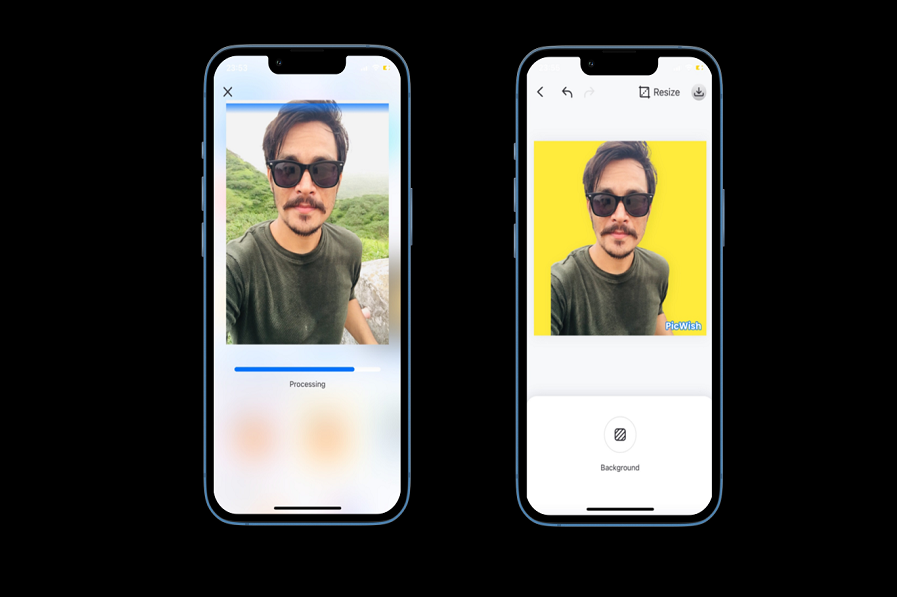With the help of this magical app, you can remove the background from any image and have it in front of you within seconds. Not only does it magically remove the background, but it allows you to change it with different colors, shades, and other templates or photos you like. It will take your photo editing skills to the next level.
The app comes with a user-friendly interface that makes it easy for anyone to use it efficiently. Plus, the AI in the app pays attention to even a tiny detail in the photo while removing the background (even a thin hair will not be removed from a portrait photo).
Are you ready to be amazed? Let’s take a look at its features and usability in detail.
“The Best App for Reasons”
You might be thinking iOS 16 has a photo cutout feature which removes the background on your fingertips, so why would you need a photo editing platform like PicWish?
The simple answer is ACCURACY. The AI employed in the PicWish app is keenly accurate in identifying the prime object in a photo. Unlike iOS 16’s photo cutout feature, PicWish will remove even thin hair in a photo.
In addition, PicWish can be downloaded and used on all iPhones running on iOS 16 and iOS 15. So, for iPhone models such as the iPhone X and iPhone 8, that don’t have the photo cutout feature, even if they are compatible with iOS 16, PicWish can be the best choice.
Here are some other reasons to pick PicWish:
Remove and Change the Background Instantly
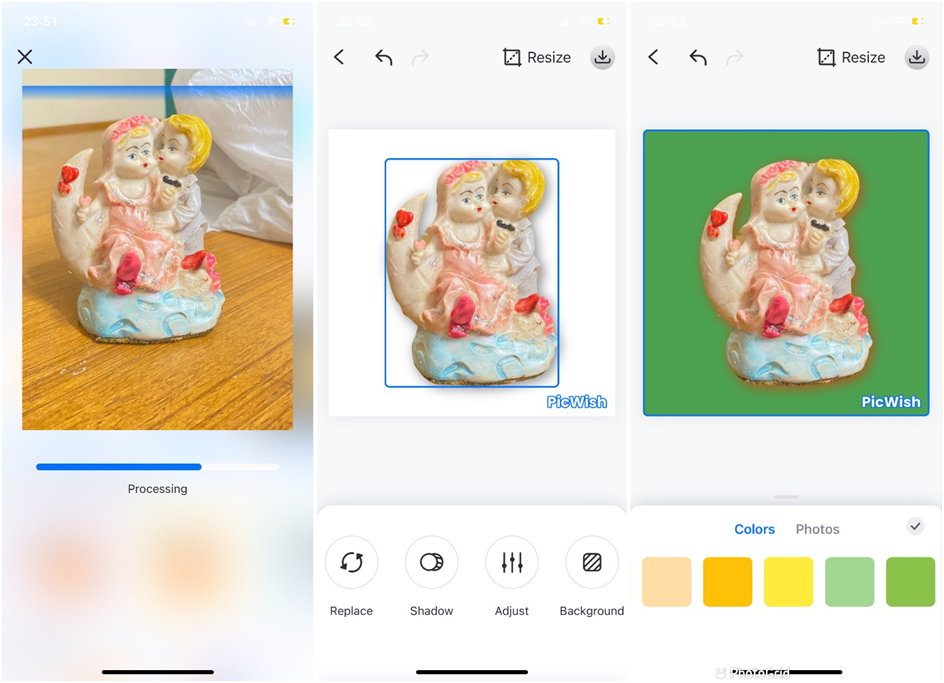
PicWish is a powerful app that takes only 5–10 seconds to scan an image and remove the background from it. However, make sure the main object is clearly defined in the photo.
Plus, you can edit the photo cutout and add different backgrounds. For instance, you can add shadows, change the opacity of it, and pick photos from your gallery to set as a background.
This is amazing, right?
Accuracy is the Winner
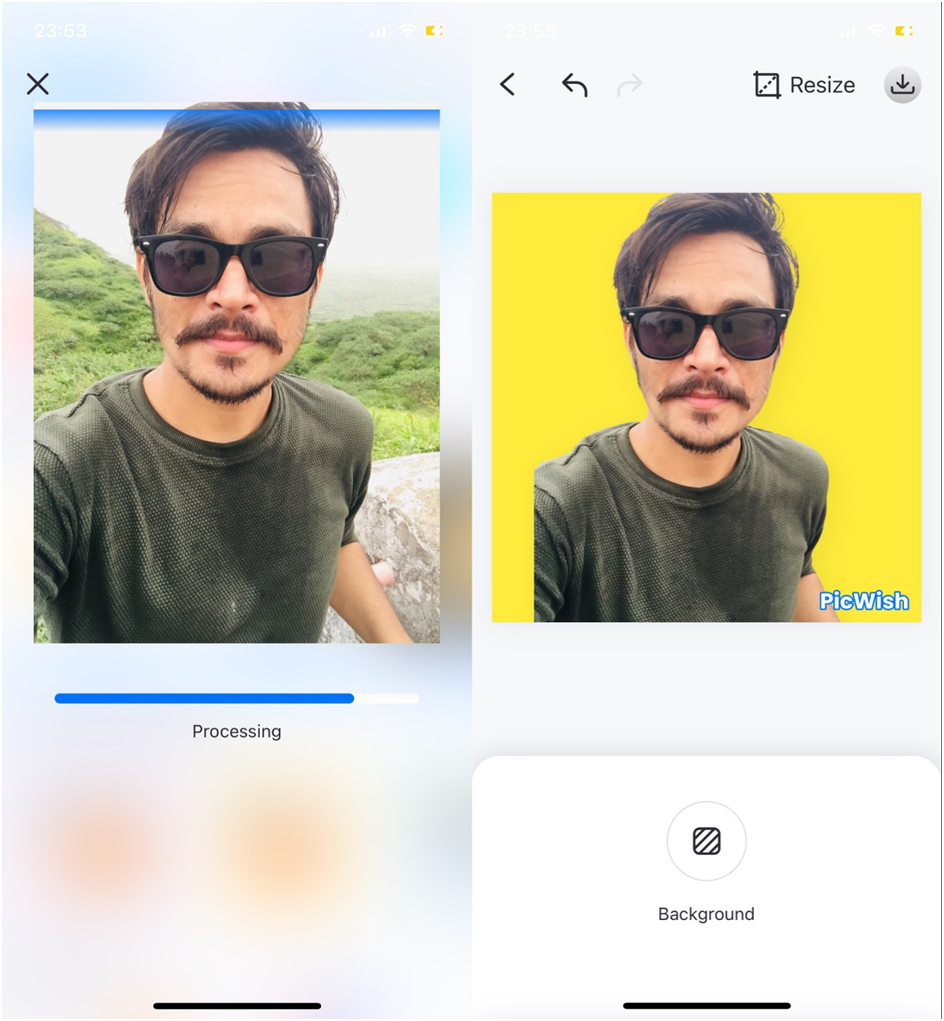
I would say it again. While removing the background, PicWish ensures that the main object in the photo is clearly defined. Check out the photo above.
I have already tried other apps and background app removal tools online, but none of them come close to PicWish. You can also remove the background in a group photo.
What more do you need?
Perfect for Online Shops
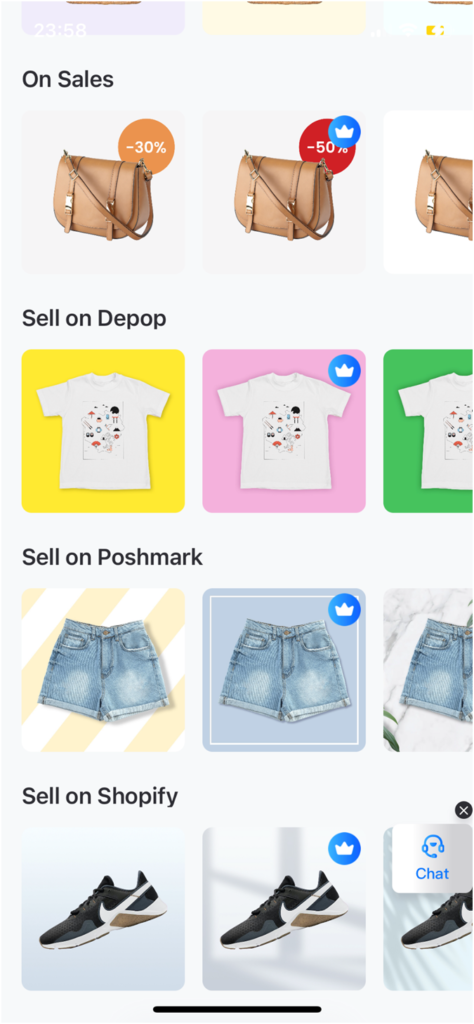
If you check the app, you will find various templates for online shops. You need photos of your products, and you will be able to make them ready to post on your digital shop within a few seconds.
There are templates for Shopify and Poshmark, along with templates for the discount percentage you would like to offer on your products.
Do More with PicWish Pro
All the aforementioned features are available for free, but some special ones come at a price. Let’s check them out:
Batch Removal
If you opt for PicWish Pro, it enables you to remove the background of multiple photos within a few seconds. This can be very useful if you are a professional photographer or you have multiple products in your online store.
Retouch
This is best for portrait photos. With a Pro subscription, you get access to amazing photo editing tools in one place. Retouching can be applied in order to enhance an image’s colors and effects.
Fix Blur
This is another feature that is included in the Pro version. Well, first I thought, why would anyone pay for this? But after trying some photos in it, I must say it will make your photos even more appealing.
ID Photos
If you wish to have soft copies of your passport and ID cards on your iPhone, PicWish will help you with this. It has ready templates for US passports, UK passports, Japanese passports, UK visas, and other common ones.
How to Remove Photo Background on iPhone with PicWish
- Go to the App Store on your iPhone and download PicWish photo editing platform.
- Tap the “Cutout” option shown at the top-left corner.
- Now select the photo you want to remove the background from.
- PicWish AI will scan the photo and remove the background accurately. Once it’s done, you can edit the photo cutout.
- Once it’s done, you can save it on your device.
However, saving the photo in HD quality is reserved only for Pro users. So, you can use its web version for higher quality for free.
Verdict
PicWish is one of the best photo editing platforms that allows background removing as well as many other features for iOS users. The accuracy and overall performance of the applications are up to par.
It is easy to use and is perfect for professional photographers and digital shop owners. Several of its features are exclusive to Pro users, which is a kind of drawback.