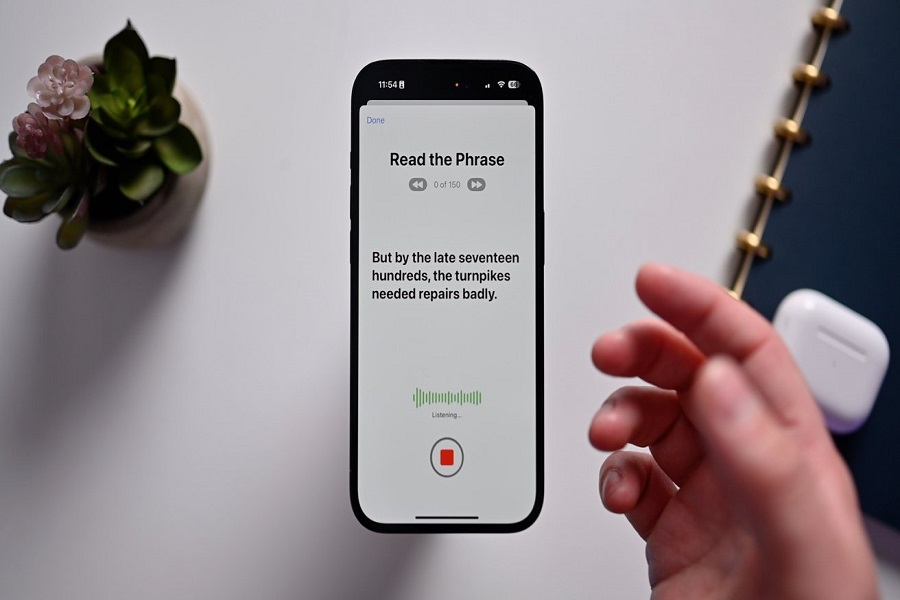Apple’s latest iOS 17 update included a new and innovative feature called Personal Voice, considering the craze of AI voices among users these days. This new feature allows users to create a digital copy of their voice that sounds just like them. This feature uses on-device machine learning to analyze your voice from 15 minutes of recorded audio clips and generates a custom voice model on your iPhone.
Sadly, many users are not showing up in Personal Voice on iOS 17. Since we saw so many complaints about the Personal Voice iOS 17 missing on iPhone, we have prepared every method to activate and use Personal Voice on iOS 17.
How to Fix Personal Voice Not Showing Up in iOS 17
1. Restart Your iPhone
The first and simplest step to try when Personal Voice is not showing up is to restart your iPhone. Sometimes, a minor software glitch can cause the issue, and a restart can fix it.
2. Restart the Settings App
If the restart didn’t work, try restarting the Settings app. Force close the app and open it again to see if the Personal Voice option appears.
3. Turn Live Voice On and Off
Some users have reported success by toggling the Live Voice feature on and off. Choose different premade options and confirm the selection to see if this resolves the problem.
4. Record Your Voice
To set up Personal Voice in iOS 17, you need to record 15 minutes of your voice. Follow these steps:
- Go to the Settings app → Choose Accessibility.
- Scroll down and select Personal Voice.
- Tap Create a Personal Voice.
- Tap Continue → Once again, select Continue when prompted.
- Now, give your voice a name → Hit Continue.
5. Force Restart Your iPhone
If Personal Voice remains stuck or unresponsive, you can try force restarting your iPhone. This process might help in resolving any temporary glitches affecting the Personal Voice feature.
6. Wait for Your iPhone to Process the Recordings
After recording your voice, your iPhone will process the data when idle. Generating a Personal Voice may take some time, so be patient and allow your device to complete the process.
Conclusion
Did you try the above solutions? Which methods worked for you? If you know any other way to fix iOS 17 Personal Voice not working issue, feel free to share it with us in the comment box. Once you have started using this new feature of iOS 17 on your iPhone, share your feedback in the comment section.