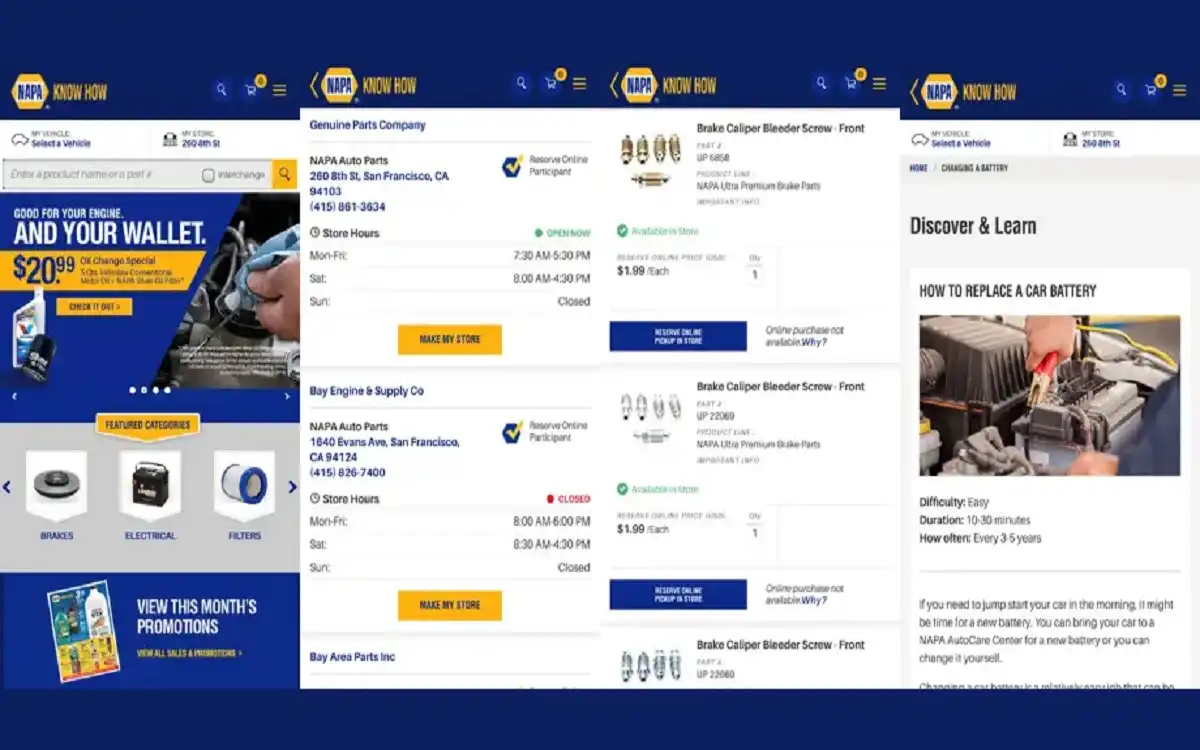The NAPA AUTO PARTS app aims to bring the vast inventory of one of America’s leading auto parts retailers right to your fingertips. But how well does it deliver on this promise? This information is about the Apple store app features, benefits, and potential drawbacks of the NAPA AUTO PARTS app, helping you decide if it’s the right tool for your automotive needs.
Recent Released: What’s New in iOS 18 Calculator App [Tips and Tricks]
Introduction: Revolutionizing Auto Part Shopping
Gone are the days when finding the right auto part meant spending hours at a physical store or poring over thick catalogs. The NAPA AUTO PARTS app promises to streamline this process, offering access to over 400,000 parts and accessories from the comfort of your smartphone. Whether you’re a DIY enthusiast or a professional mechanic, this app aims to be your go-to resource for all things auto parts. But does it live up to the hype? Let’s find out.
Getting Started: Download and Installation
For iOS Users
- Open the App Store on your iOS device
- Search for “NAPA AUTO PARTS”
- Tap the “Get” or “Download” button
- Wait for the installation to complete
For Android Users
- Launch the Google Play Store on your Android device
- Search for “NAPA AUTO PARTS”
- Tap the “Install” button
- Allow the app to download and install
Once installed, you’re ready to explore the world of auto parts at your fingertips. But before we dive into the app’s features, let’s take a moment to understand why mobile apps like this are becoming increasingly important in the automotive industry.
The Rise of Mobile Apps in the Automotive Industry
The automotive industry has been undergoing a digital transformation, with mobile apps playing a crucial role. These apps offer several advantages:
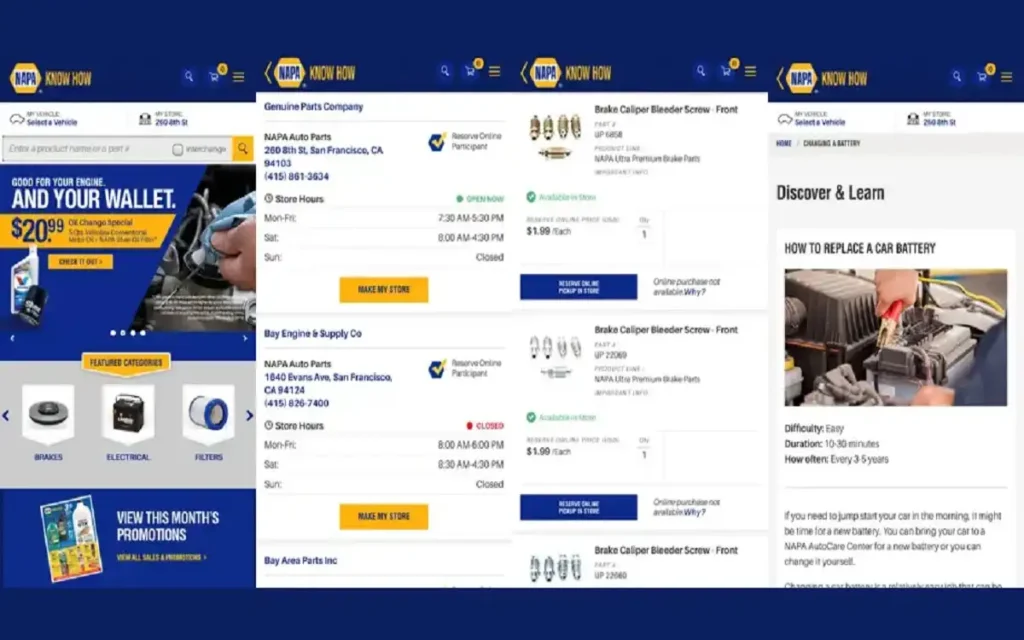
- Convenience: Shop for parts anytime, anywhere
- Efficiency: Quickly find the right parts for your specific vehicle
- Information Access: Detailed product descriptions and specifications at your fingertips
- Cost Savings: Compare prices and find deals easily
- Time-Saving: Reserve parts for in-store pickup, reducing wait times
The NAPA AUTO PARTS app aims to capitalize on these trends, offering a mobile solution for auto part shopping. But how well does it succeed? Let’s explore its key features to find out.
Key Features of the NAPA AUTO PARTS App
1. Extensive Parts Database
At the heart of the NAPA AUTO PARTS app is its vast database of over 400,000 parts and accessories. This extensive catalog covers a wide range of vehicles, from common passenger cars to specialized equipment. The sheer volume of available parts means that users are likely to find what they need, whether it’s a simple oil filter or a complex engine component.
2. VIN Scanner
One of the app’s standout features is its VIN (Vehicle Identification Number) scanner. This tool allows users to quickly input their vehicle information by simply scanning the VIN with their smartphone’s camera. Here’s how to use it:
- Open the app and locate the VIN scanner option
- Point your camera at your vehicle’s VIN (usually found on the driver’s side dashboard or door frame)
- The app will automatically decode the VIN and populate your vehicle information
- Review the decoded information for accuracy
- Save the vehicle to your profile for future reference
This feature significantly streamlines the process of finding compatible parts, eliminating the need for manual data entry and reducing the risk of ordering incorrect components.
3. Geolocation Store Finder
For those who prefer to pick up their parts in person or need immediate access to a component, the app’s geolocation feature is invaluable. It uses your device’s GPS to locate the nearest NAPA AUTO PARTS stores, providing:
- Store addresses
- Contact information
- Operating hours
- Directions to the store
This feature is particularly useful for emergency situations or when you need expert advice from store staff.
4. In-Store Reservation
Combining the convenience of online shopping with the immediacy of in-store pickup, the reservation feature allows users to:
- Browse and select parts through the app
- Reserve items at their preferred store location
- Pick up the parts at their convenience, often within an hour
This feature helps ensure that the parts you need are available when you arrive at the store, saving time and potential frustration.
5. Live Chat Support
For those moments when you need expert advice or have questions about a particular part, the app offers a live chat feature. This connects users directly with NAPA experts who can provide:
- Technical advice
- Compatibility information
- Installation guidance
- General product information
Having this level of support readily available can be invaluable, especially for DIY enthusiasts tackling complex repairs.
6. Latest Knowledge and Tips
Beyond just selling parts, the app aims to educate users by providing access to the latest automotive knowledge and maintenance tips. This feature can help users:
- Understand basic car maintenance
- Troubleshoot common issues
- Learn about new automotive technologies
- Stay informed about recalls and safety notices
By offering this educational content, the app positions itself as more than just a shopping tool, but as a comprehensive automotive resource.
User Experience: Navigating the App
While the features of the NAPA AUTO PARTS app sound promising, the user experience plays a crucial role in its overall effectiveness. Let’s break down the app’s interface and usability:
Home Screen
The app’s home screen typically features:
- A search bar for quick part lookups
- Featured products or promotions
- Quick access to saved vehicles
- Options to browse by category or brand
Vehicle Selection
Users can:
- Manually enter vehicle details
- Use the VIN scanner for quick input
- Access previously saved vehicles
Part Search
The search functionality allows users to:
- Enter specific part numbers
- Use keywords to describe needed parts
- Filter results by brand, price, or compatibility
Product Pages
Each part’s page usually includes:
- Detailed descriptions and specifications
- Compatibility information
- Customer reviews (if available)
- Pricing and availability details
Checkout Process
When ready to purchase, users can:
- Add items to their cart
- Select pickup location or shipping options
- Review order details
- Complete the purchase using saved or new payment methods
While these elements form the backbone of the app’s user interface, it’s important to note that some users have reported issues with the app’s performance and navigation. We’ll explore these challenges in more detail later in the article.
Comparing the App to the NAPA Website
To provide a balanced perspective, it’s useful to compare the NAPA AUTO PARTS app to the company’s website. Here’s a table summarizing the key differences:
| Feature | NAPA AUTO PARTS App | NAPA Website |
| Accessibility | Mobile-optimized for on-the-go use | Better for desktop browsing |
| VIN Scanner | Available | Not available |
| Geolocation | Built-in store finder | Manual store locator |
| Performance | Some users report issues | Generally more stable |
| Inventory | Access to 400,000+ parts | Potentially more extensive inventory |
| User Interface | Simplified for mobile | More detailed, may be overwhelming on mobile |
| Saved Information | May reset between sessions | Better at retaining saved info |
| Checkout Process | Some users report difficulties | Generally smoother |
| Live Chat | Available | Available |
| Educational Content | Limited but mobile-optimized | More extensive resources |
As we can see, while the app offers unique features like the VIN scanner and built-in geolocation, the website may provide a more stable and comprehensive experience, especially for complex searches or detailed research.
Common Issues and User Feedback
Despite its promising features, the NAPA AUTO PARTS app has faced criticism from some users. Common issues reported include:
- Performance Problems: Users have experienced crashes, slow loading times, and instances where the app fails to open altogether.
- Search Resets: A particularly frustrating issue for many users is the app’s tendency to reset searches when switching between apps, forcing users to start over.
- Limited Vehicle Options: Some users have noted that the app doesn’t include parts for certain vehicle models, particularly for tractors or less common vehicles.
- Interface Challenges: Navigation difficulties and a sometimes unintuitive layout have been reported by users.
- Checkout Issues: Some reviews mention problems with the checkout process, including the lack of a clear “place order” button and difficulties in saving payment information.
These issues are reflected in the app’s relatively low average rating on app stores, suggesting that there’s significant room for improvement in terms of stability and user experience.
Tips for Maximizing Your NAPA AUTO PARTS App Experience
Despite its challenges, many users still find value in the NAPA AUTO PARTS app. Here are some tips to help you get the most out of it:
- Use the VIN Scanner: This feature can save time and ensure accuracy when searching for parts.
- Save Your Vehicles: Store your vehicle information in the app to streamline future searches.
- Check Store Availability: Use the geolocation feature to find nearby stores and check part availability before making a trip.
- Utilize Live Chat: When in doubt, take advantage of the live chat feature to get expert advice.
- Compare with the Website: For complex searches or if you encounter app issues, cross-reference with the NAPA website.
- Keep the App Updated: Ensure you’re running the latest version of the app, as updates may address known issues.
- Provide Feedback: Use the app’s feedback feature to report issues or suggest improvements.
The Future of Auto Part Shopping Apps
As we look to the future, it’s clear that mobile apps will continue to play an increasingly important role in the automotive industry. We can expect to see:
- Improved AI and machine learning for better part recommendations
- Augmented reality features for visualizing parts in real-time
- Integration with vehicle diagnostic systems for proactive maintenance
- Enhanced user interfaces and performance optimizations
While the NAPA AUTO PARTS app may currently have its challenges, it represents an important step towards a more connected and convenient auto part shopping experience.
At Last: Is the NAPA AUTO PARTS App Right for You?
The NAPA AUTO PARTS app offers a mix of innovative features and practical functionality that can significantly simplify the process of finding and purchasing auto parts. Its VIN scanner, extensive database, and in-store reservation capabilities are particularly noteworthy, potentially saving users considerable time and effort.
However, the app’s reported performance issues and user interface challenges cannot be ignored. For some users, these drawbacks may outweigh the benefits, leading them to prefer the company’s website or even traditional in-store shopping.
Ultimately, the value of the NAPA AUTO PARTS app will depend on your specific needs and tolerance for potential technical hiccups. If you frequently need to find parts on-the-go and appreciate the convenience of mobile shopping, the app may be worth trying despite its current limitations. For those who prioritize a stable and comprehensive shopping experience, the NAPA website might be a better choice.
As with any technology, it’s likely that future updates will address many of the current issues. In the meantime, consider giving the app a try while keeping the website as a backup option. By leveraging both platforms, you can enjoy the best of both worlds – the convenience of mobile shopping and the reliability of a well-established online presence.
The NAPA AUTO PARTS app, despite its flaws, is a step towards that goal in our increasingly mobile-centric world.