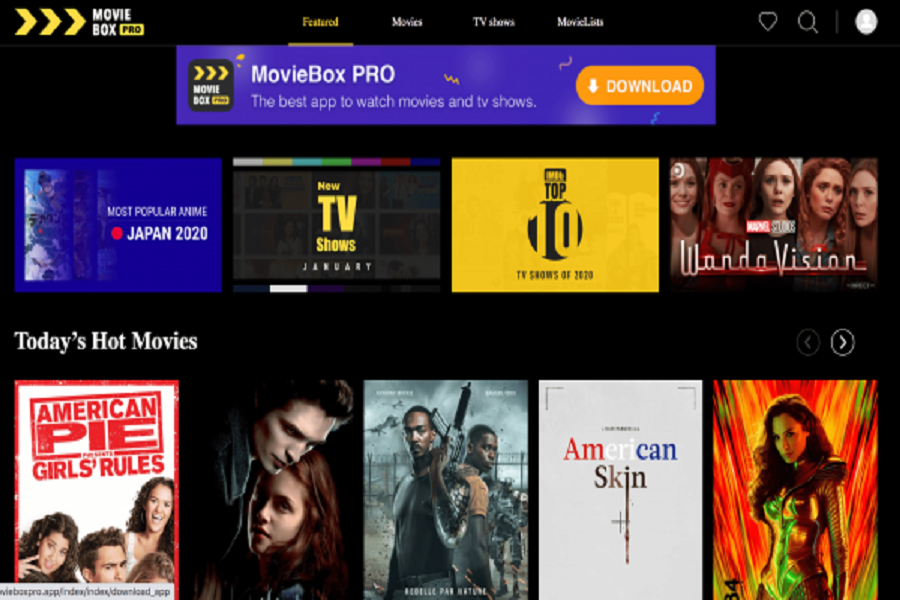The current craze for online movie-watching apps and websites has reached its peak. Consequently, many users are seeking ways to download Moviebox Pro iOS without jailbreaking their devices. This has led to a global trend where users are searching for the keyword “Moviebox Pro iOS” on Google. As a genuine Apple blog, we believe it is worth providing our readers with a proper guide on how to download the app.
MovieBox Pro is a highly sought-after streaming app that offers users access to a vast library of movies and TV shows, making it a popular choice among iOS device owners worldwide. As a result, users are eager to download and install MovieBox Pro on their devices.
Moviebox Pro offers an extensive selection of high-definition content from across the globe, featuring various languages and genres, to provide users with an uninterrupted and immersive viewing experience. Additionally, this digital streaming app provides a VIP or Family Plan that offers users extra benefits such as the ability to download videos for offline viewing, exclusive content, and ad-free streaming.
How to Download Moviebox Pro iOS No Jailbreak
- Your first step is to download a third-party app like Panda Helper to your iOS device, including your iPhone with iOS 16. Since it’s a third-party app, it means that you’d need to download it online via http://m.pandahelp.vip/regular.
- Clicking on the above link will redirect you to the download page where you can directly download it without any hassle.
- Once you are done downloading the third-party app, you can then go ahead and follow Settings > General > Profiles and tap on Trust to complete the installation.
- Once you have Pandahelper sorted on your iPhone, you can then go ahead and look up Moviebox Pro in the search bar.
- From the search results, download Moviebox Pro by clicking on the Install button to finish up the installation process of Moviebox Pro on your iOS device.
You can follow the aforementioned process to download Moviebox Pro on your iOS device without jailbreaking it. Alternatively, you can download a similar app called Movie Box from the App Store, which offers the same interface and features as Moviebox Pro.
Have you tried following this guide to install Moviebox on your iOS device without jailbreaking it? If so, are you enjoying the app on your iPhone? Also, do you know of any other similar apps like Moviebox that are available for iOS? Feel free to share your thoughts in the comment section below.