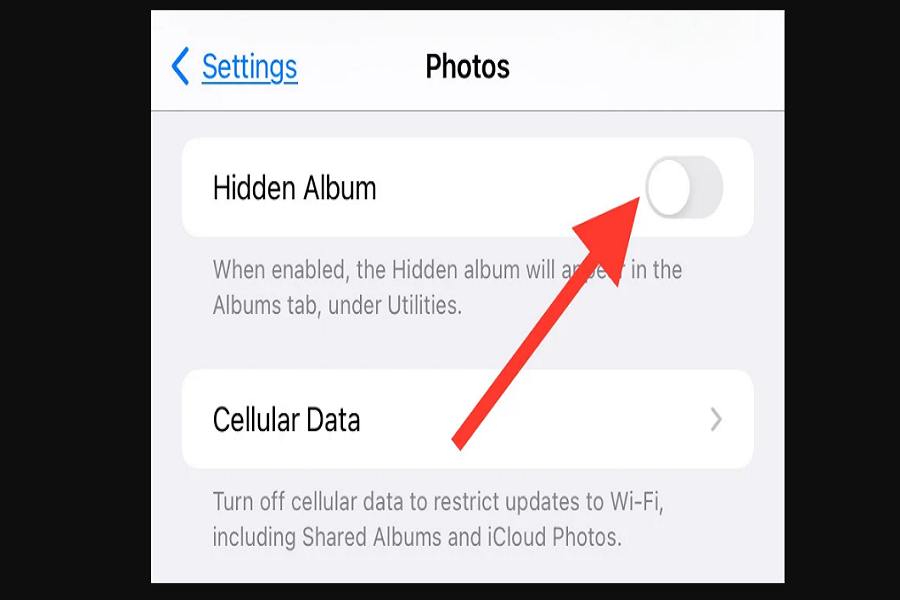Your parents just asked for your phone and you are worried if they are going to open your photos app and might see your pictures which you don’t want them to see, the only option left to do is hide your photos, but if they scroll down through albums then they might find the hidden photos album. It’s a tough situation here, and downloading third party application can be too much of work. So, what is the option here? You have come to the right place; in this article I am going to show you how to hide your hidden photos album.
What is Hidden Photos Album on iPhone?
You might have heard of hidden folder, where you can hide images from your photo gallery. The photos you choose to hide will be transferred to a folder called “hidden folder.” Well, it isn’t much of hiding photos here as it will only hide it from the albums, but when you scroll down to utilities section in your photos app you can easily find you hidden folder there, plus there is no option for you to set a password for the hidden folder.
Can you hide hidden photos on iPhone?
You can control which photos and videos are visible and which are hidden in Photos album. Not only can you hide a photo on iPhone, but you can also hide the Hidden Photos album from appearing in your albums at all. When you hide photos and videos, they are moved to the Hidden album and no longer appear in your Library, other albums, or on your Home Screen’s Photos widget. You can disable the Hidden album to completely hide the photos.
How to Hide ‘Hidden’ Folder on iPhone
The Hidden album is enabled by default on iOS device, but you can disable it from the settings app. When you disable the Hidden album, any photos or videos you’ve hidden will no longer be visible in the Photos app. Make sure that your device is running iOS 14 or later version to get your hands on this feature.
- Go to the Settings app on your iPhone.
- Scroll down and click on Photos.
- You will find an option called “Hidden Album.”
- Disable the Hidden Album option.
By doing so the hidden album in your photo’s app will be hidden and will only be accessible if you enable the option manually from the settings app on your iPhone.
You can obviously download some third- party application to hide your photos in a password secure folder, but why put so much effort in it when you can just disable the option of hidden folder from the settings app. Though you cannot lock the hidden folder, you can always choose not to make your hidden folder visible on your photos app. If you have any other tricks to hide the hidden photos, kindly share it with us through the comment section down below.
Until next time, with another topic. Till then, Toodles.