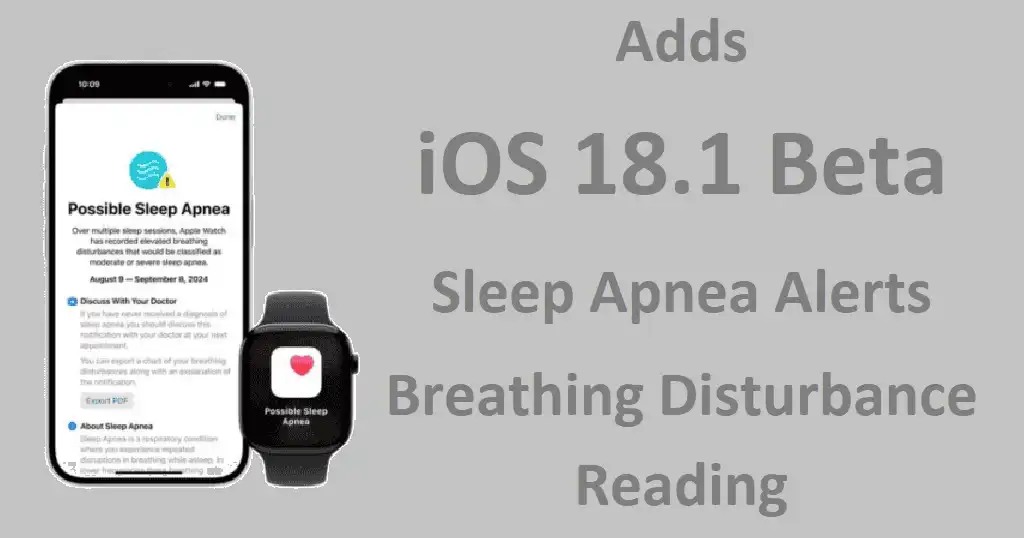Apple latest iOS 18.1 beta release is no exception, bringing a host of new features “iOS 18.1 Beta Sleep Apnea Alerts” that promise to transform how we interact with our iPhones and Apple Watches. From innovative health monitoring capabilities to subtle yet impactful user interface improvements. This update is set to redefine our digital experience. Let’s dive deep into the most exciting additions and improvement. That iOS 18.1 Beta Sleep Apnea Alerts brings to the users.
Recent Released: What is Signulous? What Is Use For IOS Devices?
Introduction
As technology becomes increasingly intertwined with our daily lives, the role of our smartphones. And wearables in monitoring our health and well-being grows ever more crucial. Apple, long at the forefront of his integration. Has taken a significant leap forward with the iOS 18.1 Beta Sleep Apnea Alerts. This update introduces a range of features designed to provide users with unprecedented insights into their health. Particularly in the realm of sleep monitoring and respiratory health.
But health isn’t the only focus of this update. Apple has also rolled out a series of refinements and new features aimed at enhancing the overall user experience. From improved notification management to more intuitive control center options. These changes, while perhaps less headline-grabbing than the health features. Are no less important in their potential to streamline and improve our daily interactions with our devices.
Sleep Apnea Alerts: Health Monitoring

The Dawn of a New Era in Sleep Health
One of the most innovative features introduced in iOS 18.1 Beta Sleep Apnea Alerts is the ability for compatible. Apple Watch models to detect and alert users to potential signs of sleep apnea. This condition, characterized by repeated interruptions in breathing during sleep. Affects millions worldwide and can lead to serious health complications if left undiagnosed and untreated.
How iOS 18.1 Beta Sleep Apnea Alerts Works
The sleep apnea detection feature leverages the advanced sensors in the Apple Watch Series 9, Series 10, and Ultra 2 models. These devices use sophisticated algorithms to analyze breathing patterns during sleep. Looking for telltale signs of disturbances that could indicate sleep apnea.
To set up this potentially life-saving feature:
- Ensure your Apple Watch is updated to the latest software version.
- Open the Health app on your iPhone.
- Navigate to the Respiratory section.
- Look for the Sleep Apnea Notifications option and tap “Set Up.”
- Follow the prompts, which include confirming your age and answering questions about any prior sleep apnea diagnoses.
- Wear your Apple Watch to bed for at least 10 nights within a 30-day period to allow for data collection and analysis.
The Science Behind the Alerts
Apple’s approach to sleep apnea detection is rooted in rigorous scientific validation. Clinical studies have shown promising results:
- Sensitivity: The algorithm demonstrates a sensitivity of 66.6%. Meaning it correctly identifies about two-thirds of individuals with moderate to severe sleep apnea.
- Specificity: With a specificity of 95.9%, the system excels at avoiding false positives. Ensuring that users without sleep apnea are unlikely to receive unnecessary alerts.
While these figures are impressive, it’s important to note that the Apple Watch is not intended to replace professional medical diagnosis. Instead, it serves as an early warning system. Encouraging users to seek medical attention if consistent signs of sleep apnea are detected.
Implications for Public Health
The introduction of sleep apnea alerts on a widely used consumer device like the Apple Watch has significant implications for public health:
- Early Detection: By alerting users to potential issues before they become severe. This feature could lead to earlier diagnosis and treatment of sleep apnea.
- Increased Awareness: Simply having this feature available may increase general awareness about sleep apnea and its potential health impacts.
- Longitudinal Data Collection: As more users engage with this feature. It could provide valuable data for researchers studying sleep disorders on a population level.
Breathing Disturbance Readings: A Closer Look at Respiratory Health
Beyond Sleep Apnea: Respiratory Monitoring

While the sleep apnea alerts are certainly a headline feature, iOS 18.1 beta also introduces more comprehensive breathing disturbance readings. This feature provides users with regular insights into their breathing patterns during sleep, offering a broader picture of respiratory health.
Key Features of Breathing Disturbance Readings
- 30-Day Analysis: The Apple Watch provides analysis data every 30 days. Allowing users to track trends in their sleep health over time.
- Detailed Insights: Users can view categorized data of their breathing patterns, providing a nuanced understanding of their nightly respiratory function.
- Integration with Health App: All this data is seamlessly integrated into the Health app. Allowing for easy tracking and correlation with other health metrics.
The Technology Behind the Readings
The Apple Watch’s ability to provide accurate breathing disturbance readings is a testament to the sophistication of its sensors and algorithms:
- Accelerometer Data: The watch’s accelerometer measures subtle wrist movements associated with breathing patterns.
- Algorithm Processing: This raw data is then processed by advanced algorithms. That can distinguish between normal breathing patterns and potential disturbances.
- Clinical Validation: In a study involving 4,702 participants, 91.4% of breathing disturbance measurements fell. Within an acceptable error range when compared to data from home sleep apnea tests (HSAT).
Customization and User Control
Understanding that health monitoring is a personal matter, Apple has provided options for customizing how these features work:
- Notification Management: Users can adjust notification settings to control how and when they receive alerts about breathing disturbances.
- Data Collection Preferences: While the watch requires 10 days of data for initial analysis. Users have control over when and how often they wear their device for sleep monitoring.
- Integration with Other Health Features: Users can view their breathing disturbance data alongside other health metrics. Providing a holistic view of their well-being.
Beyond Health: Other Notable Features in iOS 18.1 Beta
While the health monitoring features are undoubtedly the stars of this update. iOS 18.1 beta introduces several other improvement that promise to improve the overall user experience.

Control Center Improvement
The Control Center, a hub for quick access to essential functions, receives significant upgrades in this beta:
- New Toggles: Standalone controls for AirDrop and Satellite connectivity have been added, providing quicker access to these features.
- Measure and Level Tools: These practical tools are now integrated directly into the Control Center. Enhancing their accessibility for everyday use.
Notification Management Improvements
Apple continues to refine how users interact with notifications:
- Stacked Notifications: The notification summary feature now displays the total number of notifications in grouped stacks. Making it easier to manage incoming alerts at a glance.
- Enhanced Organization: This improvement aims to reduce notification overload while ensuring users don’t miss important information.
Apple Music and Social Media Integration
For music lovers and social media fanss:
- Direct Sharing to TikTok: Users can now share tracks from Apple Music directly to TikTok. Streamlining the process of sharing favorite songs on the popular platform.
AI-Powered Photo Editing
Leveraging the power of artificial intelligence:
- Clean Up Tool: A new AI-driven feature in the Photos app allows users to easily remove unwanted background objects from their images.
- Generative Fill: The tool uses advanced AI to intelligently fill in the gaps left by removed objects, maintaining the photo’s integrity.
Enhanced App Store Experience
Finding the right app becomes easier:
- Natural Language Search: Improved search functionality in the App Store now utilizes natural language processing. Allowing users to find apps using descriptive tags and more intuitive search terms.
The Impact on User Experience: A Comparative Table
To better understand how these new features compare to previous iOS versions and competitor offerings.
Let’s look at a comparative table:
| Feature | iOS 18.1 Beta | Previous iOS | Major Competitor |
| Sleep Apnea Detection | Yes (with compatible Apple Watch) | No | Limited offerings |
| Breathing Disturbance Readings | Comprehensive 30-day analysis | Basic sleep tracking | Varies by device |
| Control Center Customization | High (new toggles, tools) | Moderate | Moderate |
| AI Photo Editing | Advanced (object removal, fill) | Basic edits | Varies by app |
| Music-Social Media Integration | Direct (Apple Music to TikTok) | Limited | Platform-dependent |
| App Store Search | Natural language processing | Keyword-based | Keyword-based |
| Health Data Integration | Comprehensive | Moderate | Varies by ecosystem |
This table illustrates how iOS 18.1 beta pushes Apple devices ahead in several key areas. Particularly in health monitoring and AI-powered features.
At Last
The iOS 18.1 Beta Sleep Apnea Alerts represents more than just an incremental update. It’s a window into the future of how we’ll interact with our mobile devices. By integrating advanced health monitoring capabilities. Apple is positioning the iPhone and Apple Watch as essential tools for proactive health management. The sleep apnea detection feature, in particular, showcases how consumer technology can play a crucial role in early detection of serious health conditions.
Beyond health, the refinements to user interface elements like the Control Center and notification management. Demonstrate Apple’s ongoing commitment to improving the day-to-day usability of its devices. The introduction of AI-powered photo editing tools and enhanced App Store. Search functionality points to a future where our devices become increasingly intelligent and intuitive to use.
However, it’s important to remember that these features, while impressive, are not replacements for professional medical advice or diagnosis. They are tools designed to empower users with information and encourage them to take a more active role in managing their health and digital lives.
As we look ahead, it’s clear that the line between our digital devices and our physical well-being will continue to blur. Updates like iOS 18.1 beta are not just about adding new features; they’re about reimagining the role that technology plays in our lives. Whether it’s monitoring our health while we sleep or helping us find the perfect app, our devices are becoming more capable, more personalized, and more integral to our daily routines than ever before.
The future of mobile technology is here, and if iOS 18.1 Beta Sleep Apnea Alerts is any indication, it’s a future full of exciting possibilities for health, productivity, and creativity. As users, we stand on the brink of a new era in mobile computing – one where our devices not only respond to our needs but anticipate them, working tirelessly to improve our lives in ways both big and small.